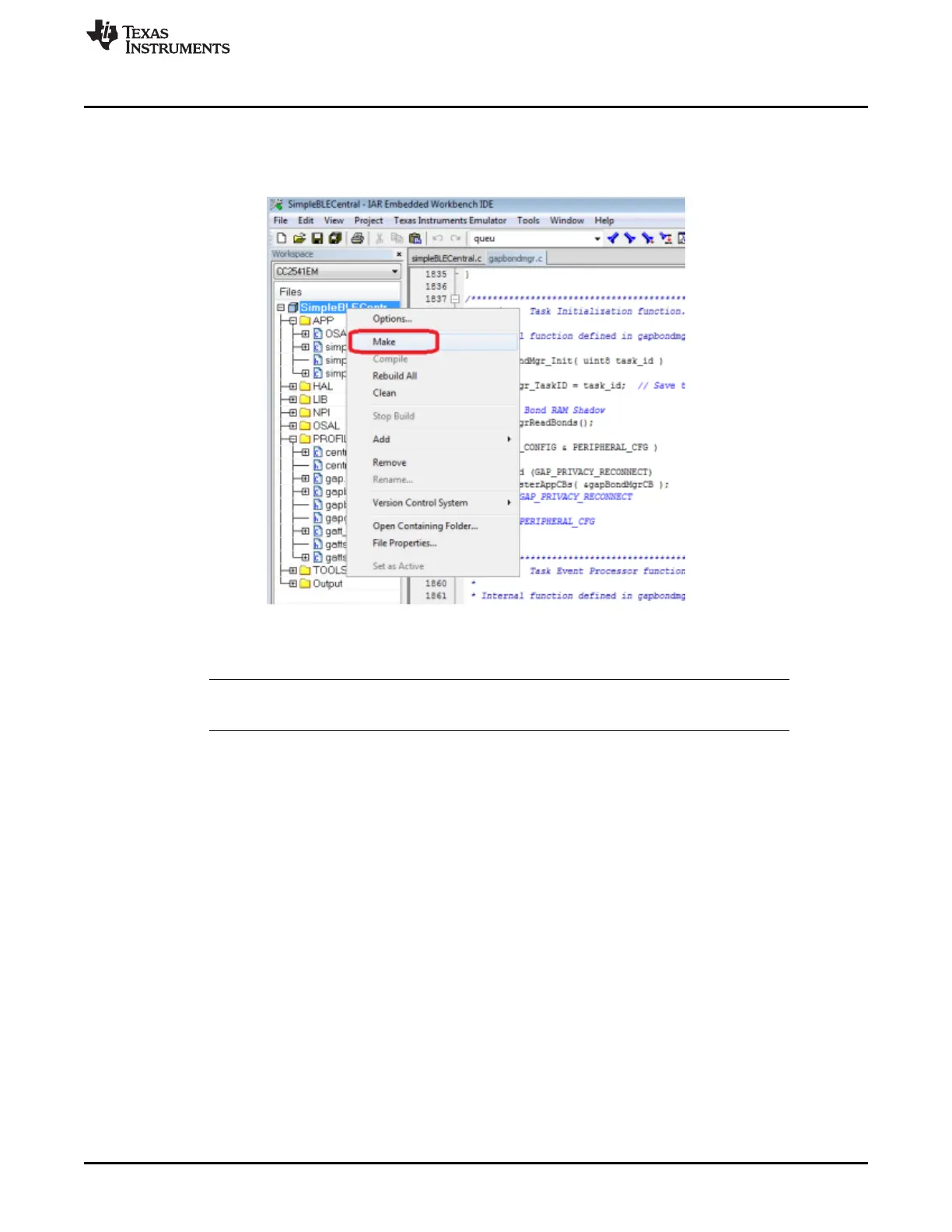www.ti.com
Using IAR Embedded Workbench
77
SWRU271H–October 2010–Revised April 2019
Submit Documentation Feedback
Copyright © 2010–2019, Texas Instruments Incorporated
Development and Debugging
8.3.3 Building and Debugging a Project
To build a project, do the following:
1. Right-click on the workspace name, see Figure 8-7.
Figure 8-7. Building a Project
2. Click Make or press F7.
NOTE: This action compiles the source code, links the files, and builds the project. Any compiler
errors or warnings appear in the Build window.
3. To download the compiled code onto a CC2540/41 device and debug, connect the keyfob using a
hardware debugger (such as the CC Debugger included with the CC2540/41DK-MINI development kit)
connected to the PC over USB.
