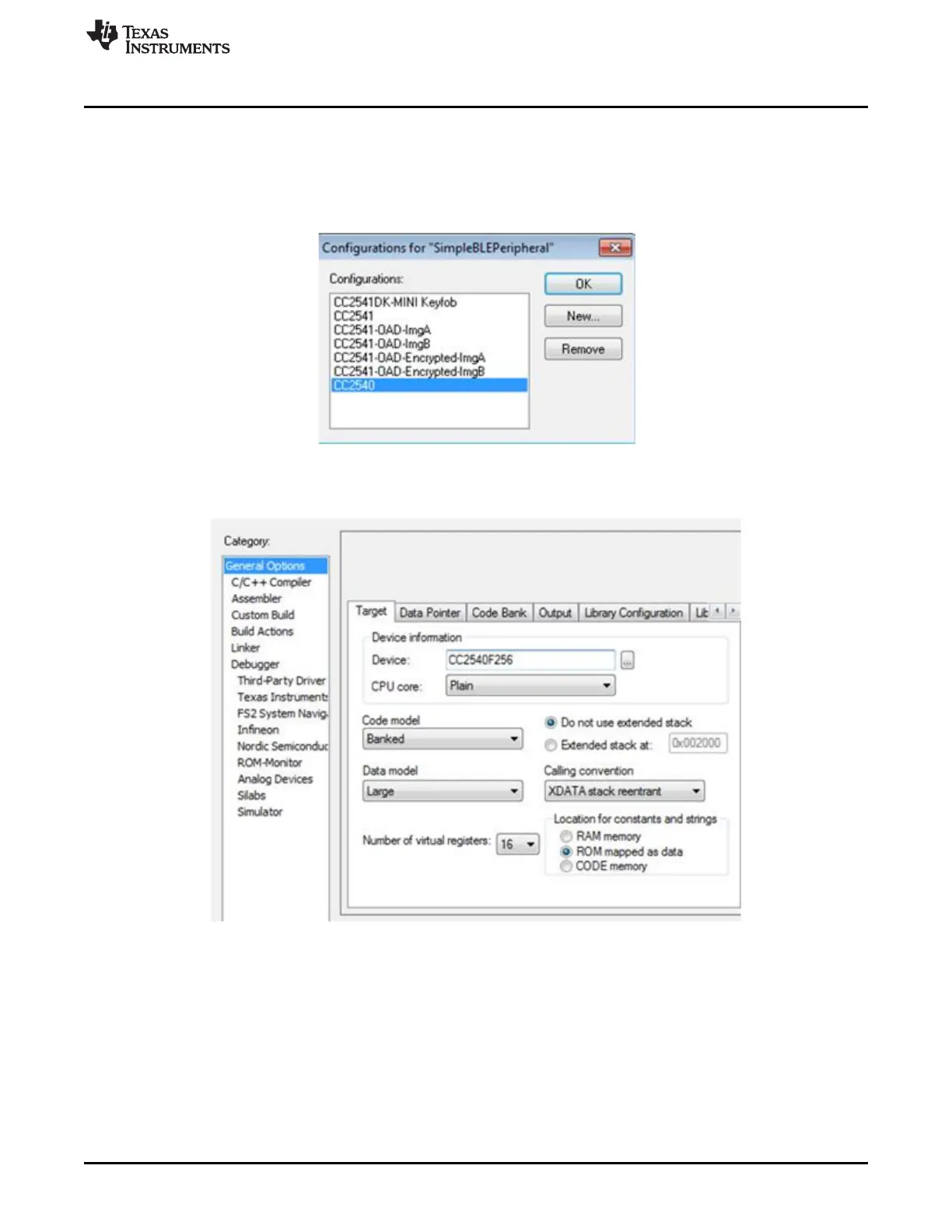www.ti.com
Porting From Earlier BLE-Stack Versions
87
SWRU271H–October 2010–Revised April 2019
Submit Documentation Feedback
Copyright © 2010–2019, Texas Instruments Incorporated
General Information
9.3.5 Porting From CC2540 to CC2541 Project
This chapter describes how to port a CC2540 Project to work on a CC2541. Similar steps can be taken for
the reverse direction.
1. Create and select a new CC2540 project configuration based on the CC2541 configuration under
Project -> Edit Configurations.
Figure 9-1. Edit IAR Project Configuration
2. In the project options, under general options, in the target tab, change the “Device” to CC2540F256.
Figure 9-2. IAR Project Options - Device Selection
