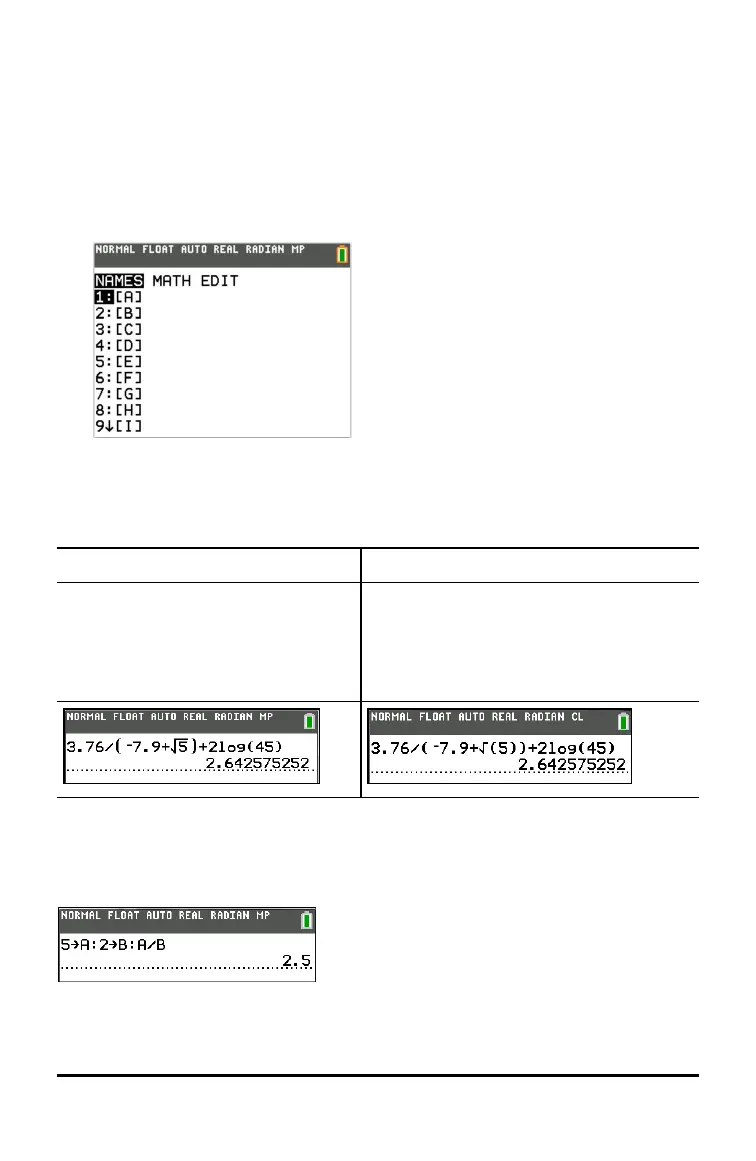To enter a matrix name:
1. Press y ¾.
The Matrix Names menu appears.
2. Press the number on the keypad that corresponds with the desired Matrix
Name.
Ex: Press 1 for [A] as shown.
Note: In MathPrint™ mode, press ~ to get out of the MathPrint™ template and
continue entering the expression.
Calculate 3.76 P (L7.9 +$ 5) + 2 log 45.
MathPrint™ Classic
3 Ë 76 ¥ £ k 7 Ë 9 Ã y C 5
~ ¤ Ã 2 « 45 ¤ Í
Note: The ~ is a notable keystroke
difference as compared to Classic.
3 Ë 76 ¥ £ k 7 Ë 9 Ã y C 5 ¤ ¤
à 2 « 45 ¤ Í
Multiple Entries on a Line
To enter two or more expressions or instructions on a line, separate them with
colons (ƒ m). All instructions are stored together in last entry (ENTRY).
Evaluating Expressions 31