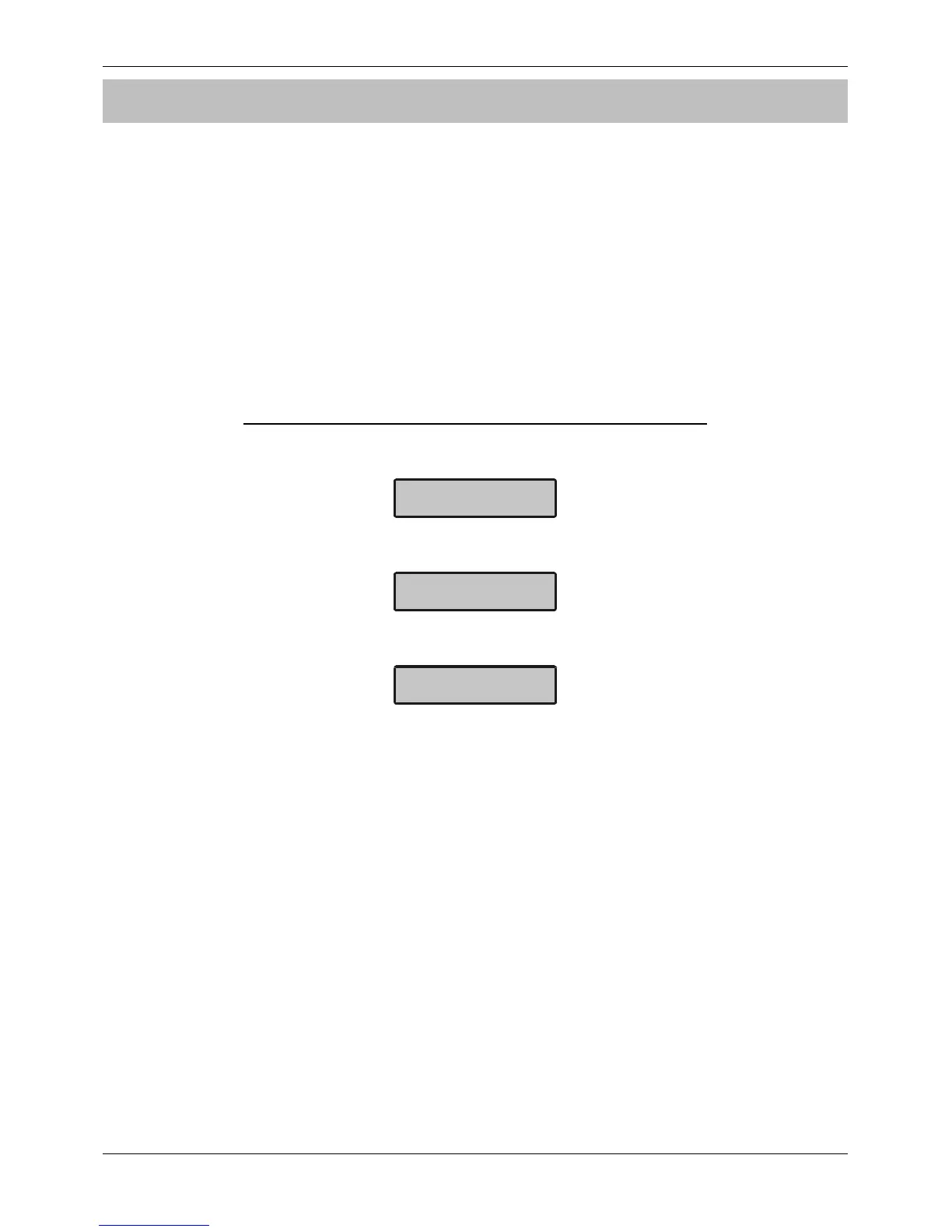Operating the Alarm System Premier Series User Guide
26 INS177
To VIEW Activity Faults
If any zones with the ‘Activity’ attribute have not been activated within a certain time
period, an activity fault will be displayed at the time of arming. Users with access to this
function will be able to view the activity faults.
!"
To view activity faults on a Premier 24, the ‘View Zone Status’ menu must be used
(see page 23 for details).
The system may have been programmed so that an activity fault will not allow
arming. If this is the case the system can only be armed once the zone in fault has
been activated (forced walk test).
Only zones with the ‘Activity’ attribute that have not been activated will be shown.
To view activity faults, proceed as follows:
Enter a valid User code
1111
K($6(=$9"13$3(
%&'$+653,'E
2
Press
*
until the display looks like this:
K($6(=$9"13$3(
Q.,9$%/3)$*"=#35
Press
#
O(1,$>>A$+,/=&,
*&(13$K((&$$$$$L
Press
*
to scroll up and down through the zones
Press
+
when finished
Press
)
to exit the menu
The display will return to normal.
