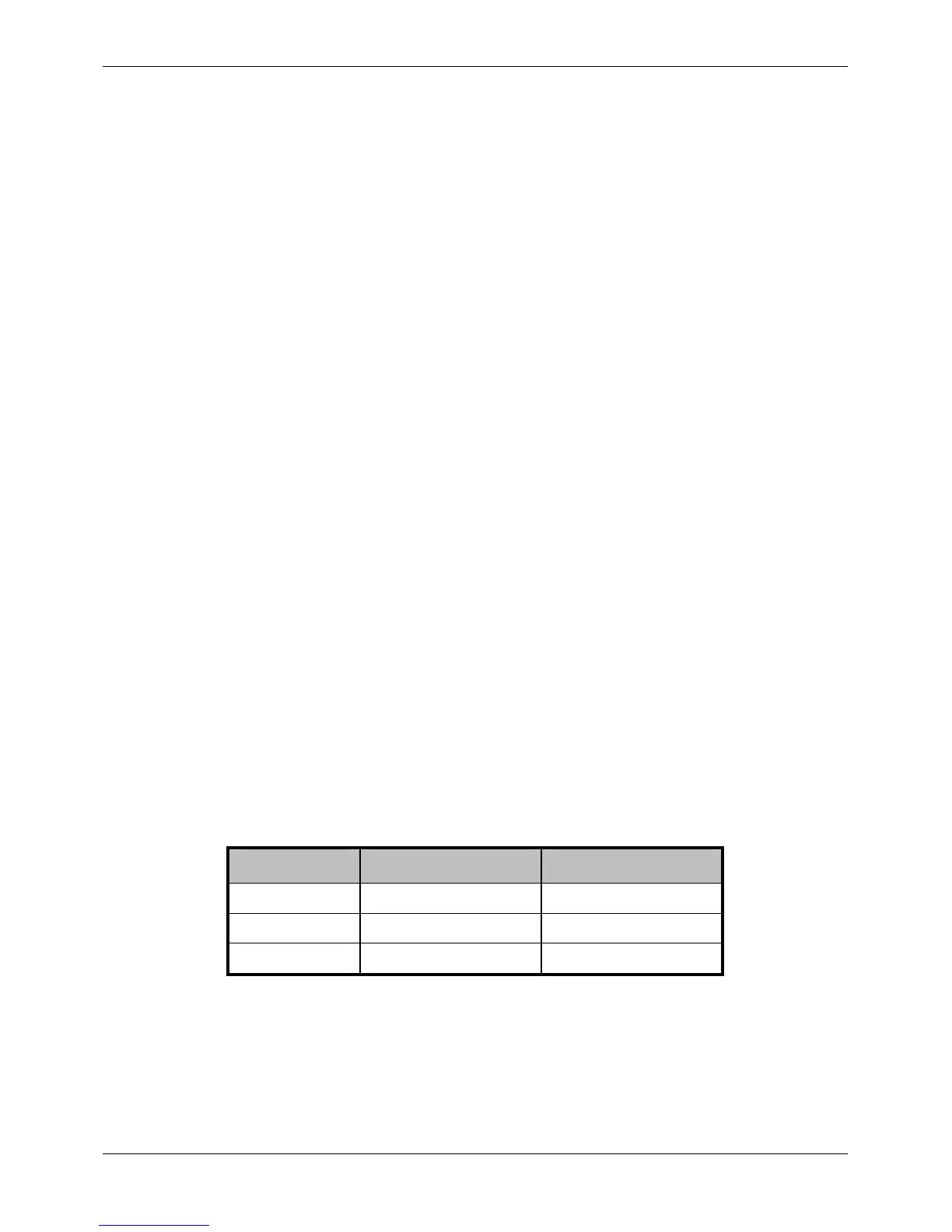Premier Series Master User Guide Overview
INS177 7
Keys
Keys
!
to
"
These keys are for entering User codes or programming data.
Yes & No Keys
#
&
$
The YES key is used to accept actions and the NO key is to cancel actions or edit data.
Omit Key
%
This key is used to omit zones (see page 21 for details).
Chime Key
&
This key is used for turning the chime facility on and off (see page 22 for details) and
also for turning the Exit tones on and off during the exit mode.
Part Key
'
This key is used to part arm the system (see page 15 for details). It can also be used to
do a ‘Quick’ part arm if this feature is enabled.
Area Key
(
This key is used to arm or disarm particular areas (see page 16 for details). It can also be
used to do a ‘Quick’ arm if this feature is enabled.
Reset Key
)
This key is used to exit from a menu or to reset the system (see page 19 for details).
Scroll Key
*
This key is used to scroll through the various menus and options and also to slow down
the display if it is scrolling through alarm information too fast.
Menu Key
+
This key is used to select the Arming or User menu.
Emergency Keys
In case of emergency, the alarm system can provide three immediate emergency alarms
by pressing and holding two specific keys.
Press Keys UK Response Export Response
!
&
,
Panic Alarm (PA) Fire
-
&
.
Fire Panic Alarm (PA)
/
&
"
Medical Medical
!"
The emergency keys can be enabled/disabled for each keypad on the system.
The Panic alarm can be programmed for either audible or silent operation.
The Panic alarm can be programmed for either instant or delayed operation.