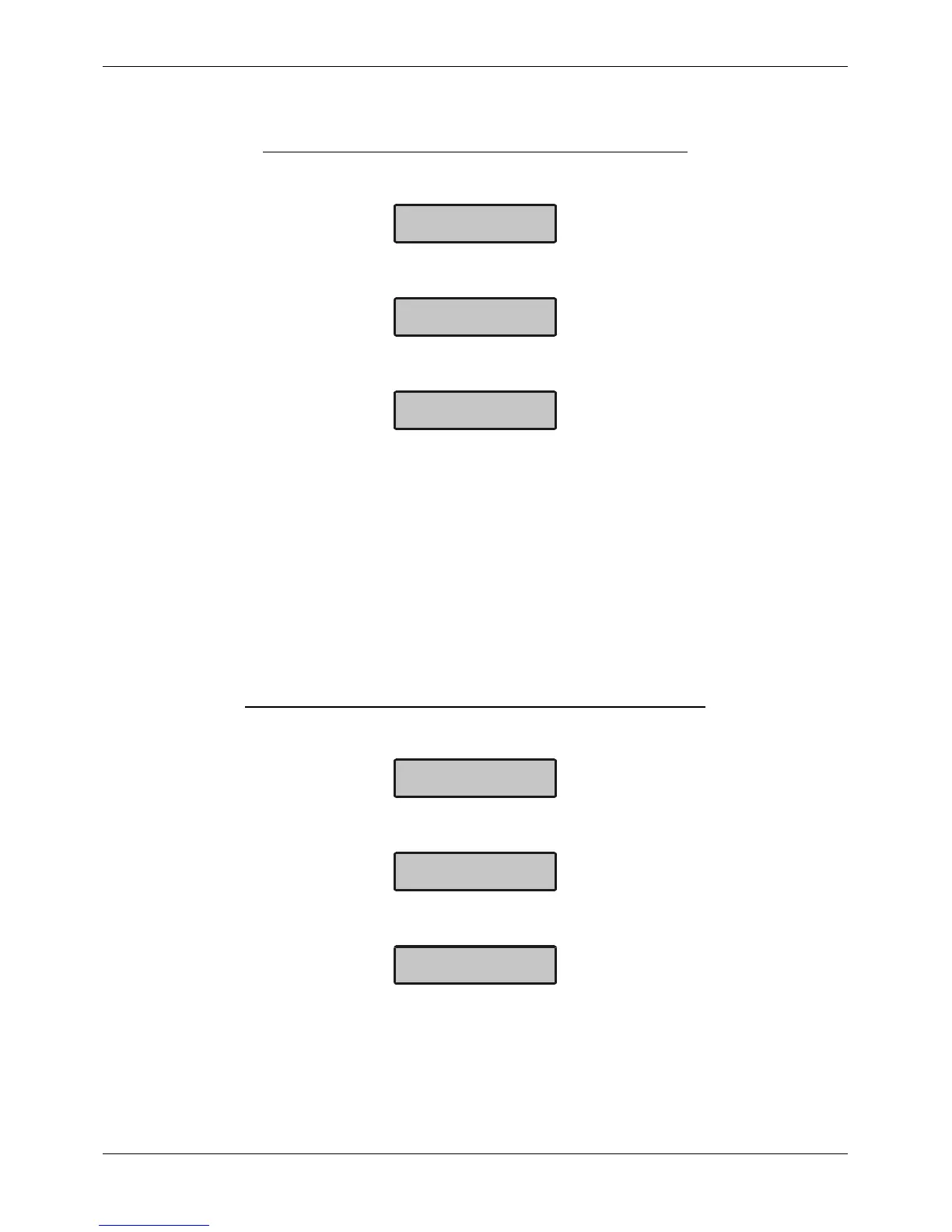Programming the Alarm System Premier Series Master User Guide
52 INS177
Programming Proximity TAGS
To program TAGS proceed as follows:
Ensure that Setup Users is selected, the display should look like this:
+,3=F$P5,&5$
P5,&$>@R
Select a user
11
then press
(2
K($6(=$9"13$3(
%HH$<%f$3($P5,&E
Press
#
8&,5,13$<%f$Z:M$g
Present the TAG to the ‘Prox’ symbol on the keypad
(A confirmation tone will be heard)
Press
+
when finished
Press
)
to exit the menu
The display will return to normal.
Deleting Users
To delete User codes proceed as follows:
Ensure that Setup Users is selected, the display should look like this:
+,3=F$P5,&5$
P5,&$>@R
Select a user
11
then press
#2
013,&$P5,&$!(H,L
$$$$$VVVVVV
Press
)
K($6(=$9"13$3(
K0C0<0$P5,&$AT
Press
#
to confirm deletion of the selected User code
Press
+
when finished
Press
)
to exit the menu
The display will return to normal.
