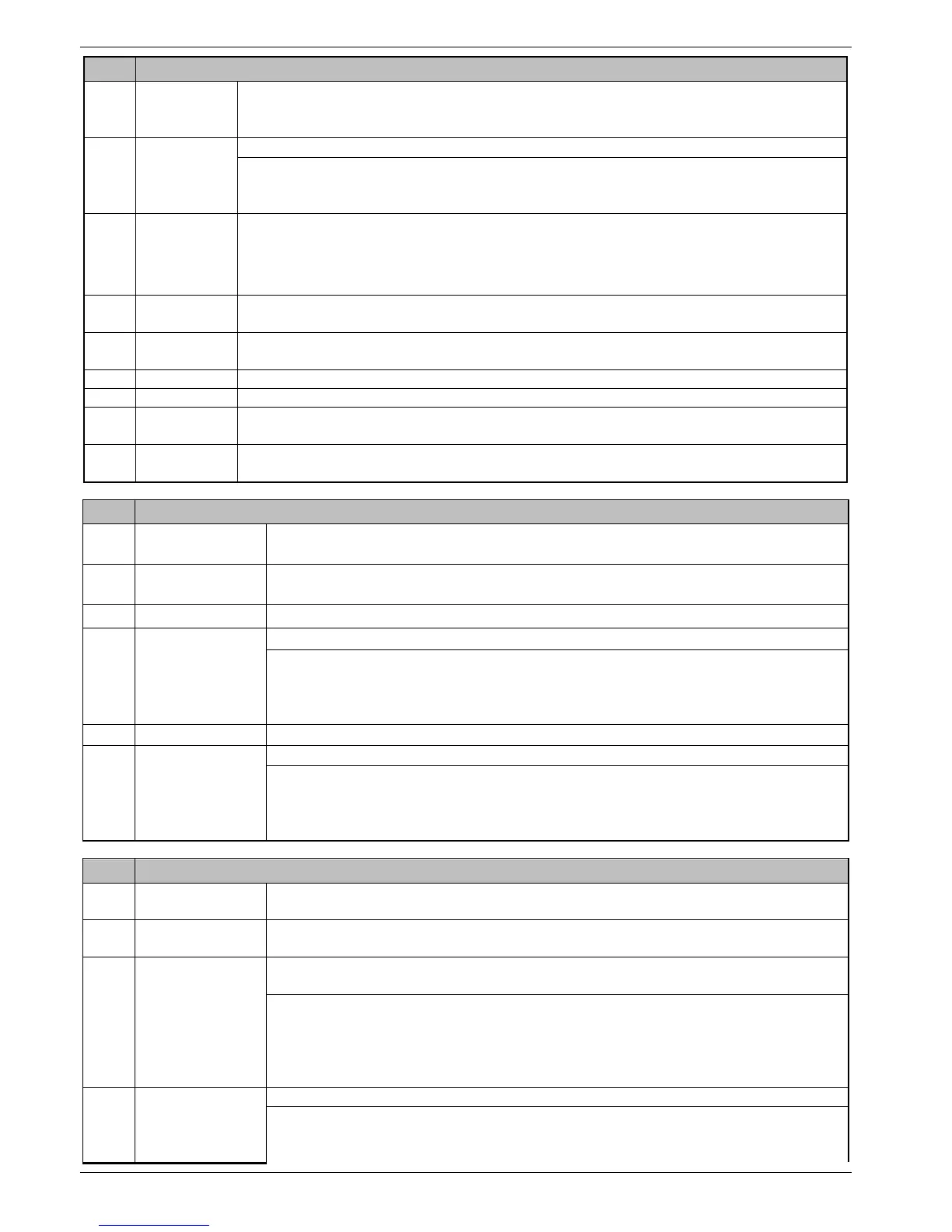Premier Elite Ricochet Kits Quick Guide
14 INS626
Global Options
1: Chime Volume 5: Adjust Clock 9: Country Code & Defaults
2: Number Of Re-Arms 6: Quick Count
3: Anti-code Resets 7: Modem Level
Monitor
Hardware
Press to edit, to select an option, to change the option, to accept
Control Timers
Use
to select an area, - to enter the 1
st
On time, to accept
Use
- to select the 1
st
On time days of operation, to accept
Use
- to enter the 1
st
Off time, to accept
Use
- to select the 1
st
Off time days of operation, to accept
System Text
Use
to select a message, - to select characters (press the required key the appropriate number of times),
to accept
Part Arm Text
Use
to select a Part Arm, to edit the Part Arm text, - to select characters (press the required key the
appropriate number of times),
to accept
Holiday Dates
Use to select a holiday date,
to enter the required date (), to accept
Speaker Tones
Use
to select a tone type, to turn the tone on/off, to accept
PC Output Text
Use to select an Output, to edit, - to select characters (press the required key the appropriate number of
times),
to accept
Custom O/P Text
Use
to select an Output, to edit, - to select characters (press the required key the appropriate number of
times),
to accept
Keypad Setup
Areas12/ 24/48/88/168
Use - to select keypad, to select network, to edit, - to select an area, ( = all
areas,
= areas A – H and I –P), to accept
Areas 640
Use - to select keypad, to select network, to edit, - to select an area group (1-4), use
to select areas A – H and I –P), to accept.
Zone Mapping
Press to edit, - to enter zone number, to accept, Repeat for 2
nd
zone
Options
Press to edit, to select an option, to change the option, to accept
A = PA is Audible
F = Fire Enabled
D = PA is Delayed
F = Medical Enabled
Q = Quick Arm On
O = Info.LED>Output
Volume
Press to edit, - to enter a value, to accept
Sounder Options
Press to edit, to select an option, to change the option, to accept
E = Entry Tones Enabled
A = Alarm Tones Enabled
F = Fault Tones Enabled
C = Chime Tones Enabled
S = Service Tones Enabled
K = Use Keypad Areas
Expander Setup
Areas 12/24/48/88/168
Use - to select expander, to select network, to edit, - to select an area, ( = all
areas,
= areas A – H and I –P), to accept
Areas 640
Use - to select expander, to select network, to edit, - to select an area group (1-4),
use
to select areas A – H and I –P), to accept.
Text
Press to edit text, - to select characters (press the required key the appropriate number of times), to
accept
Move Cursor
A B C 2
P Q R S 7
Copy Text to Memory
Upper, Lower Case, Predictive Text &
Numerical
J K L 5
0 _
Auxiliary Input
Press to edit, - to select an input type, to accept
Global Omit Key
Bell Tamper
Local Omit Key
