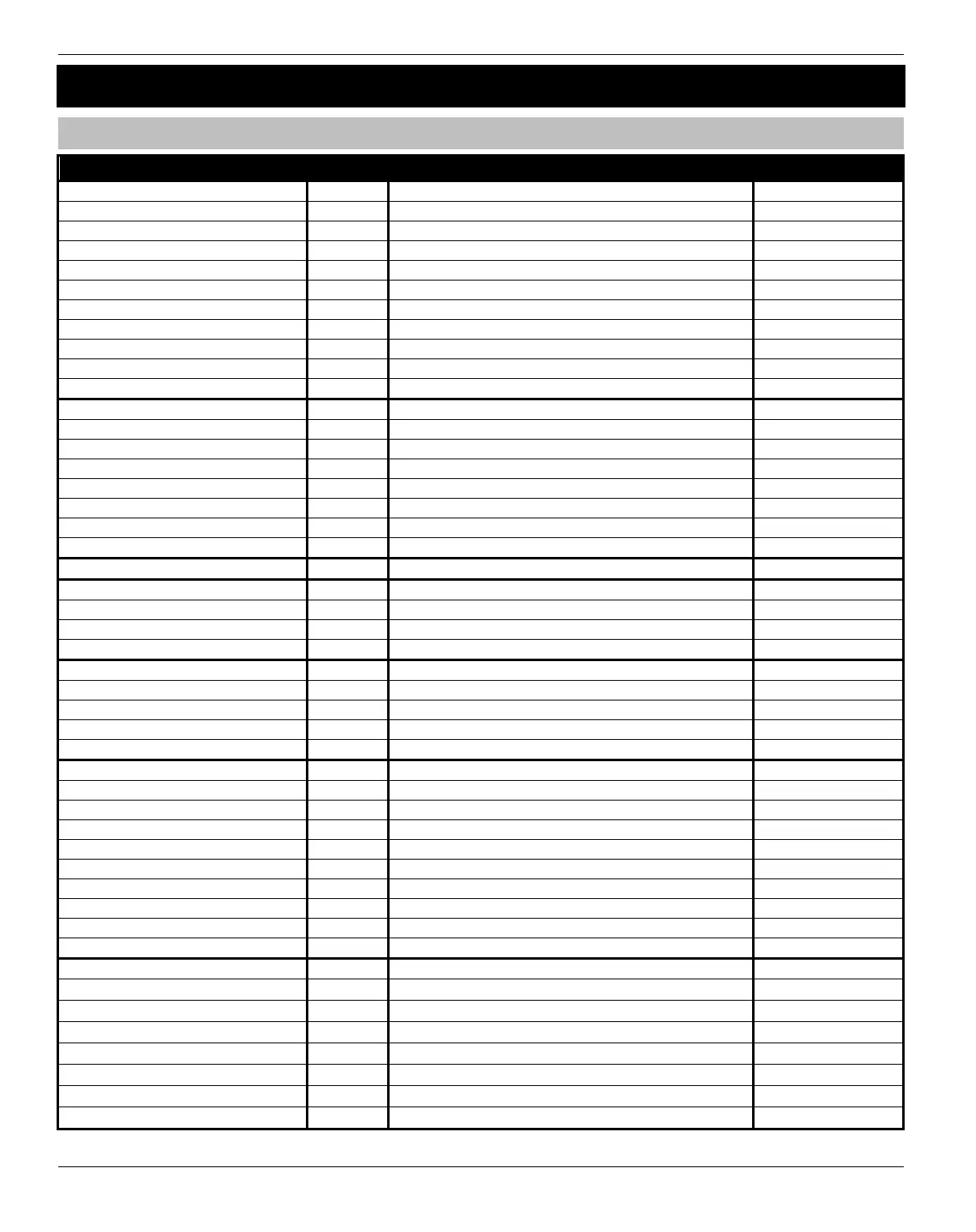Quick Reference and Factory Settings Veritas R8 Plus & Excel Installation Manual
4 INS045-14
1. Quick Reference and Factory Settings
Programming Guide
Programming Option Option Code Programming Procedure Factory Setting
Miscellaneous Selections Zero
Select/De-select Option Number(s)
to
Press
Miscellaneous Selections One
Select/De-select Option Number(s)
to
Press
Miscellaneous Selections Two
Select/De-select Option Number(s)
to
Press
Miscellaneous Selections Three
Select/De-select Option Number(s)
to
Press
Number of Alarm Activations
Enter Number of Alarm Activations
Press
03
Test Sounders, Strobe, SW+
Press
in Turn Press
Walk Test (Non-Latching)
Conduct Walk Test Press
Re-Load Factory Settings
Press
Switched Positive Output
Select Function
to
Press
Set +Ve with Reset (6)
Configure Remote Keypads
View Display Press
Zone 1 Zone Type
Select Zone Type
to
Press
Entry/Exit (6)
Zone 2 Zone Type
Select Zone Type
to
Press
Inhibited Entry (2)
Zone 3 Zone Type
Select Zone Type
to
Press
Guard (3)
Zone 4 Zone Type
Select Zone Type
to
Press
Guard (3)
Zone 5 Zone Type
Select Zone Type
to
Press
Guard (3)
Zone 6 Zone Type
Select Zone Type
to
Press
Guard (3)
Zone 7 Zone Type
Select Zone Type
to
Press
Guard (3)
Zone 8 Zone Type
Select Zone Type
to
Press
Guard (3)
Walk Test (Latching)
Conduct Walk Test Press
Part Sets Which Change Zone Types
Select Part Set(s)
to
Press
Parts Sets 1 & 3
Change into Entry/Exit Suite
Select Zone Number(s)
to
Press
Zone 2 Included
Change into Inhibited Entry Suite
Select Zone Number(s)
to
Press
No Zones Included
Change into Guard Suite
Select Zone Number(s)
to
Press
Zone 1 Included
Program Current Date
Enter Date DD/MM/YY Press
Program Current Time
Enter Time HH:MM:SS Press
Program Service Timer 1 Date
Enter Date DD/MM/YY Press
Program Service Timer 2 Date
Enter Date DD/MM/YY Press
Program Service Timer 3 Date
Enter Date DD/MM/YY Press
EOL Resistor Values
Select/De-select Option Number(s)
or
Press
Full Set Exit Time (sec)
Enter Exit Time
Press
30 sec
Part Set Exit Time (sec)
Enter Exit Time
Press
30 sec
Full Set Entry Time (sec)
Enter Entry Time
Press
30 sec
Part Set Entry Time (sec)
Enter Entry Time
Press
30 sec
Bell Cut-Off Time (min)
Enter Cut-Off Time
Press
15 min
Error Tone Suspension Time (sec)
Enter Suspension Time
Press
10 sec
Bell Delay Time (min)
Enter Delay Time
Press
00 (Instant Bells)
Confirmation Time (min)
Enter Second Intruder Time
Press
45 min
Zone Soak Test Time (days)
Enter Soak Test Time
Press
14 days
Clear Seven Event Basic Log
Press
Basic Log Event 1 (most recent)
View Display (Press
for Extended Display) Press
Basic Log Event 2
View Display (Press
for Extended Display) Press
Basic Log Event 3
View Display (Press
for Extended Display) Press
Basic Log Event 4
View Display (Press
for Extended Display) Press
Basic Log Event 5
View Display (Press
for Extended Display) Press
Basic Log Event 6
View Display (Press
for Extended Display) Press
Basic Log Event 7 (least recent)
View Display (Press
for Extended Display) Press
