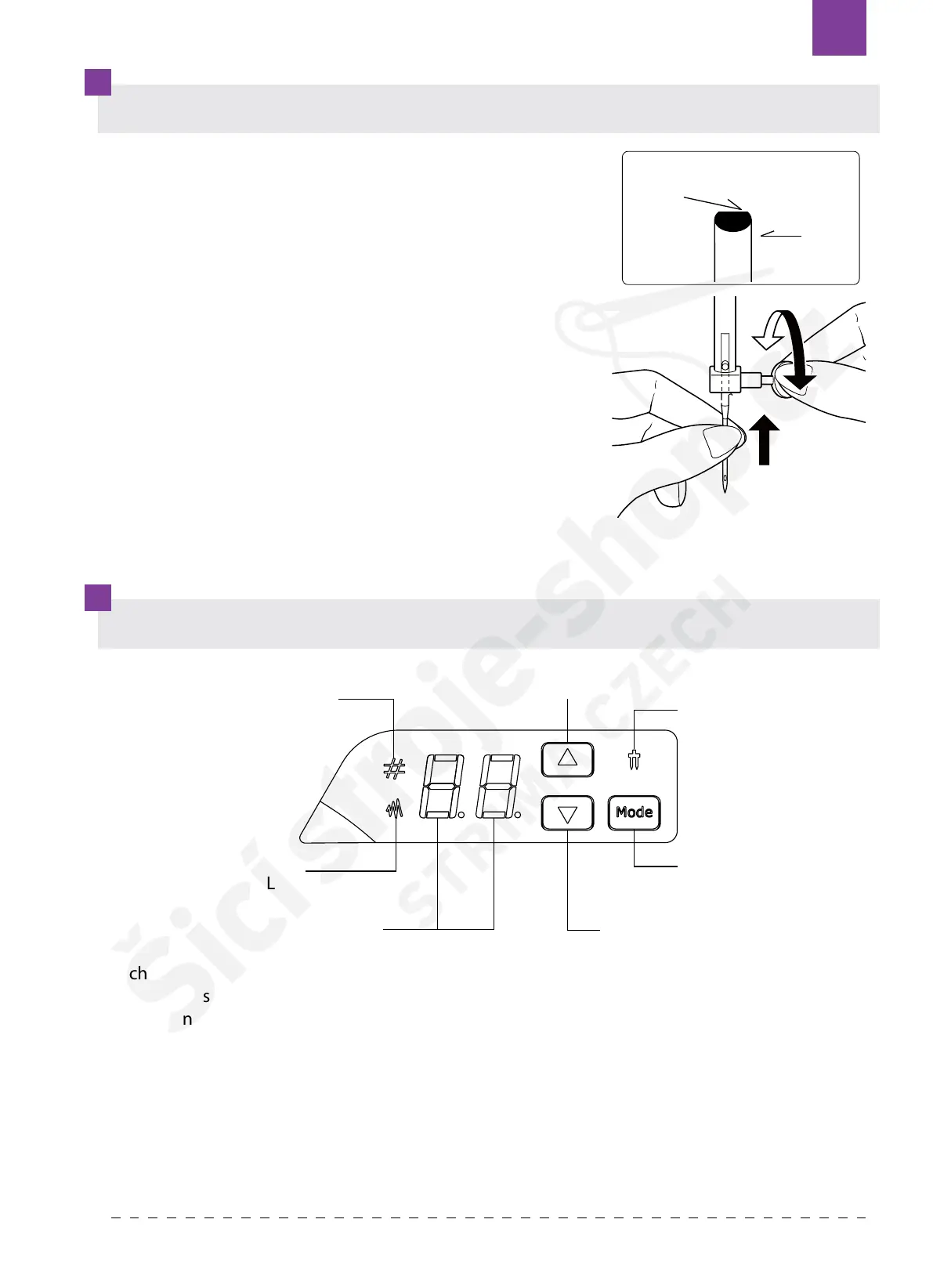EN
INSERTING THE NEEDLE
FUNCTIONS OF PANEL
Each time you press MODE button, you can realize the following functions:
1. Pattern selection/ stitch width mode.
2. Twin needle/ single needle mode.
Select a needle of the right type and size for the fabric to be
sewn.
CAUTION: Turn o the power before removing the needle.
1. Turn the handwheel toward you until the needle is at its
highest point.
2. Loosen the needle clamp screw.
3. Remove the needle.
4. Insert new needle into needle clamp with at side to the
back and push it up as far as it will go.
5. Tighten the needle clamp screw.
NOTE: Do not use bent or blunt needles. Place needle on a at
surface and check to see if bent.
Flat side
Needle
Increase button
Twin needle
indicator LED
Pattern
indicator LED
Stitch width
indicator LED
LED display
Mode selection
button
Decrease button
Texi Joy 48 71
