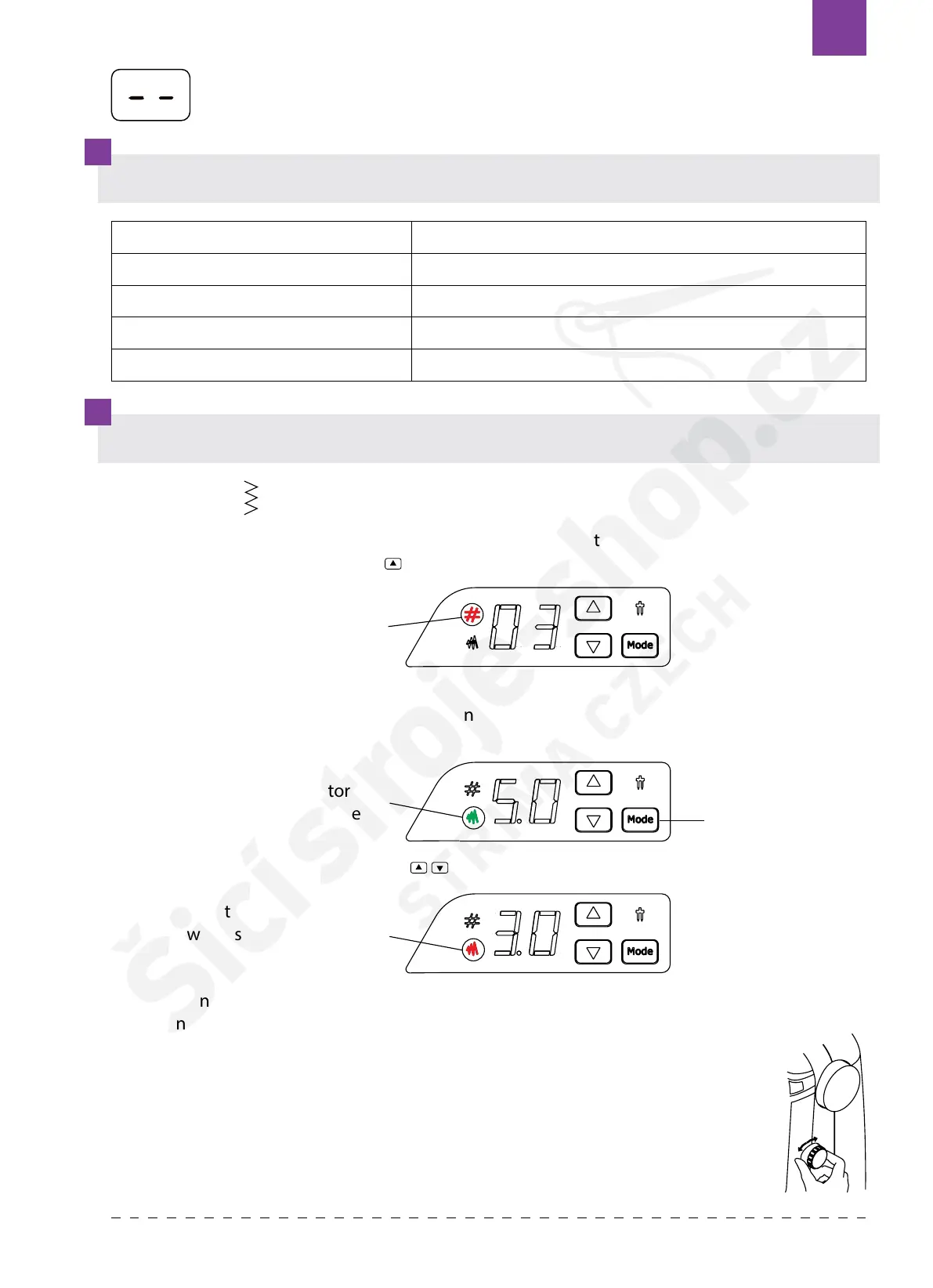EN
SELECTION OF PATTERN - EXAMPLE
SOUND SIGNALS
The stitch length dial is on neutral position.
Set the stitch length between range 0-4.
SOUND DESCRIPTION
Single signal Normal operation
Double signal Invalid operation
Triple signal Invalid machine setting
Long signal The machine is jammed
1. When you switch on machine on the LCD will be shown pattern 00. To change it for 03 you
have to tree times push button
Select stitch
2. Stitch width adjusting
Press MODE button to stitch width adjusting mode.
To adjust stitch width use buttons:
Pattern indicator will turn red
when pattern will be changed
Stitch width indicator will turn
red when sticth width will be
changed
Stitch width indicator will
light green
MODE button
Note: Under the stitch width adjusting mode, green light means default setting. Red light
means custom setting.
3. Stitch length adjusting.
Turn the stitch length dial to adjust the stitch length. You can adjust length in
range from 0 to 4 mm.
Texi Joy 48 73
