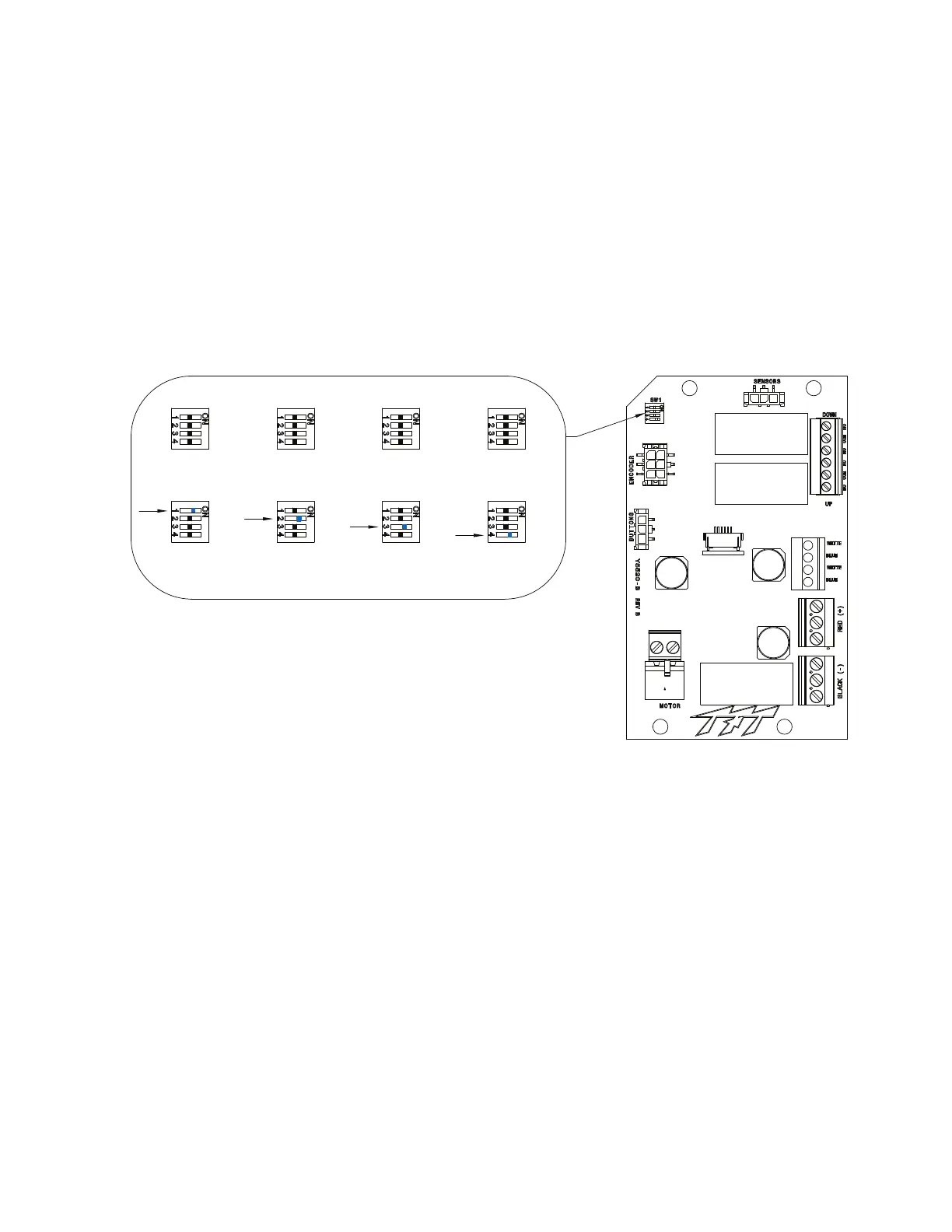©Copyright Task Force Tips, Inc. 2004-2018 LIX-530 December 31, 2018 Rev14
17
7.4 CIRCUIT BOARD CONFIGURATION
The TFT RC Extend-A-Gun circuit board can be confi gured in a number of diff erent ways using the dip switch located in the upper
left hand corner of the circuit board as depicted in Figure 7.4.
• The RC Extend-A-Gun can be confi gured to operate from either the AUX1 or AUX2 buttons located on any TFT RC monitor operator
station. When DIP switch 1 is set to the ON position, the TFT RC Extend-A-Gun will respond to the AUX2 button on the TFT RC
monitor operator station as opposed to the default setting of responding to the AUX1 button.
• The circuit board is equipped with a relay that can be confi gured to either indicate when the RC Extend-A-Gun is raised in the
“Extended” position or for use as a water valve interlock. Setting DIP switch 2 to the ON position will cause the user confi gurable
relay to energize when the RC Extend-A-Gun is either in the “Extended” or “Retracted” position opposed to the default setting of
energizing the relay only when the RC Extend-A-Gun is in the “Extended” Position.
• In installations where clearance around the RC Extend-A-Gun is not an issue, setting DIP switch 3 to the ON position will enable
the Extend-A-Gun to retract without the monitor being in the “At Park” position. By default the RC Extend-A-Gun will send the “Park”
command to TFT RC monitors and wait for the monitor to complete the park sequence before retracting.
• Certain installations involving a TFT RC Extend-A-Gun will involve the monitor being in an extremely confi ned spaced when the
RC Extend-A-Gun is in the “Retracted” position. By default DIP switch 4 is set to the ON position which enables the Monitor Interlock
feature which disables all TFT RC monitor movement when the RC Extend-A-Gun is retracted. To allow monitor movement while the
RC Extend-A-Gun is in the “Retracted” position, set DIP switch 4 to the OFF position.
USE AUX1
BUTTON
USER RELAY SET FOR
EXTEND-A-GUN EXTENDED
ENABLE AT PARK
INTERLOCK
USE AUX2
BUTTON
USER RELAY SET FOR
VALVE INTERLOCK
DISABLE AT PARK
INTERLOCK
DISABLE MONITOR
INTERLOCK
ENABLE MONITOR
INTERLOCK
USER
CONFIGURABLE
RELAY
Fig 7.4
7.5 VERIFY PROPER VOLTAGE & OPERATION
The TFT Extend-A-Gun has built in circuit protection to guard against a circumstance where the unit’s movement is blocked before
reaching its full travel limits. Without this circuitry the motor would stall, overheat, and could be permanently damaged. This circuit
works by detecting the increase in electrical current that occurs when the motor stops turning at the end stops or if the travel is
blocked by an obstruction.
Once installation and all connections are complete, apply power to control box.
• Press UP button (if available) or AUX1 button from any TFT RC monitor operator station. RC Extend-A-Gun should extend fully.
• Once RC Extend-A-Gun motor stops, attempt to turn the manual override knob CCW to verify that the motor has been disengaged
from the circuit. If the motor cannot be turned by hand, this indicates that the motor has not been disengaged from the circuit and
electrical power is still applied. If this occurs, the most likely cause is the voltage supplied to the Extend-A-Gun is too low.
• Press DOWN button (if available) or AUX1 button from any TFT RC monitor operator station. RC Extend-A-Gun should retract
fully**.
** If RC Extend-A-Gun is connected to TFT RC monitor, RC monitor must be in “PARK” position before RC Extend-A-Gun
will retract. Pressing DOWN (if available) or AUX1 button will automatically command RC monitor to PARK.
The RC Extend-A-Gun can also be retracted by pressing the P (PARK) button on any TFT RC monitor. The RC monitor will perform
the PARK procedure and then the RC Extend-A-Gun will automatically go down.
If a low voltage situation to the RC Extend-A-Gun is suspected, the wiring needs to be checked for proper gauge for the installed
length of wire, and for proper termination. Also, ensure that the power source supplying the RC Extend-A-Gun and the grounding is
adequate (other electrical loads on a shared circuit with the RC Extend-A-Gun may cause a low-voltage situation).
In addition to motor damage, a further consequence of low voltage could be that the unit will not extend and retract properly or fully.