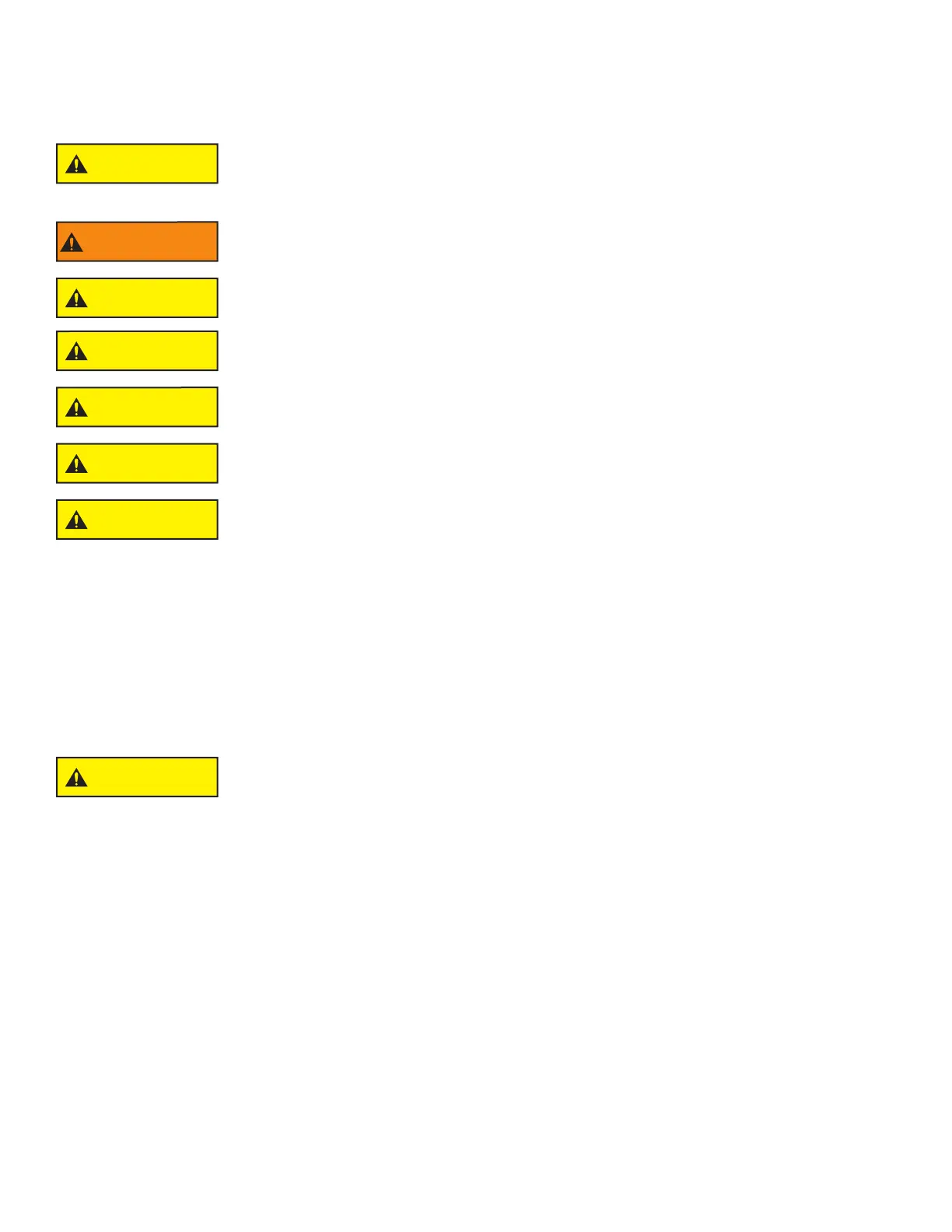©Copyright Task Force Tips, Inc. 2004-2018 LIX-530 December 31, 2018 Rev14
20
11.0 USE OF DRAIN
The Extend-A-Gun RC comes with a ¾” NPT hole in every inlet. This is designed to be used as a drain or plugged and use a drain
elsewhere. A drain must be employed to remove excess water from the system. This prevents freezing and allows the Extend-A-Gun
RC to be parked.
CAUTION
The Extend-A-Gun RC may become damaged if it is allowed to freeze while containing water.
Always drain after use to avoid damage and possible loss of use.
12.0 OPERATING INSTRUCTIONS
WARNING
Master stream fl ows are very powerful and capable of causing injury and property damage.
Make sure the monitor is pointing in a safe direction before water to the monitor is turned on.
Use care in directing the stream.
CAUTION
Clear all obstructions away from the Extend-A-Gun RC before lowering. Anything caught
underneath the monitor, could become crushed, when lowered.
CAUTION
The drive train will extend and retract only when there is no water pressure. If the buttons are
pushed while under water pressure, the current limiting will engage and not allow the Extend-
A-Gun RC to move. This prevents damage to the unit.
CAUTION
The Extend-A-Gun RC must be lowered in the park position before the truck is driven or moved.
Damage or injury may occur if the truck drives under a low hanging object, while the Extend-
A-Gun RC is extended.
CAUTION
The Extend-A-Gun RC may be used in either the raised or the lowered position, but not in-
between. The unit may become damaged if the water is turned on in any position other than
fully extended or retracted.
CAUTION
Do not plug or cap the Extend-A-Gun RC or mounted deck gun while it is in the raised position.
This will prevent the Extend-A-Gun RC from being lowered in the park position. Damage may
occur if the truck drives under a low hanging object, while the Extend-A-Gun RC is extended.
12.1 EXTEND
1) Make certain the valve to the monitor is closed.
2) Press and release the “UP/AUX1” button on any RC monitor operator station or the panel mount operator station to extend the
mechanism. The tube will automatically extend fully, and then stop. Pressing the button while the RC Extend-A-Gun is in motion will
cause the motor to switch directions. This system is controlled with current limiting. When the Extend-A-Gun RC is being raised,
the unit is provided with maximum allowable current to lift and still protect the mechanism from damage when an obstruction is
encountered.
3) Position monitor to desired position.
4) Open valve to monitor.
12.2 RETRACT
CAUTION
Clear all personnel and obstructions away from the Extend-A-Gun RC before lowering. This unit
relies on electronic braking and may lower quickly in the event of a failure. Anything caught
underneath the monitor, could become crushed, when lowered.
1) Make certain the valve to the monitor is closed.
2) Return the monitor to its park position.
3) On systems connected to the RC monitor communication link, at the completion of the PARK pattern, the RC Extend-A-Gun
will automatically start to retract.
4) To manually retract, press and release the “DOWN/AUX1” button on any RC monitor operator station or the panel mount
operator station to retract the mechanism The tube will automatically retract completely, and then stop. Pressing the button while
the RC Extend-A-Gun is in motion will cause the motor to switch directions. This system is controlled with current limiting. When
the RC Extend-A-Gun is being lowered, the current is reduced and the unit is slowed down. This provides a safer lowering of the
unit and prevents a crushing injury in case someone is under the unit when it is lowered. (Note: Monitor will automatically perform
PARK pattern if not “AT PARK” position.)
12.3 MANUAL OVERRIDE
Each Extend-A-Gun RC is equipped with an override knob. In the event of power loss, turn the knob clockwise to raise the tube or
counterclockwise to lower it.
12.4 INDICATOR LIGHT
The Extend-A-Gun RC has a built in switch to control an indicator light on the truck dashboard showing that the Extend-A-Gun RC is
in the extended position. This is to help prevent damage that would occur if the deck gun hits a low overhanging object. Do not move
the truck with the Extend-A-Gun RC in the extended position.