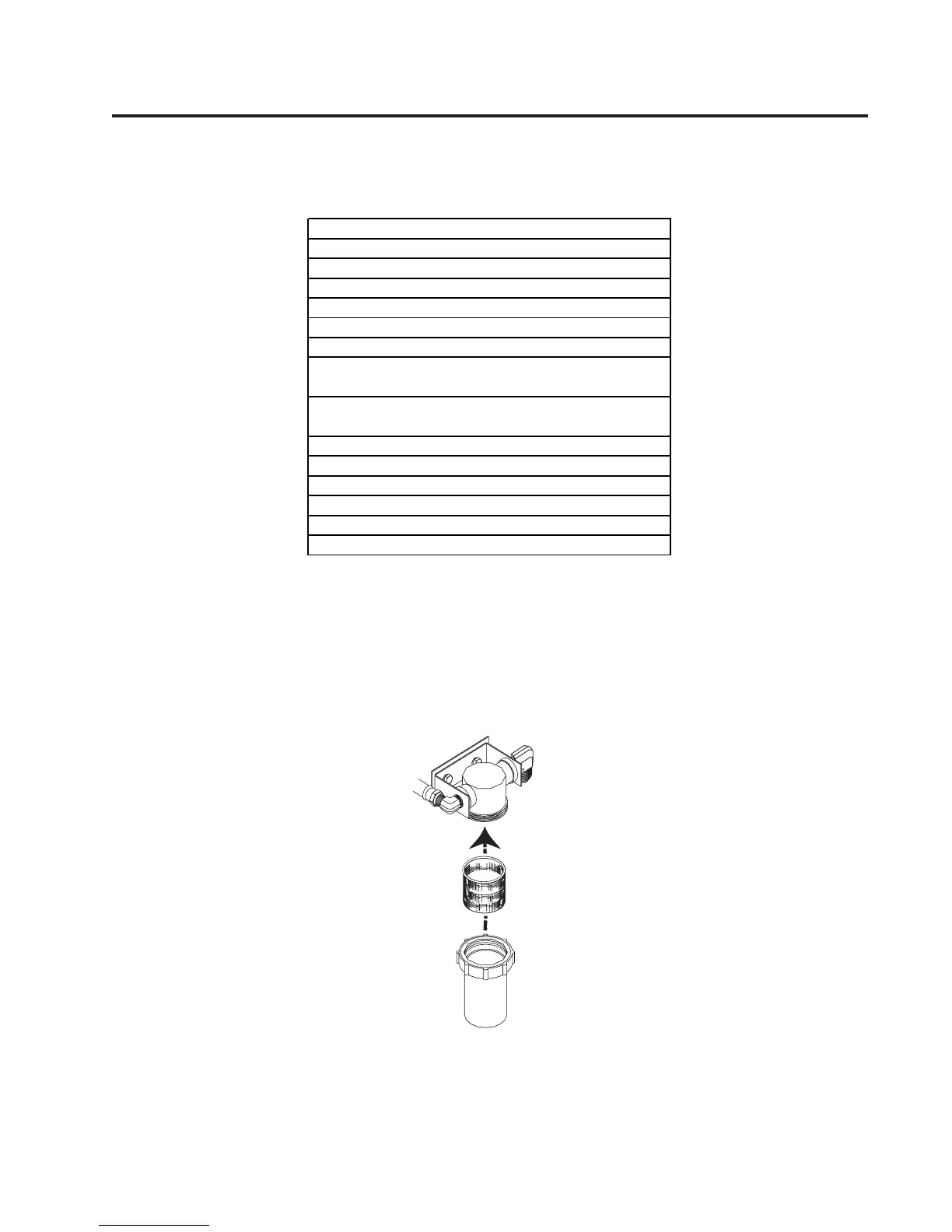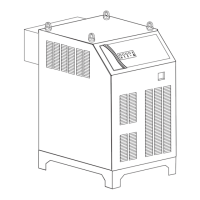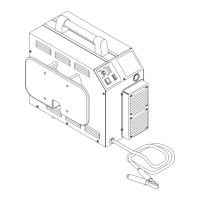Manual No. 0-5056 5-1 MAINTENANCE
SECTION 5: MAINTENANCE
5.01 Periodic Checks
Perform the following checks periodically to ensure proper system performance.
Power Supply Maintenance Schedule
Daily
Check coolant level; add coolant as needed.
Check gas hose connections and pressures.
Monthly
Check cooling fan and radiator; clean as needed.
Check gas hoses for cracks, leaks, or abrasion.
Replace as needed.
Check all electrical connections
for cracks or abrasion. Replace as needed.
Six Months
Clean or replace external coolant filter.
Clean coolant tank.
Vacuum out any dust buildup inside power supply.
Check internal coolant filter
5.02External Coolant Filter Cleaning Procedure
Periodic cleaning of the coolant filter ensures maximum coolant flow efficiency. Poor coolant flow causes ineffi-
cient torch parts cooling with consequent faster consumable wear.
Clean the coolant filter as follows:
1. Disconnect the system from main input power.
Filter Screen
Filter Holder
Art # A-04811
2. Unscrew and remove the filter bowl by hand. Be sure to keep the O-ring.
3. Remove and clean the filter. Re-install the bowl, tightening it by hand. Be sure the O-ring is in place.
4. Turn the system on and check for leaks.
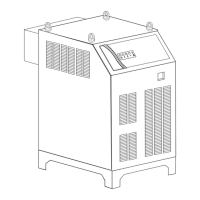