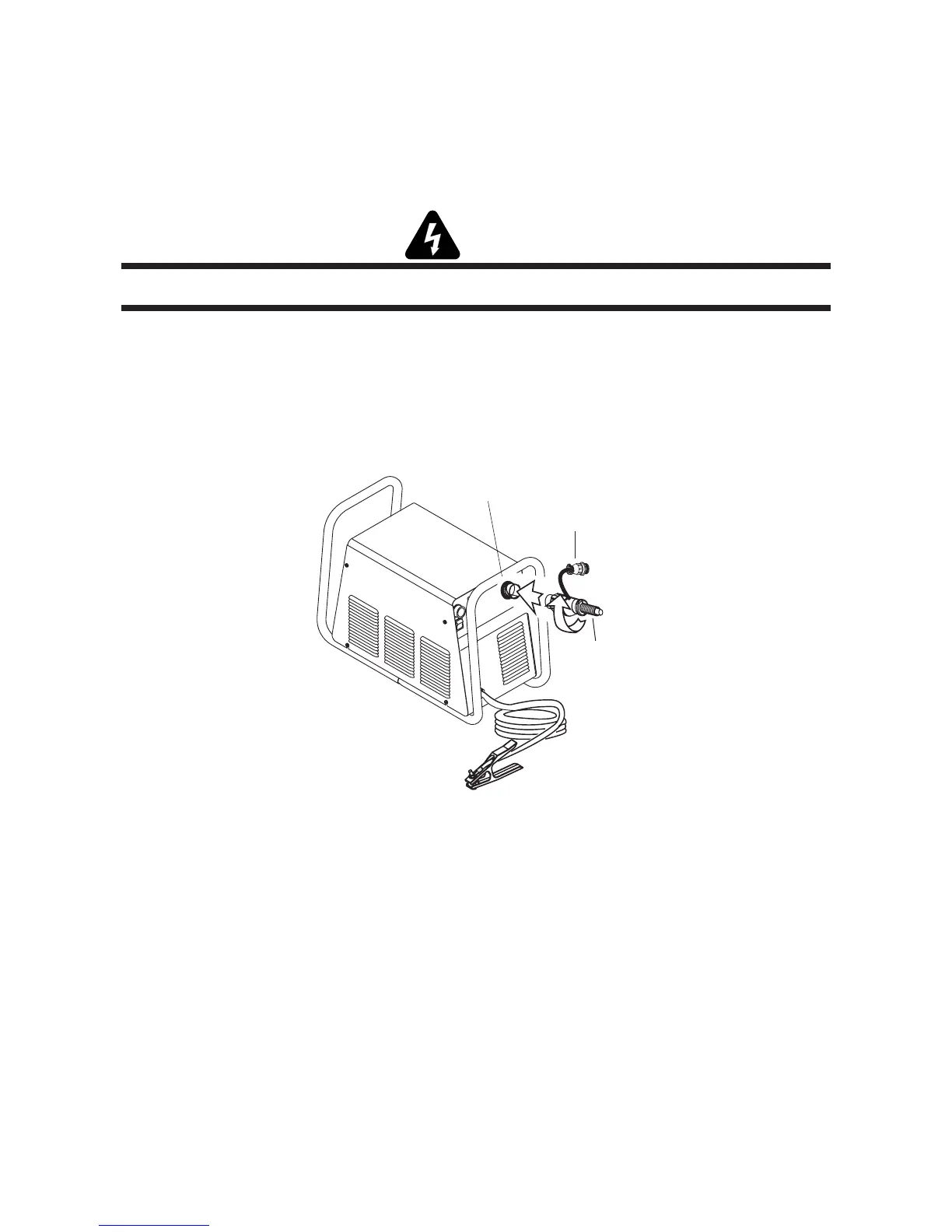INSTALLATION 3-8 Manual 0-2971
3.05 Torch Connections
If necessary, connect the torch to the Power Supply. Connect only the Thermal Dynamics model SL60 or SL100 Torch
(with ATC connector) to this power supply. Maximum torch leads length is 100 feet / 30.5 m, including extensions.
WARNING
Disconnect primary power at the source before connecting the torch.
1. Align the ATC male connector (on the torch lead) with the female receptacle. Push the male connector into the
female receptacle. The connectors should push together with a small amount of pressure.
2. Secure the connection by turning the locking nut clockwise until it clicks. DO NOT use the locking nut to pull
the connection together. Do not use tools to secure the connection.
3. The system is ready for operation.
Control Cable
Connector (Mechanized
Torches Only)
ATC Female Receptacle
(Panel Mounted)
Art # A-04614
1
2
ATC Male
Connector
Connecting the Torch to the Power Supply