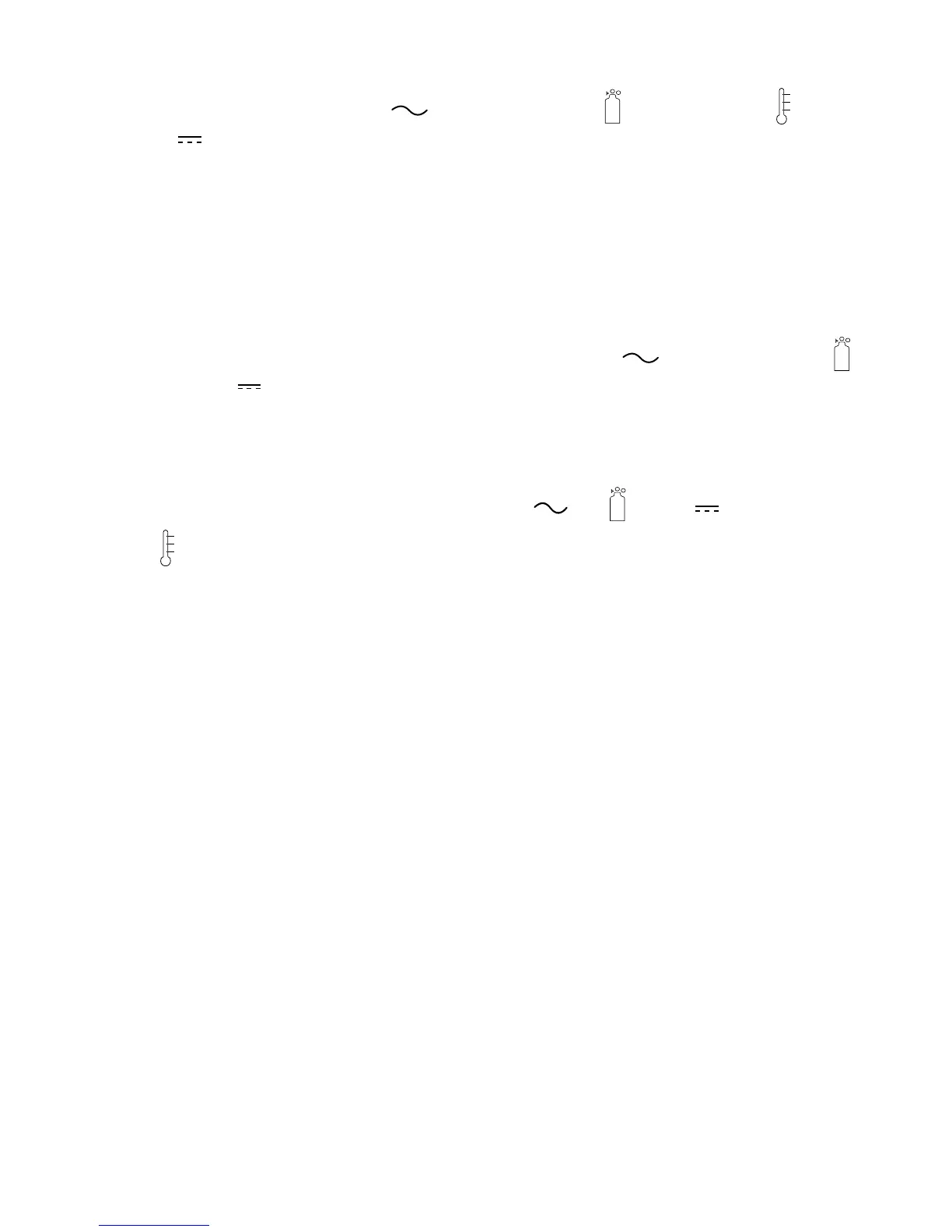Manual 0-2971 5-9 SERVICE
I. Torch cannot be activated; AC indicator flashing; Gas indicator ON; Temp indicator OFF; DC
indicator OFF
1. System is in protective interlock mode. (User held torch trigger while turning on ON / OFF switch.)
a. Release torch trigger.
2. System is in protective interlock mode. (Torch parts are missing or loose.)
a. Release torch trigger, and set power supply ON / OFF switch to OFF (down). Open main disconnect switch.
Check torch parts. Replace parts as needed. Reinstall shield cup; hand - tighten it securely against the torch
head. Do not overtighten. Do not use tools. Close main disconnect switch. Set ON / OFF switch to ON (up)
position.
J. Gas cycles on and off without torch switch being activated; AC indicator Flashing; Gas indicator
ON; DC indicator OFF
1. Torch tip or electrode missing
a. Shut off power supply. Remove shield cup, install missing part(s). Turn power supply ON / OFF switch to
ON (up).
K. No cutting output; Torch pilots; Gas flows; Fans operate; AC ,Gas , and DC indicator ON;
TEMP indicator OFF
1. Work cable not connected to work piece, or connection is poor
a. Make sure that work cable has a proper connection to a clean, dry area of the workpiece.
2. Faulty Torch
a. Return for repair or have qualified technician repair.
3. Faulty components in unit
a. Return for repair or have qualified technician repair per Service Manual.
L. Torch cuts but not adequately
1. Incorrect setting of output current (A) control
a. Check and adjust to proper setting.
2. Torch consumables worn
a. Check torch consumables per Torch manual; replace as needed.
3. Work cable connection to work piece is poor
a. Make sure that work cable has a proper connection to a clean, dry area of the workpiece.
4. Torch is being moved too fast across workpiece
a. Reduce cutting speed.
5. Excessive oil or moisture in torch
a. Put RUN / RAPID AUTO RESTART / SET switch in SET (down) position. Hold torch 1/8 inch (3 mm) from
clean surface while purging and observe oil or moisture buildup (do not activate torch). If there are contami-
nants in the gas, additional filtering may be needed.