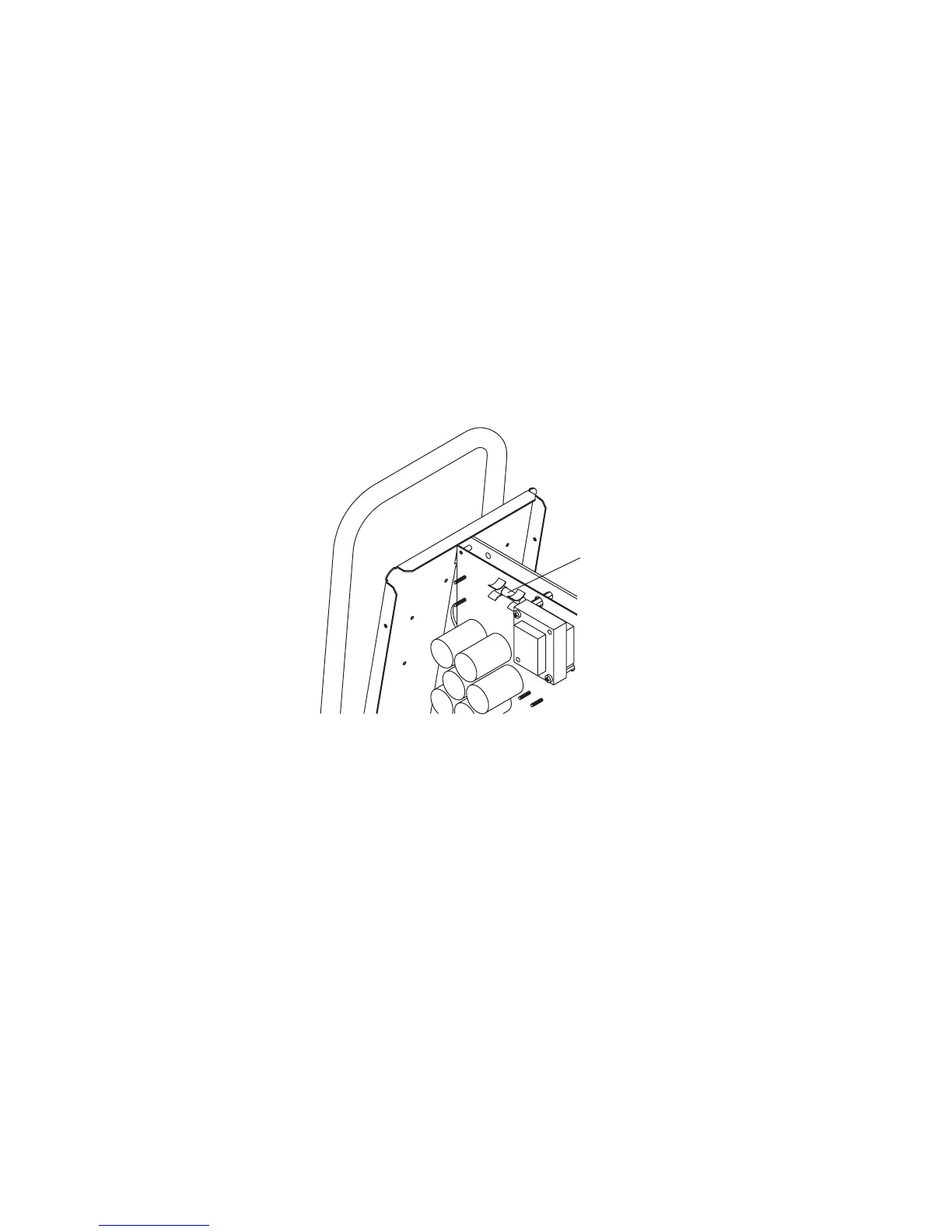SERVICE 5-12 Manual 0-2956
B. Cover Installation
1. Reconnect the ground wire, if necessary.
2. Place the cover onto the power supply so that slots in the bottom edges of the cover engage the lower screws.
3. Tighten lower screws.
4. Reinstall and tighten the upper screws.
C. Fuse Replacement
1. Remove the unit cover per paragraph "A" above.
2. Locate the internal fuse on the left side of the center chassis.
3. Replace the fuse. A replacement fuse is located inside the power supply. Refer to Section 6, Parts Lists, for
replacement fuse catalog number.
4. Reinstall the cover by reversing the steps in paragraph "B" above.
Art # A-03002
Fuse Location
Internal Fuse Location
This completes the parts replacement procedures.