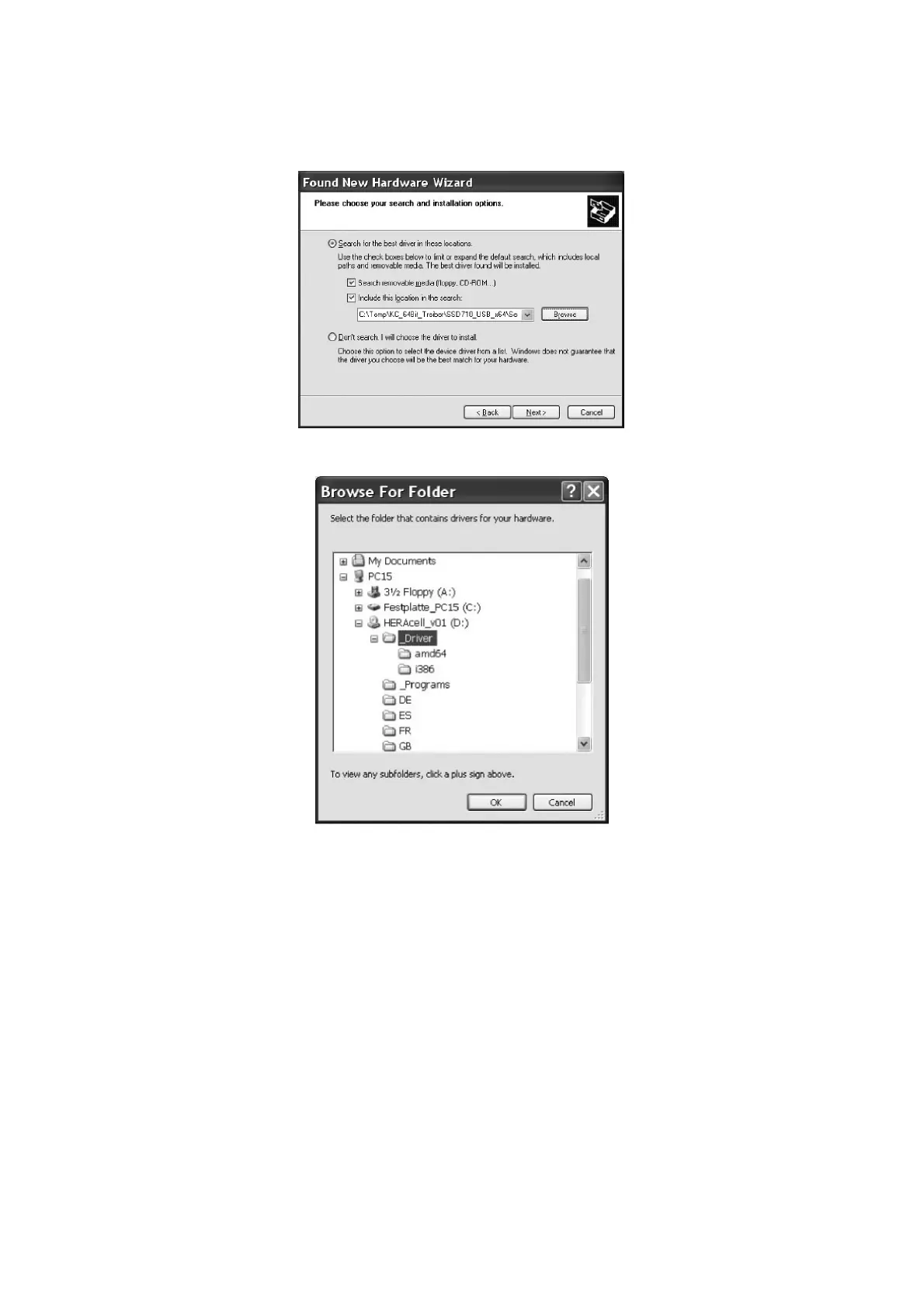Heracell 150i/240i 50115191_C_01-2018 167 Thermo Scientific
Chapter 13 Data communication
2. Select the data CD as source.
3. On the data CD, select the DRIVER sub-directory.
4. The installation routine installs the driver: EVAL22 Board USB.
After the installation has been completed successfully, the routine is completed with FINISH.
The interface transmission speed can be selected within the defined baud rates (9,600,
19,200, 38,400, 57,600 Baud) at the touchscreen of the HERACELL
®
150i/240i (see „Settings“
on page 97).
