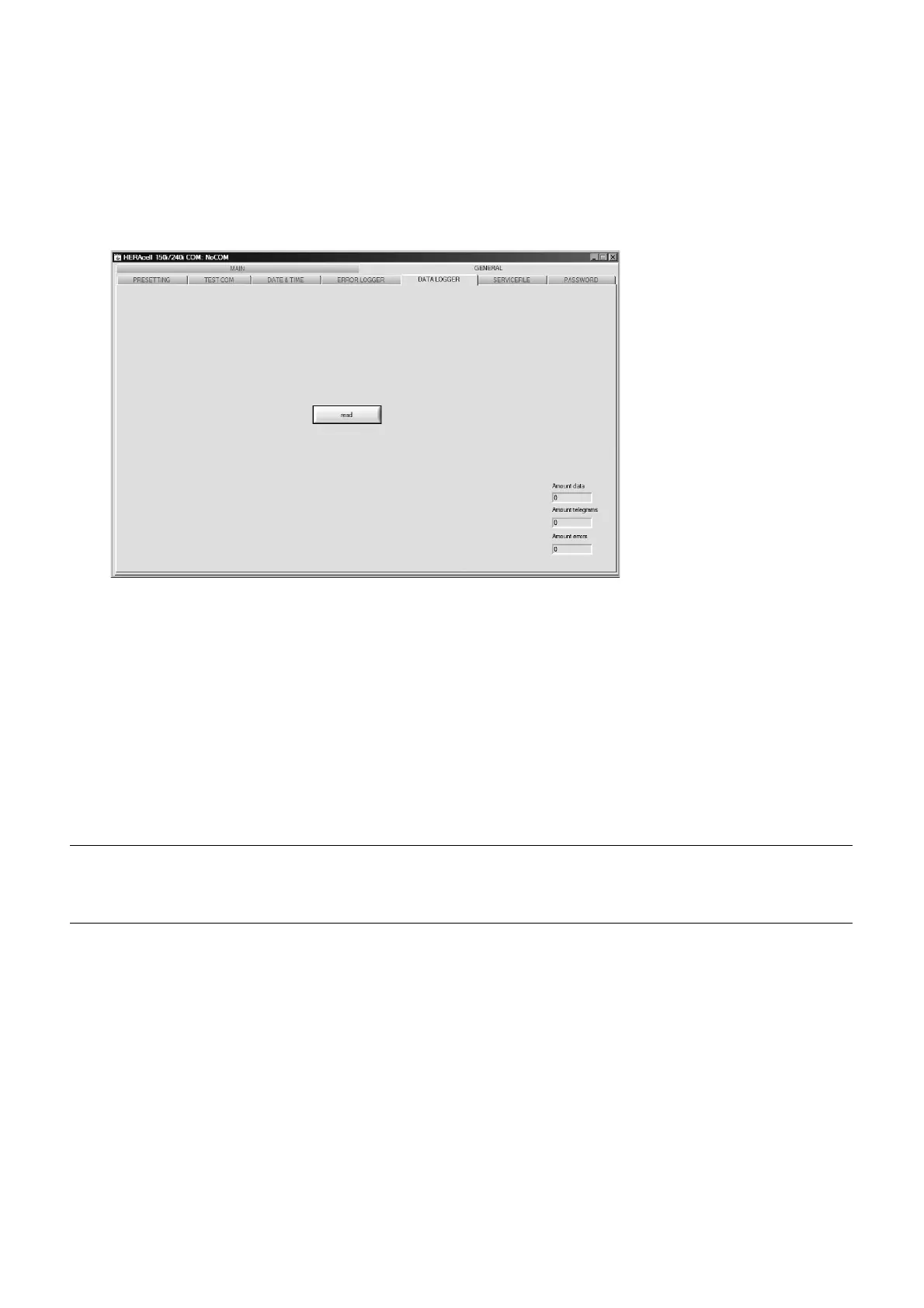Heracell 150i/240i 50115191_C_01-2018 190 Thermo Scientific
Chapter 13 Data communication
DATA LOGGER
The submenu DATA LOGGER is used for reading the event entries into the text box of the user
surface.
The data sets can be stored in the meta format *.CSV.
1. Read the data sets:
Press the READ button.
2. The progress of the data transmission is indicated in the three text boxes:
AMOUNT DATA: Total number of transmitted data sets.
AMOUNT TELEGRAMS: Therein the number of transmitted event entries.
AMOUNT ERRORS: Therein the number of transmitted error messages.
Note
Duration of the data transmission:
As the data logger can contain up to 10,000 data sets, the data transmission to a PC may take some time.
