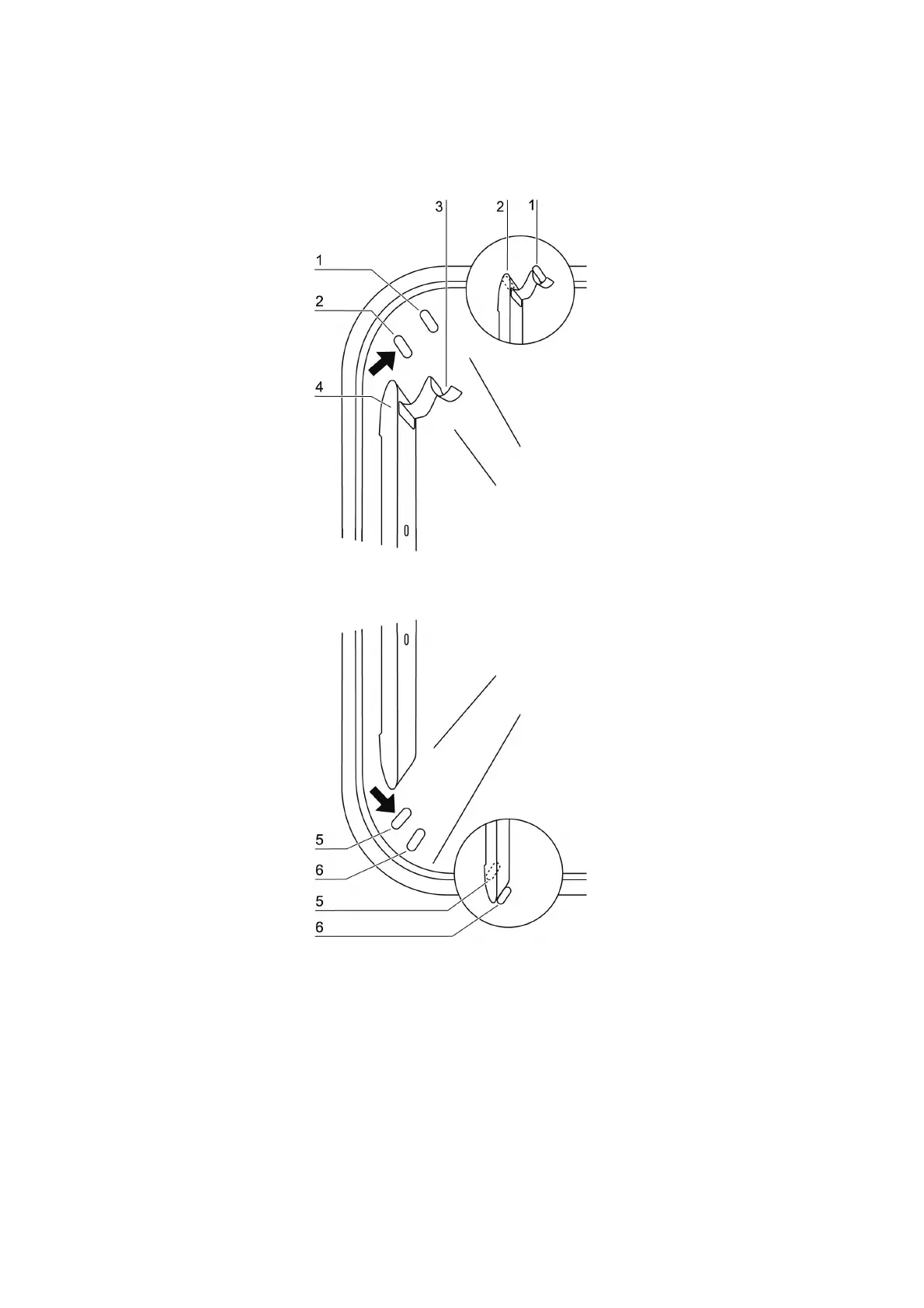Heracell 150i/240i 50115191_C_01-2018 59 Thermo Scientific
Chapter 5 Start-up
5.3.1. Installation/removal of the support rail
Figure. 18. Support rail installation/removal
The support rails are held at the sides by the embossings [2] and [5] and secured by the
embossings [1] and [6]. The support rails marked with the diamond shape are inserted at the rear
panel of the device with the locksprings [3] facing upward.
1. Position the support rail [4] onto the lower embossing [6] and tilt it toward the work space side
wall so that the rail is positioned over the two embossings [5] and [2].
2. Clamp the lockspring [3] behind the upper embossing [1].
3. To remove the support rails, pull the lockspring tab down out of the embossing and remove
the rail.
