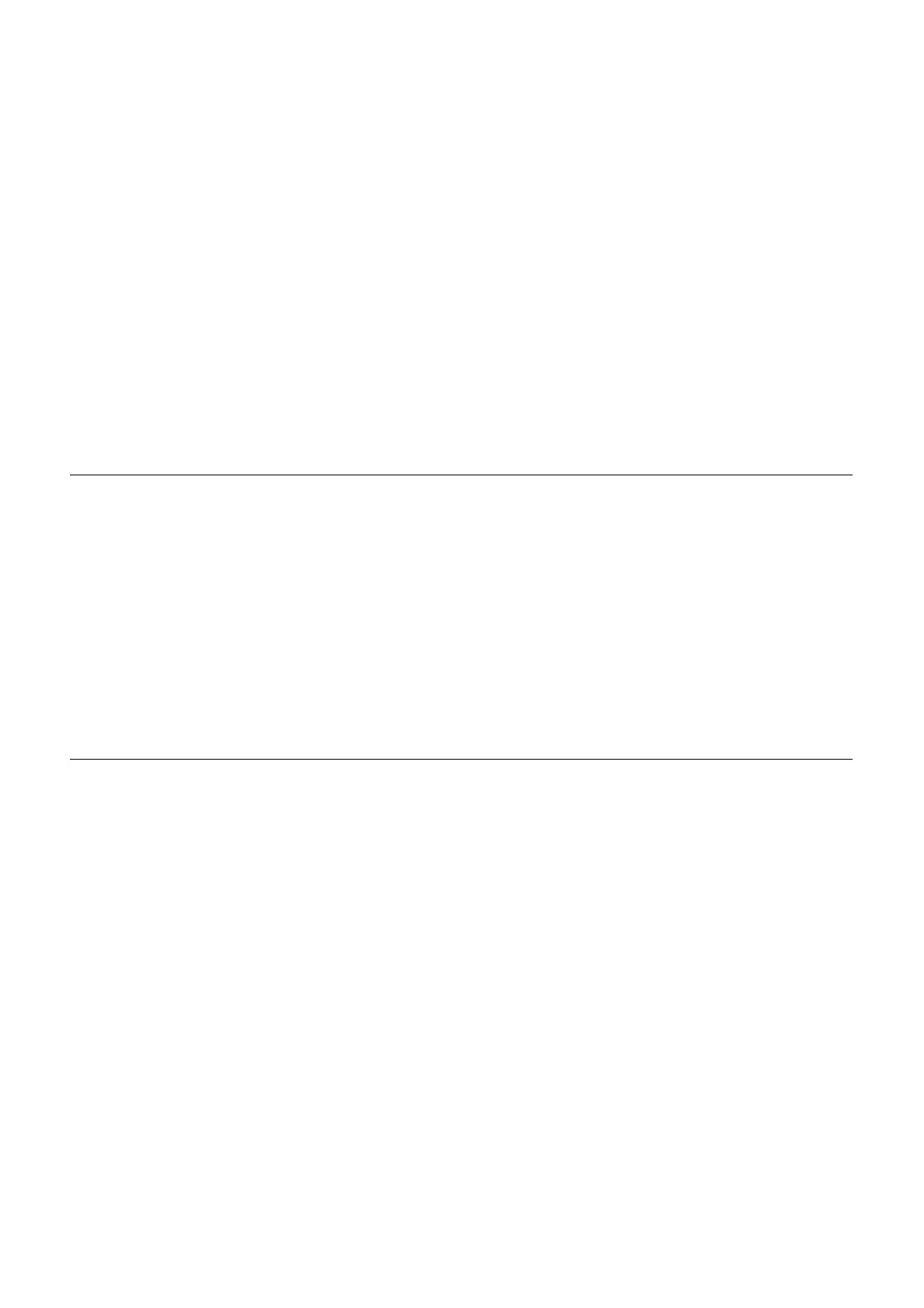Heracell 150i/240i 50115191_C_01-2018 95 Thermo Scientific
Chapter 7 Handling and control (iCanTM touchscreen controller)
The auto-start-instruction menu [1] is displayed.
2. To exit the auto-start-instruction menu and cancel auto-start:
Press the END key [4].
3. Activate the auto-start routine:
Press the START key [3].
4. To air the work space, open both device doors.
5. When the audible alarm sounds after 30 seconds, close both device doors.
The trend status indicator [5] is displayed.
6. During the progress, the status indicator displays the following information:
Temperature,
start time.
Note
Cancellation:
The auto-start routine can be canceled at any time!
Press the Stop key [6].
Automatic restart:
The auto-start routine is restarted automatically if the routine is canceled due to one of the following
events:
• The glass door is opened,
• the outer door is opened on a device with optional gas-tight screen,
• the power supply is interrupted.
