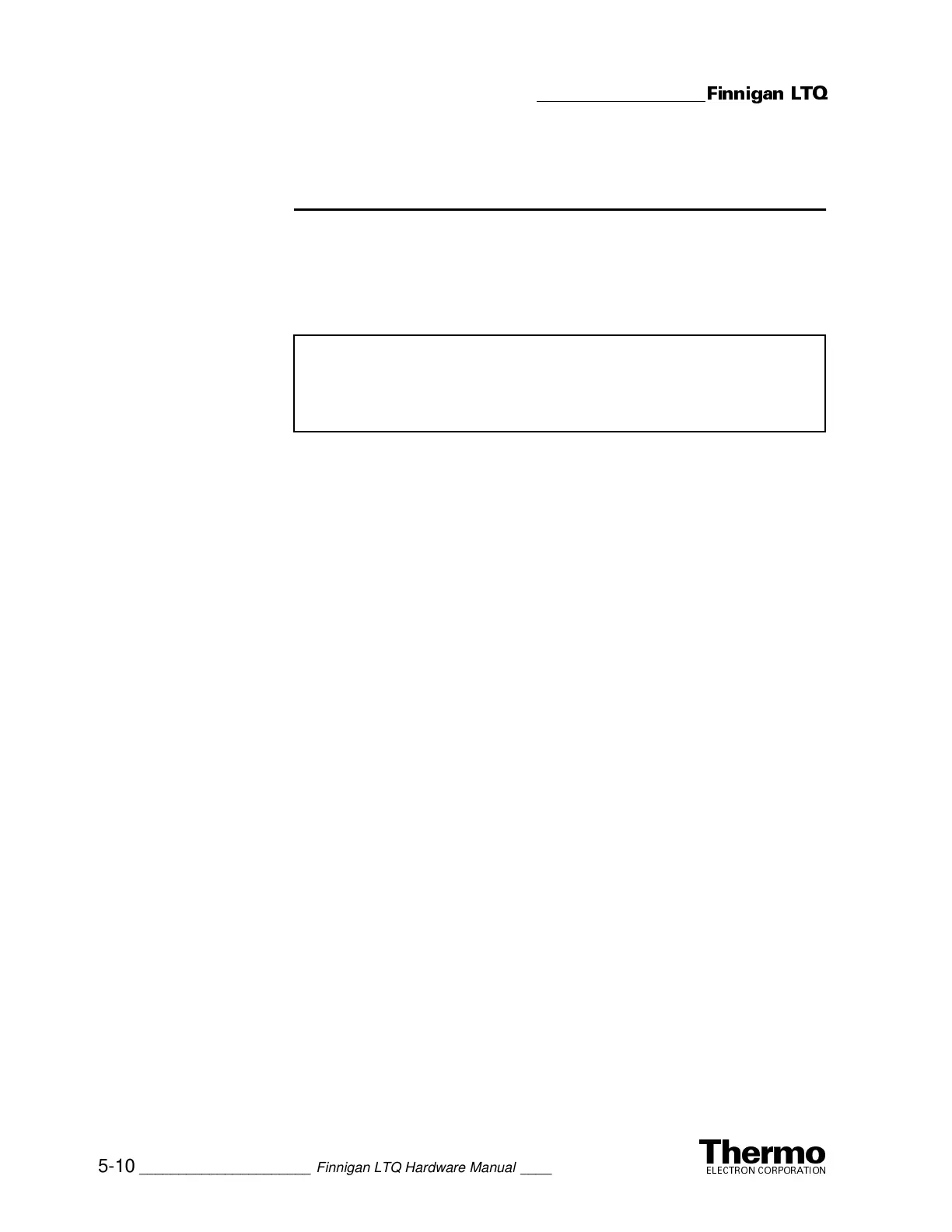System Shutdown, Startup, and Reset
Resetting the Tune and Calibration Parameters to their Default Values
@@@@@@@@@@@@@@@@@@@@
'JOOJHBO-52
5IFSNP
&-&$530/$03103"5*0/
5-10 ______________________ Finnigan LTQ Hardware Manual _______________________
5.6 Resetting the Tune and Calibration
Parameters to their Default Values
You can reset the LTQ tune and calibration parameters to their default values
at any time. This feature may be useful if you have manually set some
parameters that have resulted in less than optimum performance. To reset the
LTQ tune and calibration parameters to their default values, proceed as
follows:
1. In the Tune Plus window, choose File > Restore Factory Calibration
to restore the default calibration parameters, or choose File > Restore
Factory Tune Method to restore the default tune parameters.
2. To optimize the LTQ system parameters (that is, to calibrate or tune the
system), perform the calibration or tune procedure as described in LTQ
Getting Started.
Note. Make sure that the problems that you are experiencing are not due to
improper API source settings (spray voltage, sheath and auxiliary gas flow,
ion transfer capillary temperature, etc.) before resetting the system
parameters to their default values.
