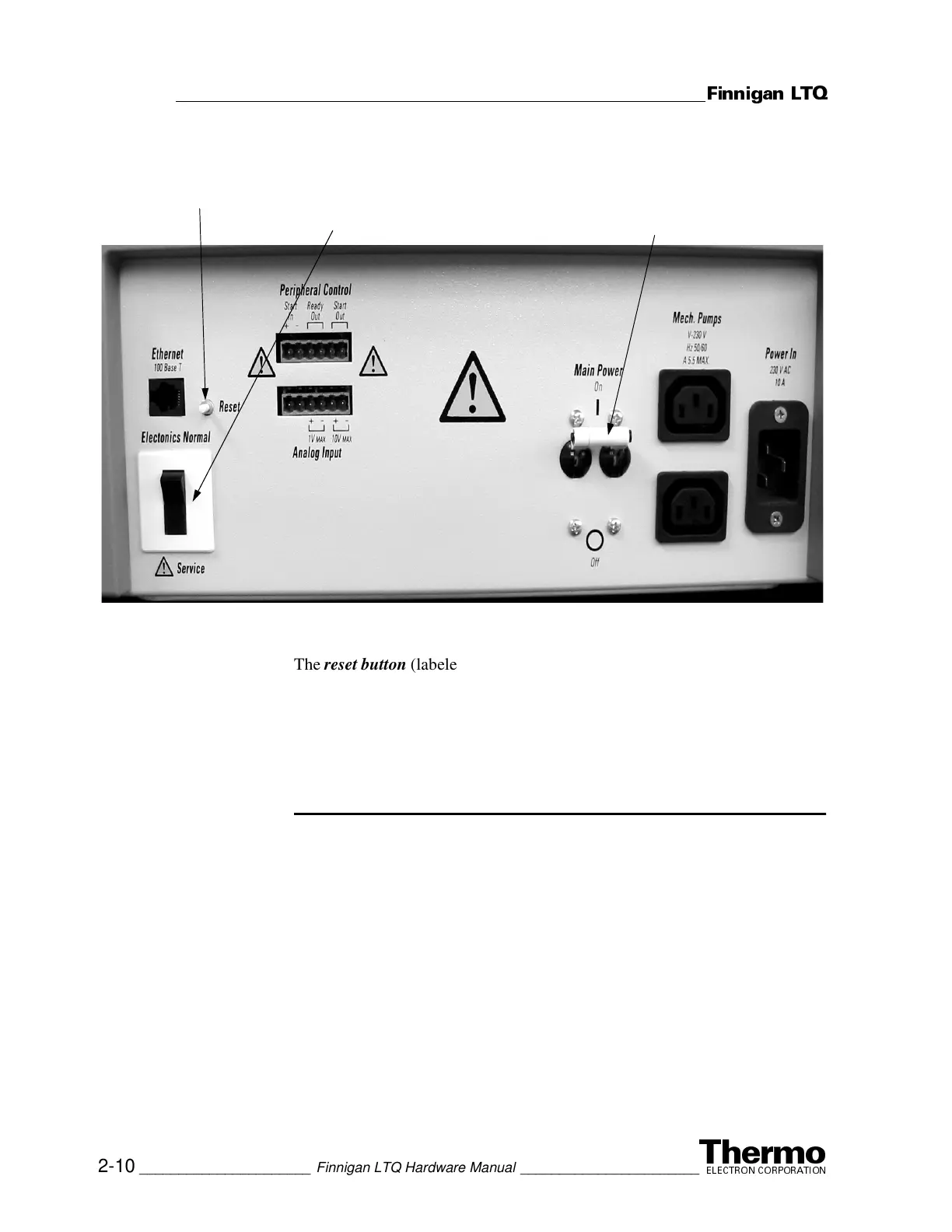Functional Description
MS Detector
@@@@@@@@@@@@@@@@@@@@@@@@@@@@@@@@@@@@@@@@@@@@@@@@@@@@@@@@@@@@@@@
'JOOJHBO-52
5IFSNP
&-&$530/$03103"5*0/
2-10 ______________________ Finnigan LTQ Hardware Manual _______________________
The reset button (labeled Reset) is also located on the power panel. When you
press the reset button for longer than 3 s, LTQ software is reloaded from the
data system. Refer to the topic Resetting the MS Detector in the System
Shutdown, Startup, and Reset chapter for information on resetting the MS
detector.
API Source
The atmospheric pressure ionization (API) source forms gas phase sample
ions from sample molecules that are contained in solution. The API source
also serves as the interface between the LC and the MS detector. You can
operate the API source using either the electrospray ionization (ESI),
atmospheric pressure chemical ionization (APCI), atmospheric pressure
photoionization (APPI), or nanospray ionization (NSI) technique.
The API source consists of:
• Ion Max
™
ion source
• Ion source interface
Figure 2-6. Power panel
Reset Button Electronics Service
Switch
Main Power Circuit
Breaker Switch
