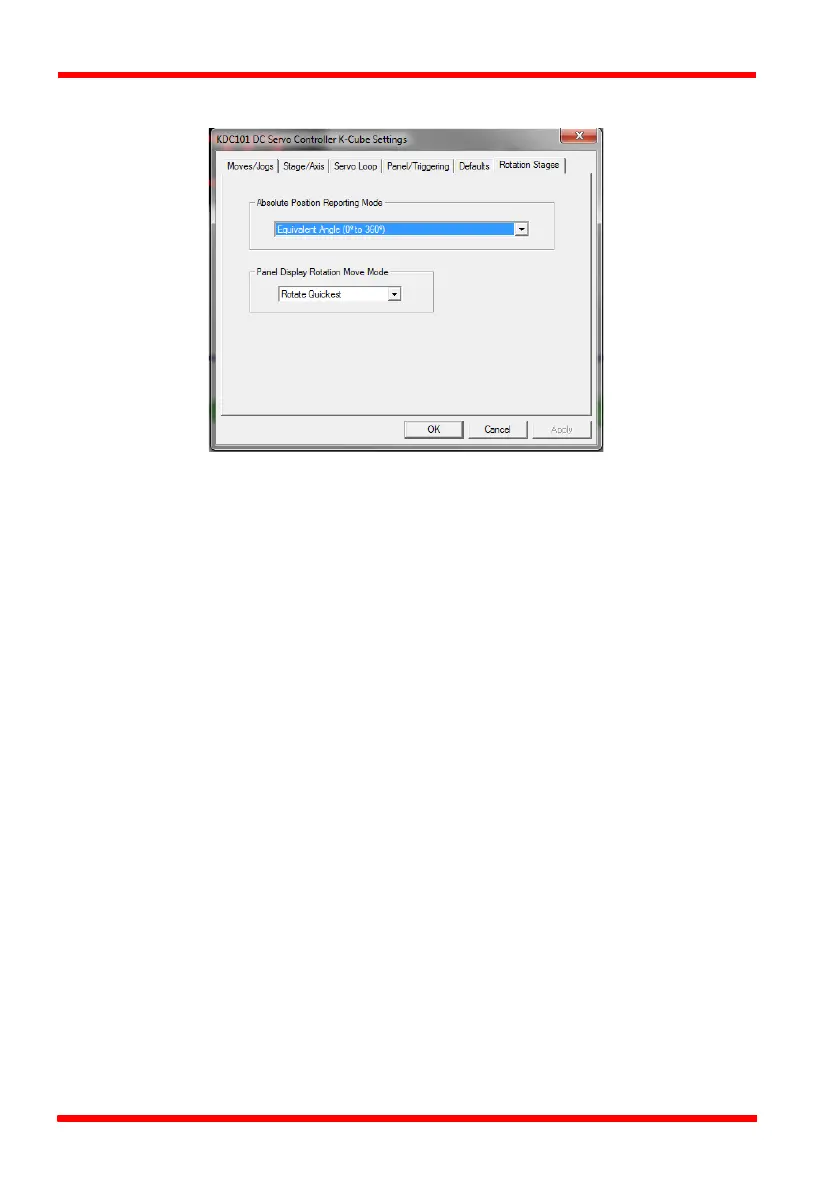62 HA0363T Rev D Jan 2017
Chapter 6
6.3.6 Rotation StagesTab
Absolute Position Reporting Mode
This setting relates to the way in which the angular position is displayed on the GUI
panel. There are two options:
Equivalent Angle 0 to 360 degrees – The maximum displayed position is 359.99°.
If a stage is driven past the 360° rotation point, the display reverts back to zero
and counts up to 360° again.
Total Angle (360 x Num Revs + Angular Offset) – The total angular rotation is
displayed, e.g. for a movement of two full rotations plus 10°, the display will show
730°.
Note. The following parameters are applicable only if the Absolute Position
Reporting Mode is set to ‘Equivalent Angle 0 to 360 degrees’.
Panel Display Rotation Move Mode
This setting specifies the move direction. There are three options:
Rotate Positive – The move is performed in a positive direction
Rotate Negative - The move is performed in a negative direction
Rotate Quickest - The move is performed in the quickest direction
