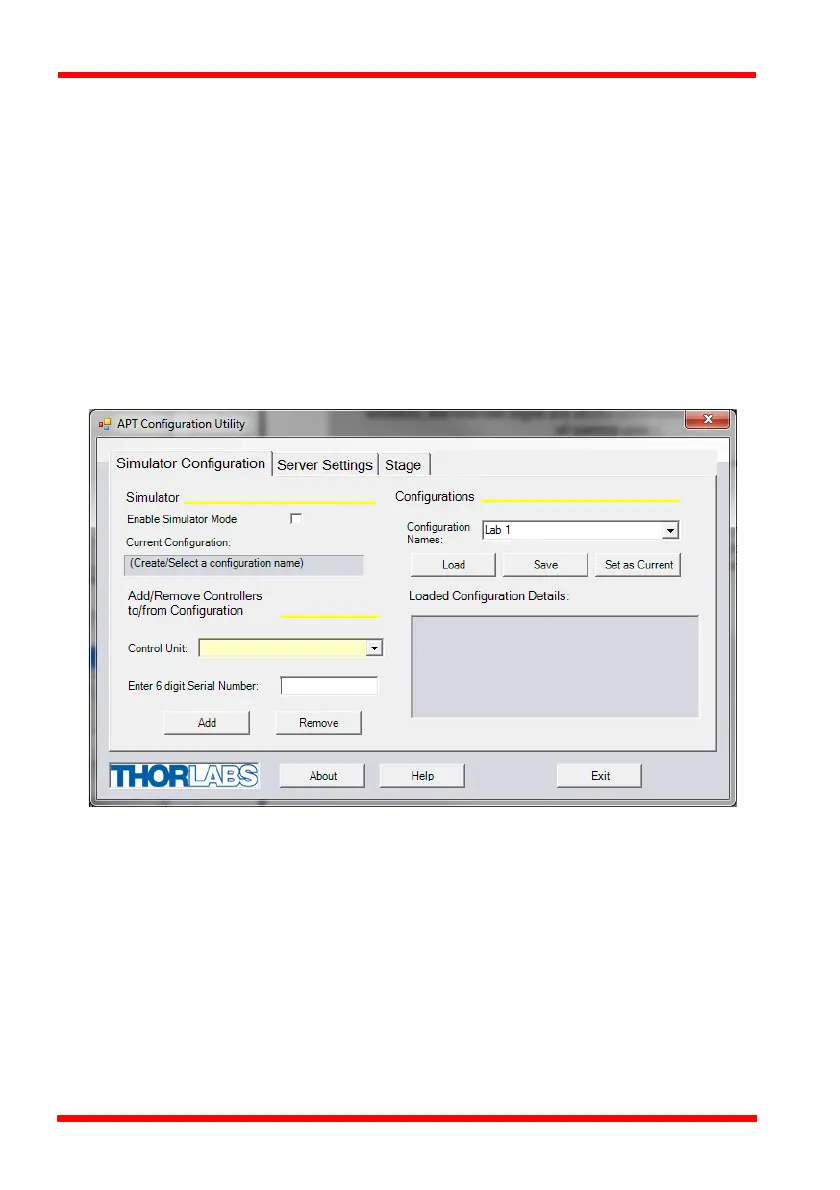42 HA0363T Rev D Jan 2017
Chapter 5
5.10 Creating a Simulated Configuration
The 'APT Config' utility can be used to set up simulated hardware configurations and
place the APT Server into simulator mode. In this way it is possible to create any
number and type of simulated (virtual) hardware units in order to emulate a set of real
hardware. This is a particularly useful feature, designed as an aid learning how to use
the APT software and as an aid to developing custom software applications ‘offline’.
Any number of 'virtual' control units can be combined to emulate a colection of
physical hardware units For example, an application program can be written, then
tested and debugged remotely, before running with the hardware.
To create a simulated configuration proceed as follows:
1) Run the APT Config utility - Start/Programs/Thorlabs/APT/APT Config.
2) Click the 'Simulator Configuration' tab.
Fig. 5.15 APT Configuration Utility - Simulator Configuration Tab
3) Enter ‘LAB 1’ in the Configuration Names field.