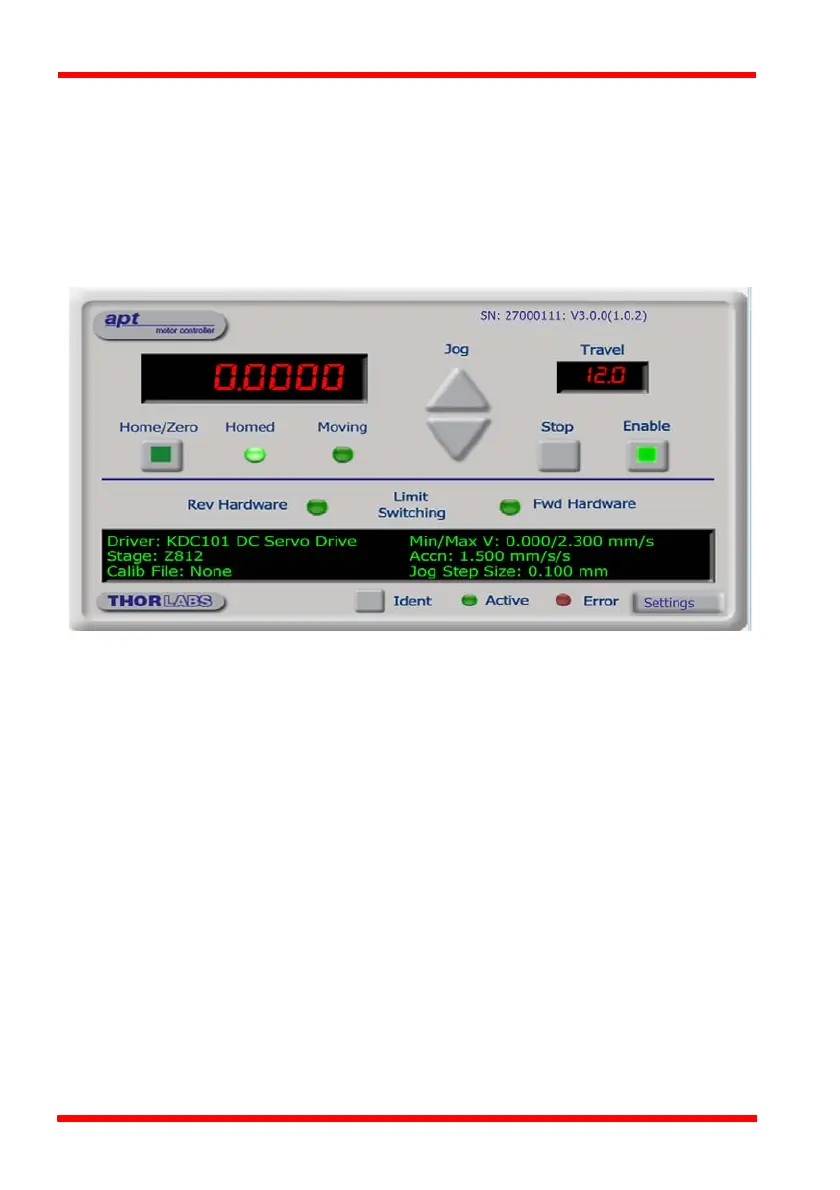36 HA0363T Rev D Jan 2017
Chapter 5
5.7 Stopping the Stage
The drive channel is enabled and disabled by clicking the ‘Enable’ button on the GUI
panel. The green indicator in the button center is lit when the drive channel is enabled.
Disabling the channel removes the drive power.
During operation, the stage can be stopped at any time by clicking the ‘Stop’ button
on the GUI panel. Using this button does not remove power to the drive channel.
.
Fig. 5.7 APTUser GUI screen