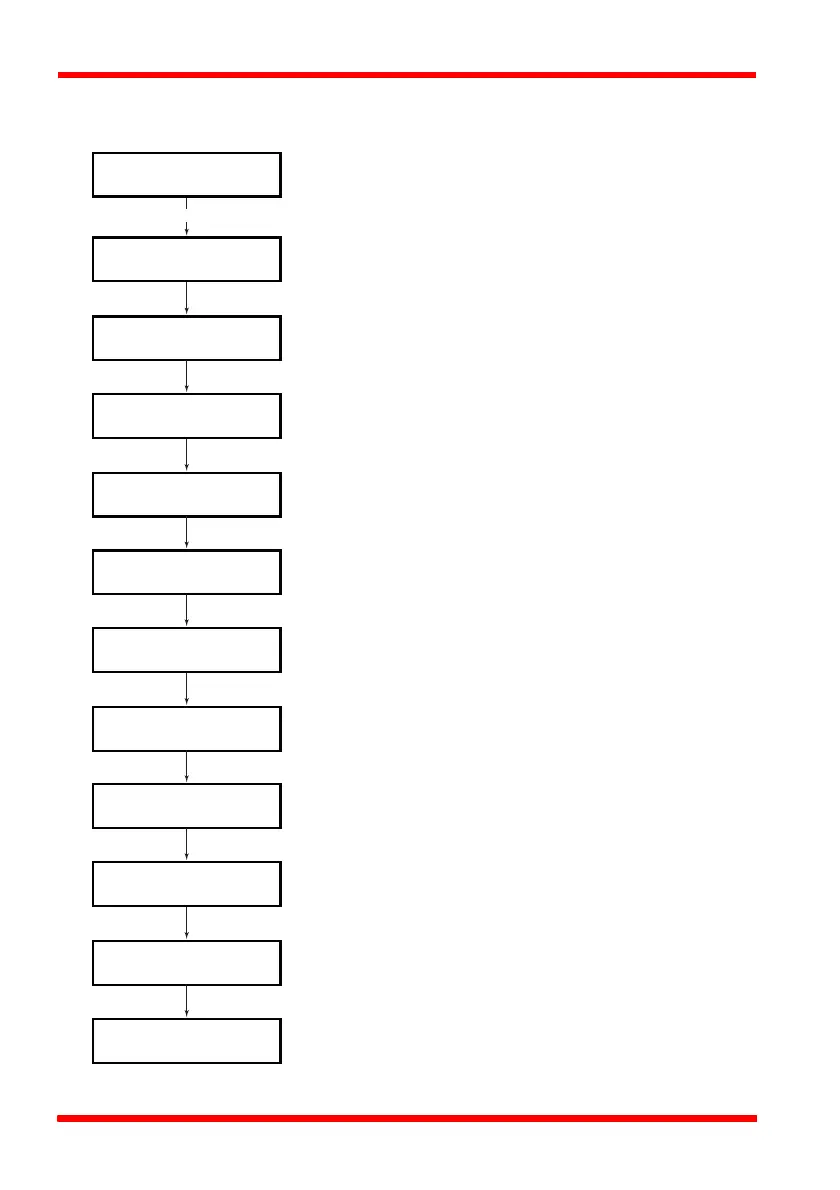22 HA0363T Rev D Jan 2017
Chapter 4
4.4 Settings Menu
4.4.1 Overview
Press the MENU button
Use the wheel to scroll through the menu options
Press the MENU button to enter a particular option
Move the stage to an absolute position - see Section 4.4.2.
Move the stage to the Home position - see Section 4.4.3.
Set the Max Velocity - see Section 4.4.4.
Set the joystick wheel mode - see Section 4.4.5.
Set the Jog Step Size - see Section 4.4.6.
Set the teach positions - see Section 4.4.7.
Set the display brightness - see Section 4.4.8.
Set the display timeout - see Section 4.4.9.
Disable the wheel - see Section 4.4.10.
Select the stage type connected - see Section 4.4.11.
At 0.0000 mm
Stopped V
Menu options
Use wheel
Menu options
1 Go to position
Menu options
2 Start homing
Menu options
3 Velocity
Menu options
4 Joystick mode
Menu options
5 Jog step size
Menu options
6 Teach position
Menu options
7 Brightness
Menu options
8 Disp.Timeout
Menu options
9 Disable
Menu options
10 Select stage
MENU