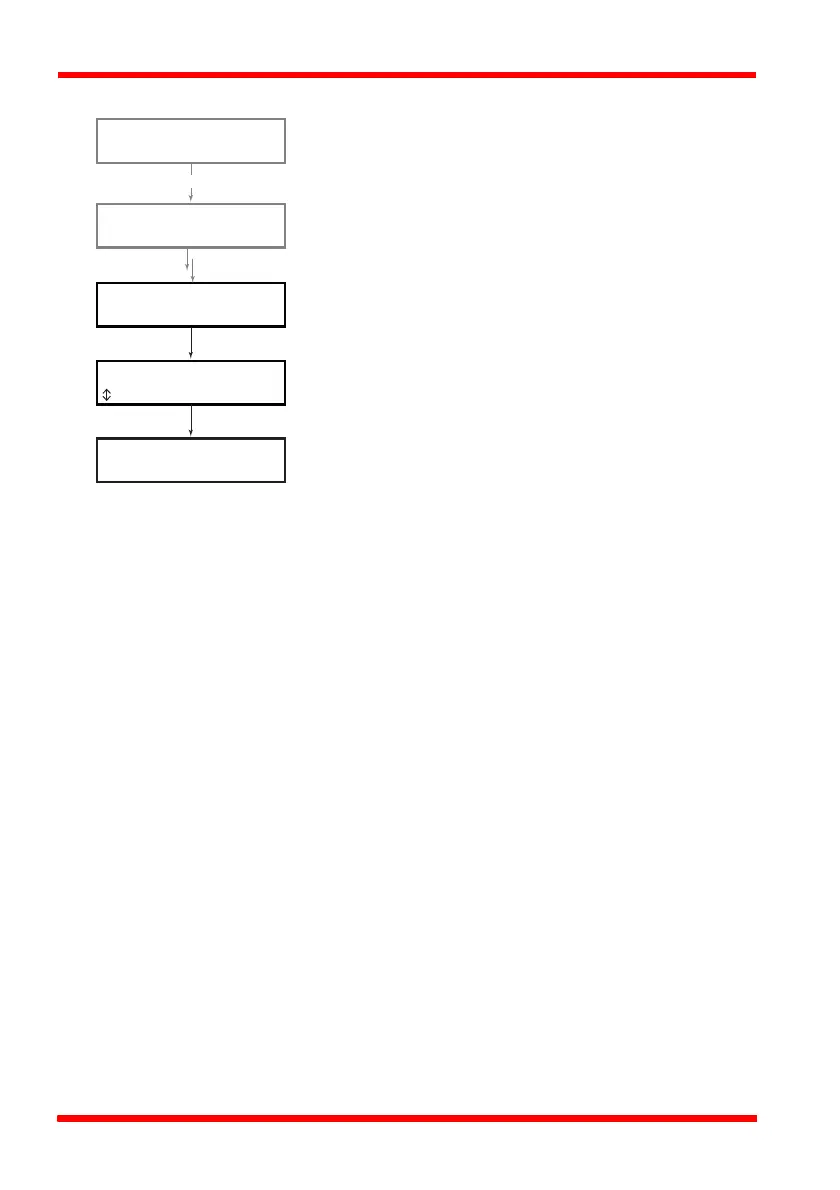26 HA0363T Rev D Jan 2017
Chapter 4
4.4.6 Menu Option - Jog Step Size
This mode is used to set the jog step size.
Press the MENU button, then use the wheel to scroll
through the menu options.
Press the MENU button to enter the Jog step size option.
Use the wheel to adjust the step size, e.g. 0.10 mm, then
press the MENU button to store the selection.
When Jog in steps mode is selected in the Joystick mode
option (see Section 4.4.5.), subsequent moves will be
performed at the step size entered.
At 0.0000 mm
Homed Stopped V
Menu options
Use wheel
Menu options
5 Jog step size
S = 0.10 mm
adjust JogStep
MENU
At 0.0000 mm
Homed Stopped V