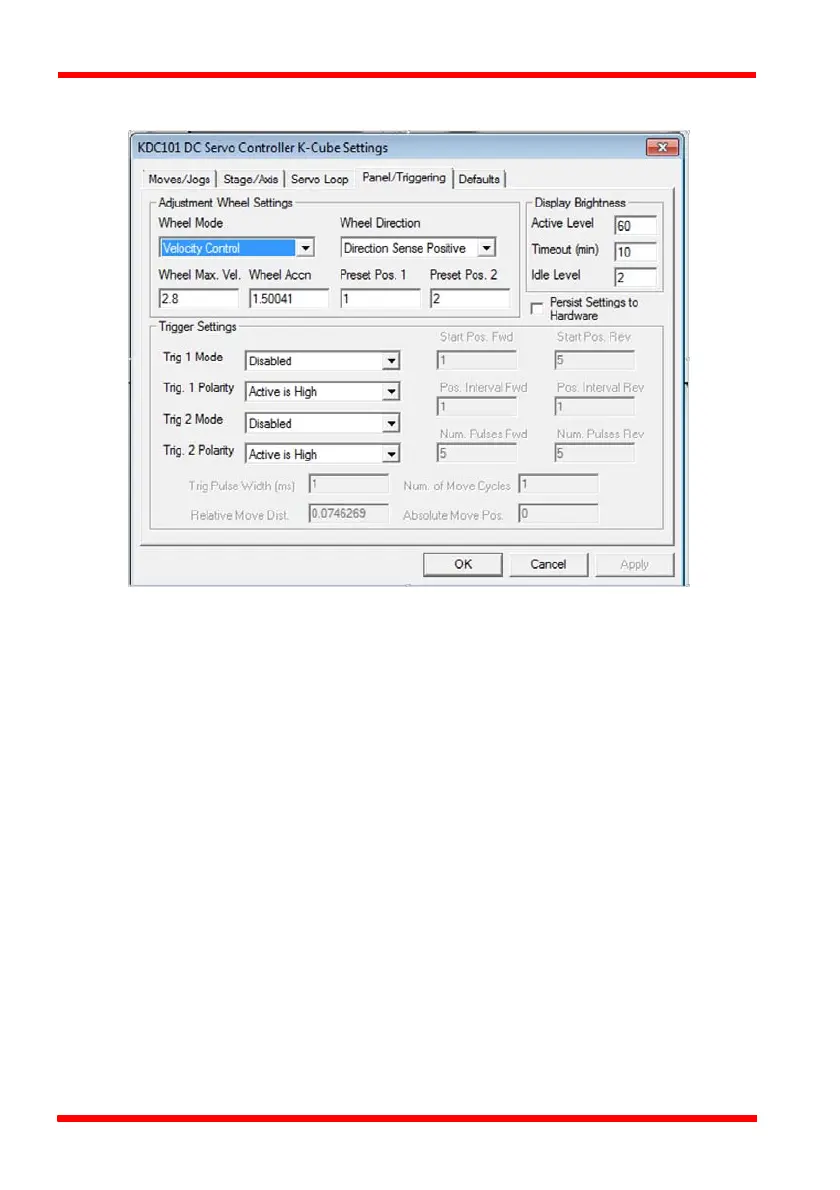56 HA0363T Rev D Jan 2017
Chapter 6
6.3.4 Panel/Triggering Tab
Fig. 6.6 DC Driver K-Cube - Panel/Triggering Settings
Adjustment Wheel Settings
The velocity wheel is sprung such that when released it returns to it’s central position.
In this central position the motor is stationary. As the wheel is moved away from the
center, the motor begins to move; the speed of this movement increases as the wheel
deflection is increased. Bidirectional control of motor moves is possible by moving the
wheel in both directions.
Wheel Mode
Velocity Control - Deflecting the wheel starts a move with the velocity proportional
to the deflection. The maximum velocity (i.e. velocity corresponding to the full
deflection of the joystick wheel) and acceleration are set in the Max Wheel Vel.
and Wheel Accn. parameters.
Position Jogging - Deflecting the wheel initiates a jog move, using the parameters
specified by the Move/Jogs tab. Keeping the wheel deflected repeats the move
automatically after the current move has completed.
Go To Position - Deflecting the wheel starts a move from the current position to
one of the two predefined “teach” positions. The teach positions are specified in
the Preset Pos. 1 and Preset Pos. 2 parameters, and are measured in number of
steps from the home position.