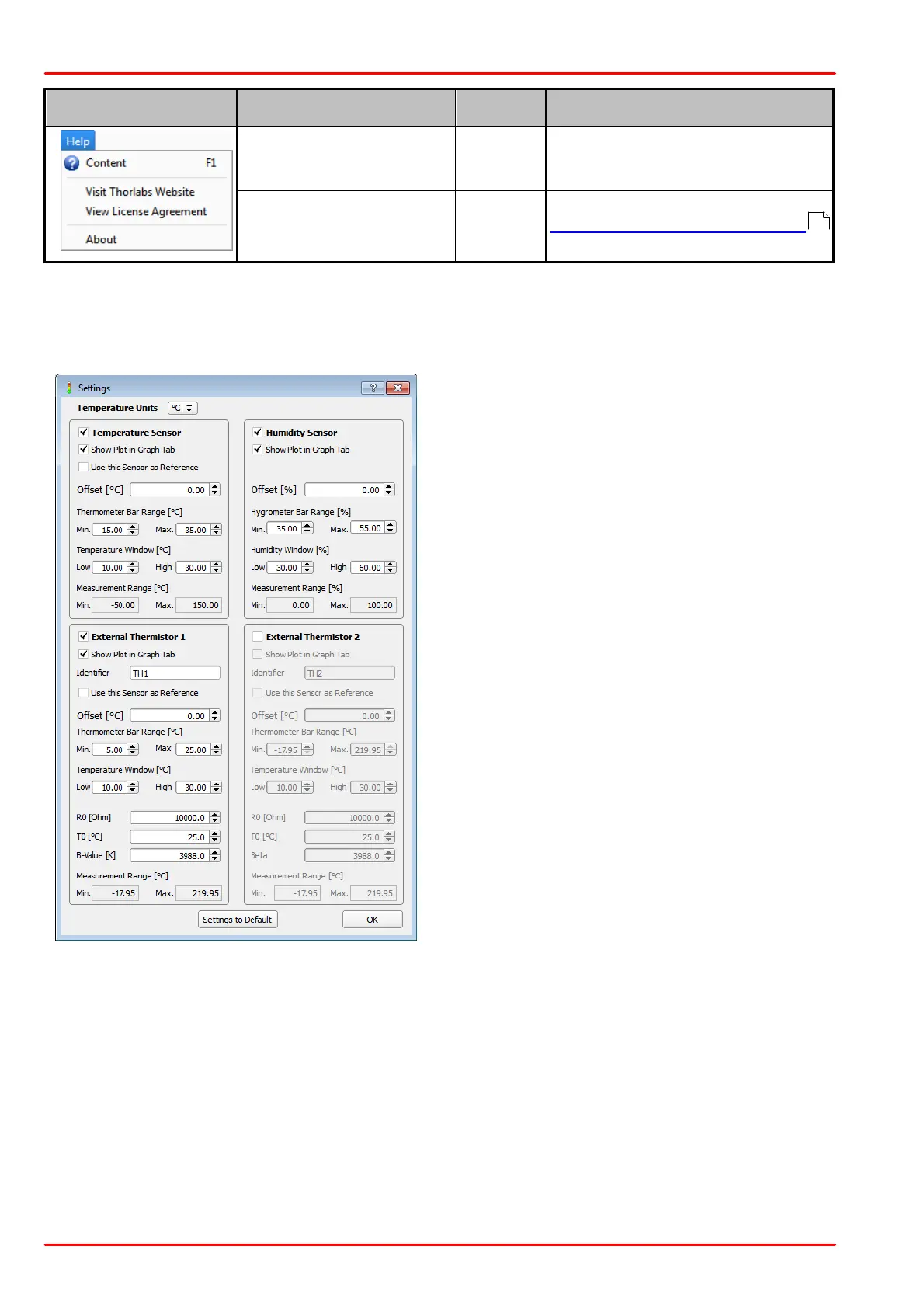© 2018 Thorlabs12
TSP01
Visit Thorlabs Website
View License Agreement
Display info about the software
*) Option is displayed only when Graph tab is selected
3.2.2 Settings
The upper two frames contain settings for the
TSP01 internal sensor which combines a tem-
perature and a humidity probe. The lower
frames are related to external thermistor(s).
· Temperature Units: Select the required unit
(°C, °F or K)
· Temperature/Humidity Sensor: Check the
box to enable the sensor. Default settings: In-
ternal sensors enabled, external enabled if rec-
ognized.
· Show Plot in Graph Tab: Enable the dis-
play of logged values for this sensor in the
Graph tab.
· Identifier: For external thermistors, a cus-
tom identifier can be assigned (max. 25 charac-
ters).
· Use this sensor as Reference: When
checking this box, the values of all sensors will
be equalized to the value of the reference
sensor by adding a positive or negative offset.
This individual offset is displayed for each af-
fected sensor. Unchecking this box returns all
sensors to display of the actually measured
value.
· Offset: For each sensor, an individual offset
can be entered manually.
· Thermometer (Hygrometer) Bar Range:
Upper and lower limits of the bar display in Measurement tab. The default value depends
on the actual measured values at start of the application or connect to a TSP01.
· Temperature (Humidity) Window: The color of the bar displayed in the window can
change depending on the actual measured value. Low and High are the thresholds for
changing from blue to green or green to red, respectively.
· Measurement Range: This is the physical measurement range of the sensor. It is not ed-
itable. For the internal combined sensor, the ranges are fixed, for external thermistors the
range is calculated based on the entered R
0
, T
0
and B values.
For explanations on the Settings Dialog, please also use the tool tips which appear when mov-
ing the mouse pointer over them.
29