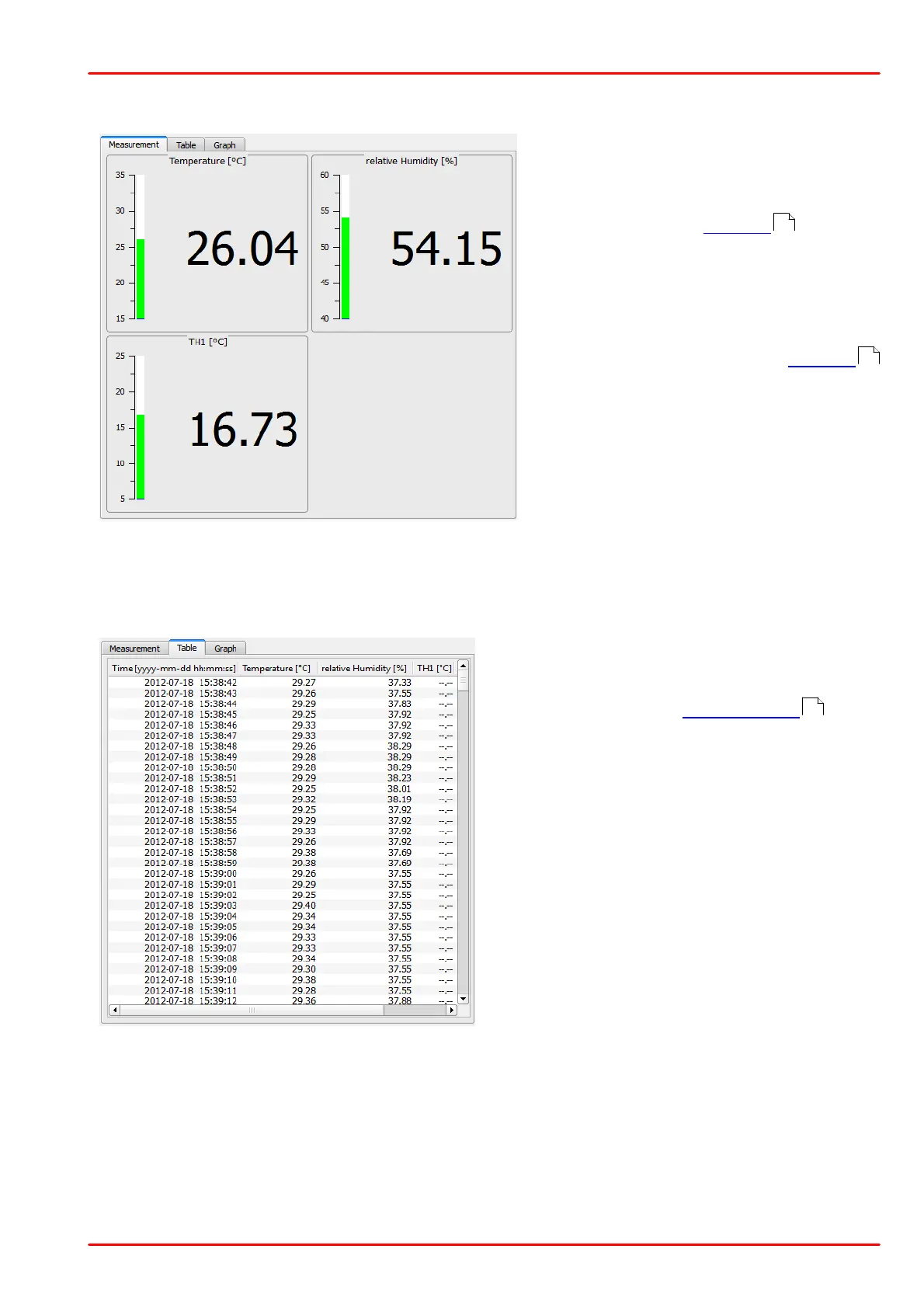© 2018 Thorlabs
3 Operating Instructions
13
3.2.3 Tab Measurement
The tab Measurement displays by de-
fault the actual measurement results for
internal sensors and recognized external
thermistor sensors. Displayed sensors
can be hidden, see Settings .
For each sensor, the result is displayed
numerically and on a vertical bar. The
bar color changes depending on the
value. The thresholds for color change
as well as upper and lower limit of the
bar can be adjusted in the Settings
panel.
3.2.4 Tab Table
In the tab Table the logging results are dis-
played.
The first column contains the time in the
format selected in the Logging panel (time
in seconds / days:hours:minutes:seconds or
complete time stamp).
The next columns display the logged data
from all sensors. If an external sensor is not
recognized (not connected), its measurement
values will be displayed as "--.---".
12
12
15