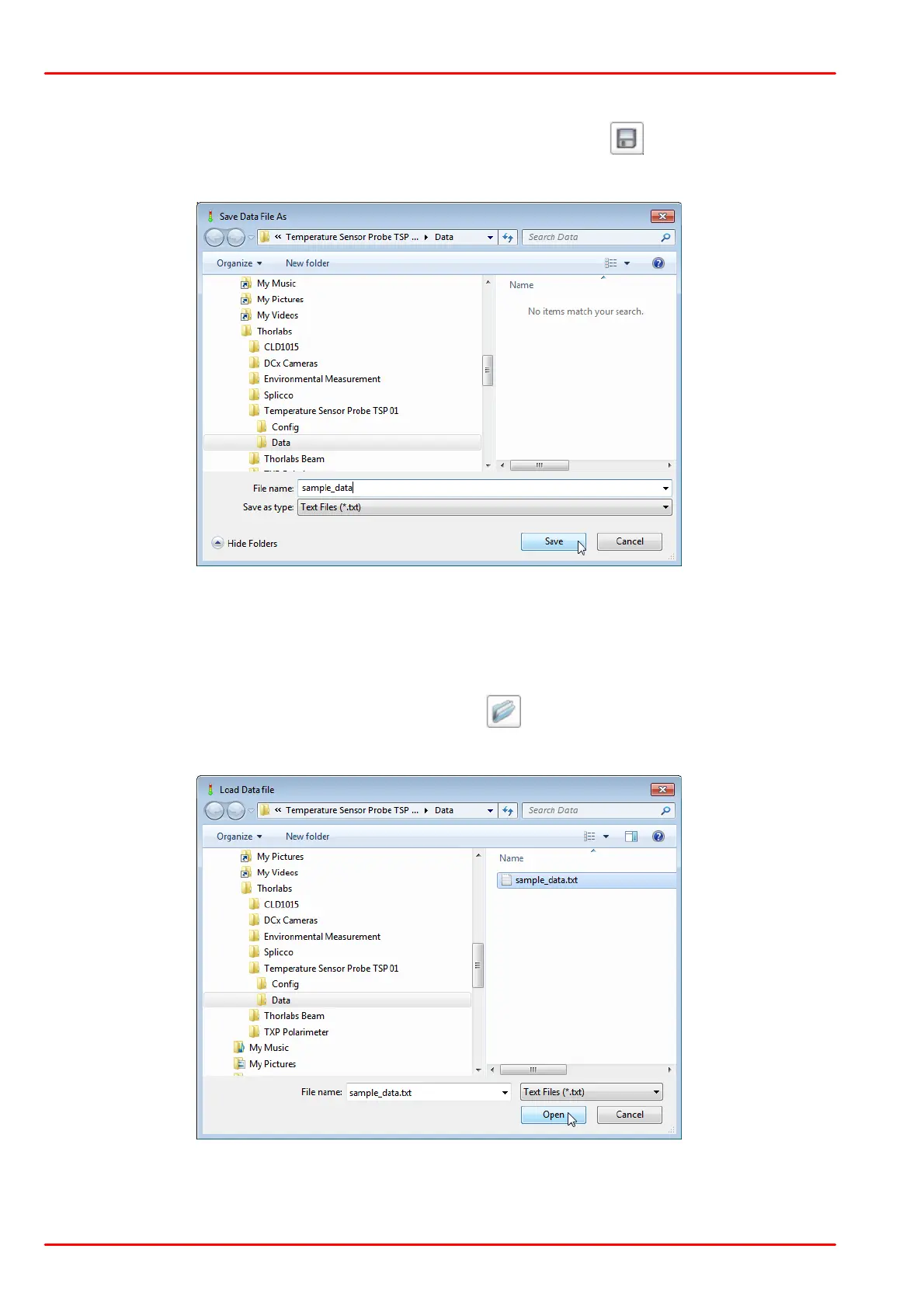© 2018 Thorlabs16
TSP01
3.2.8 Save Data
Logged data can be saved to a tab separated *.txt file. Click to the
icon or select from the
menu File the Save Data item. A dialog opens:
Type in a file name and click "Save". The file includes a header with sensor and software in-
formation, application settings and the logged measurement data.
3.2.9 Load Data
Saved data can be loaded into the GUI. Click to the
icon or select from the menu File the
Load Data item. A dialog opens:
Select the desired file and click "Open". The file is loaded into the GUI and will be displayed
with all appropriate application settings, as saved in the file header.