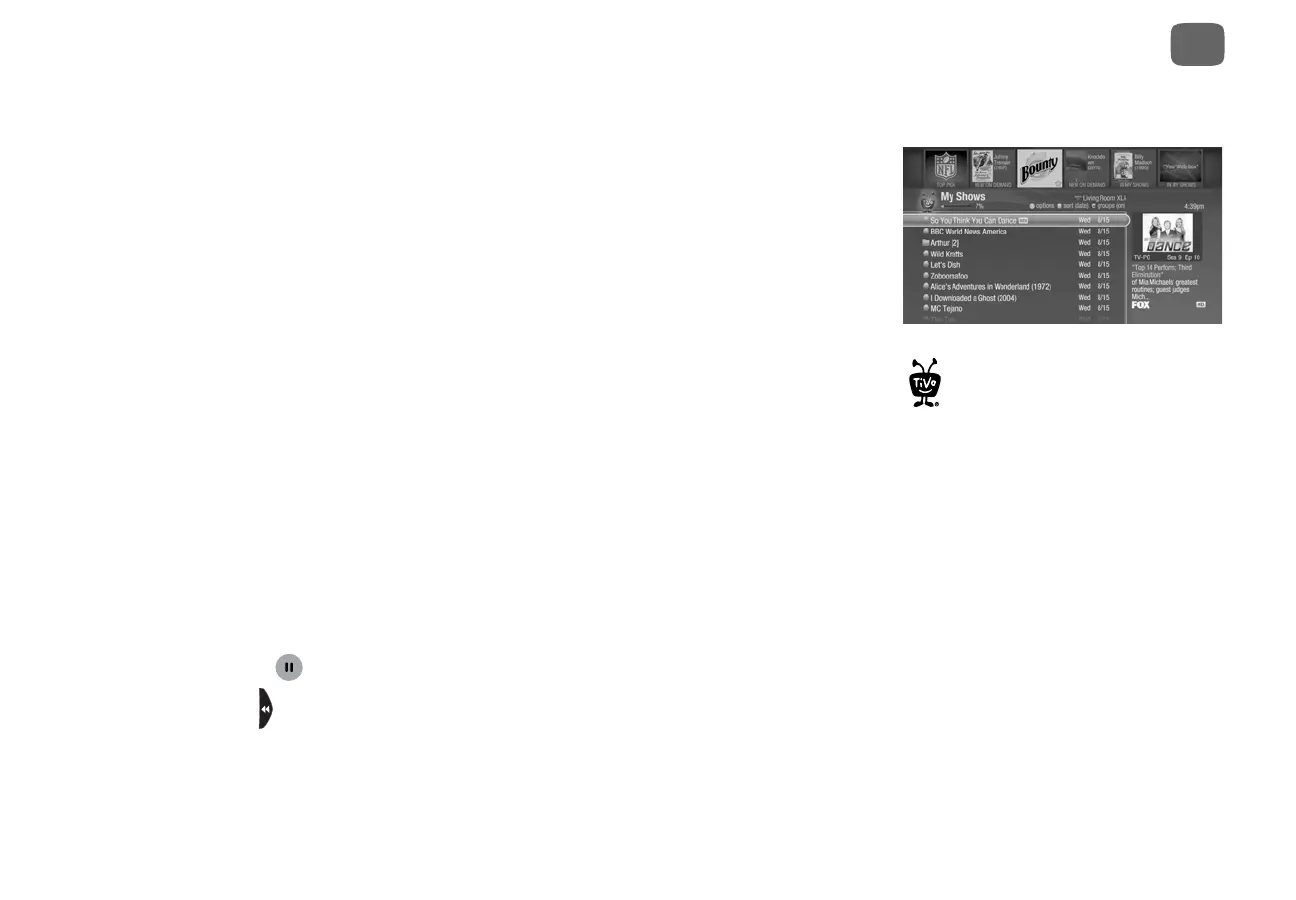3
Quick tours
1
Quick tour - My Shows
When your TiVo Mini is connected to a host TiVo DVR, all the shows recorded on the host
DVR that are available to watch on your TiVo Mini appear on the My Shows list. That includes
recordings, video podcasts, and downloaded shows!
You can also see the My Shows lists of any other DVR on your home network. Just press the
DOWN arrow on your remote control until you see the DVR you want. Highlight it and press
SELECT to see that DVR’s My Shows list. Doing this doesn’t change your host DVR; it just
lets you see the My Shows lists on other DVRs in your house. To return to the original My
Shows list, just press the TiVo button, and then select ‘My Shows.’ To learn how to change your
host DVR, see “Connecting to a host TiVo DVR” on page 47.
Watching (streaming) shows
Highlight any title in the My Shows list (even a show that’s still recording) and press PLAY.
The show will begin streaming from your host TiVo DVR to your TiVo Mini! If the show is
paused or partially viewed, you can choose to start playing the show from where it was paused,
or from the beginning. That means that you can start watching a show in one room, and finish in
another!
While you’re watching a show, you can:
• Press the PAUSE button to pause the show.
• Press REWIND to go back. Press REWIND a second time to rewind faster, and a third
time to go at triple speed. Press PLAY at any time to return to normal speed.
Icons to the left of the show’s title in My
Shows tell you the recording’s current status.
See the Glossary of Icons on the inside front
cover for details.
