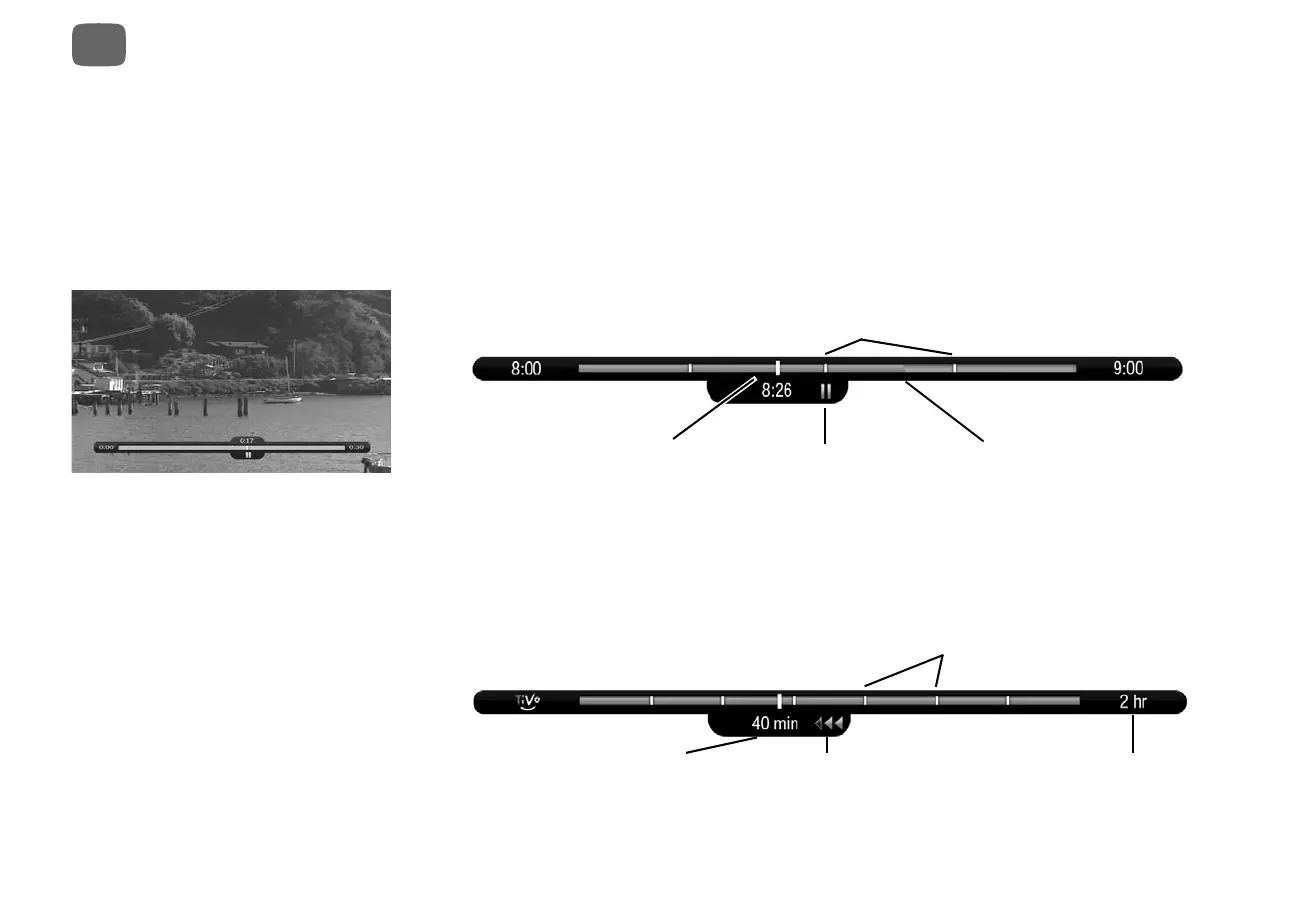20
Watching shows
3
Moving around with the status bar
In general, watching shows works the same whether you’re watching live TV or streaming
shows. You can always press PLAY, PAUSE, FAST FORWARD, and REWIND to display a
status bar and move around in the show.
• In live TV, the status bar represents one hour and the white tick marks are 15 minutes apart.
• In streaming shows, the bar shows the program’s length. The tick marks are 15 minutes
apart (further apart for a longer show).
This end is where you
catch up with live TV.
Tick marks are 15
minutes apart.
Live TV is paused.
Status bar for live TV
The white line and time indicate
where you are now.
Tick marks are 15 minutes apart.
The show is two hours long.The REWIND button has
been pressed twice.
Status bar for a two-hour recording
You have watched 40
minutes of the show.
