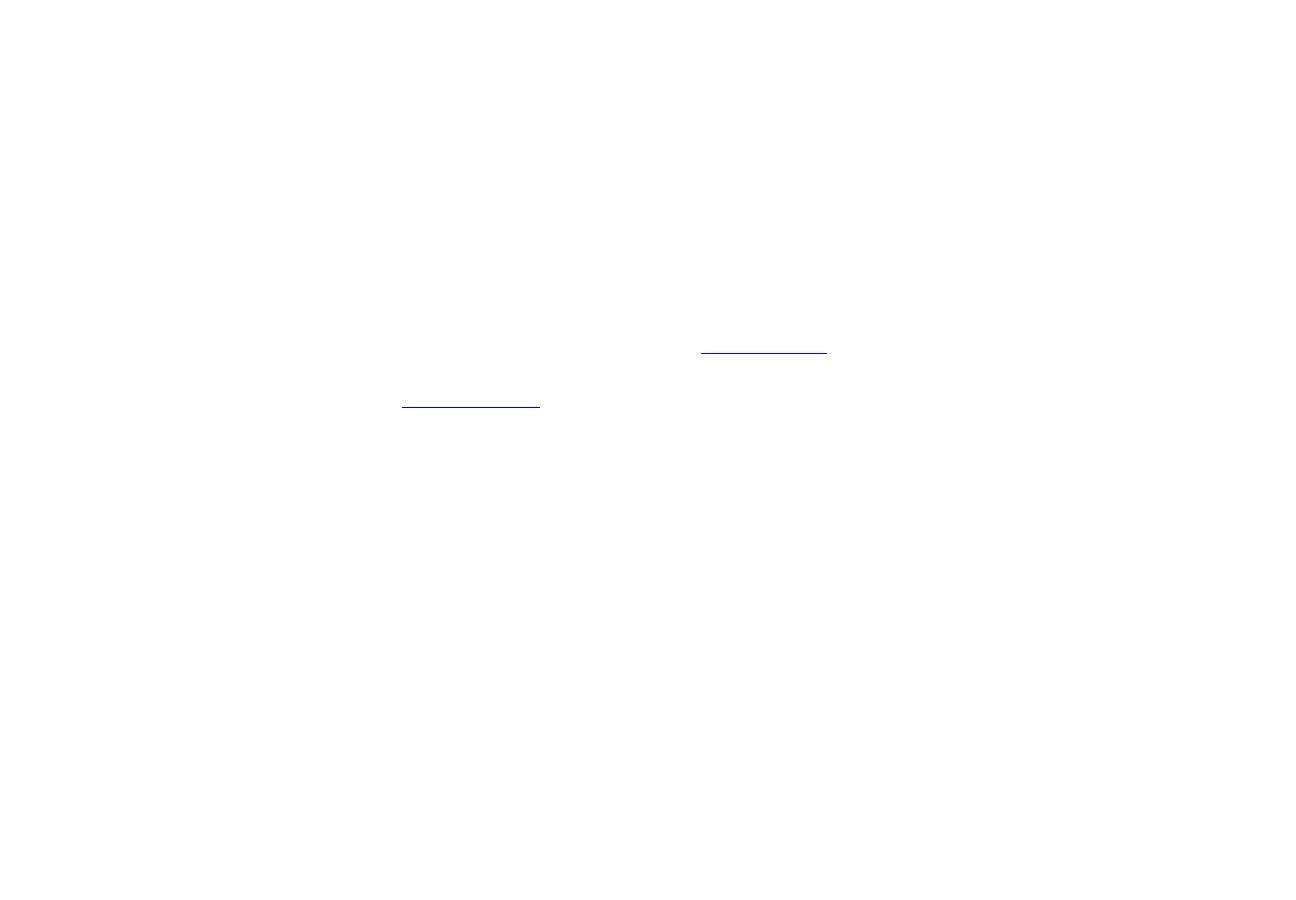iv
Using this guide
Thank you for choosing the high-definition TiVo
®
Mini DVR
companion. With the TiVo Mini, you can watch live TV, search and
browse for shows, watch shows saved on TiVo Premiere DVRs in
your home network, enjoy video on demand, and more!
Getting started:
1. Activate the TiVo service. The TiVo service is what makes
your TiVo Mini smart. Some TiVo Minis come with the TiVo
service already activated. If yours did not, and if you haven’t
yet activated your TiVo service, visit tivo.com/activate
or call
1-877-367-8486.
TiVo service is required and is sold separately. No functionality
is represented or should be expected without a paid subscription
to the TiVo service.
2. Connect your TiVo Mini. If the TiVo service is the brains, the
TiVo Mini is the body. Use the Start Here poster to connect the
TiVo Mini to your home network and your television.
3. Complete Guided Setup. After connecting your TiVo Mini,
follow the steps in on-screen Guided Setup. This configures the
TiVo Mini for your home, and ensures you have the latest
product updates.
4. Take a tour! Once you’re done with Guided Setup, the Quick
tours in Chapter 1 of this guide will introduce you to some of the
great things you can do with your Mini.
5. Visit tivo.com/howto. That’s where you’ll find even more step-
by-step instructions on everything your TiVo box can do. Plus,
whenever your box receives an update from the TiVo service
that contain new features, you’ll find instructions for using them
at tivo.com/howto
.
Basic terms
When we talk about the TiVo service, here are some terms you
should know:
Streaming. With the TiVo Mini, you can stream recorded shows
or live TV from a TiVo Premiere series DVR in your network or
from other broadband sources.
Host. When you stream shows or live TV to the TiVo Mini from
a TiVo Premiere series DVR, the TiVo DVR is the “host.” Any
TiVo Premiere series DVR on your home network can serve as a
host. If you have more than one DVR in your home, you’ll
choose which one to use as a default host during Guided Setup.
You can change the default host at any time. See “Connecting to
a host TiVo DVR” on page 47 to learn more.
