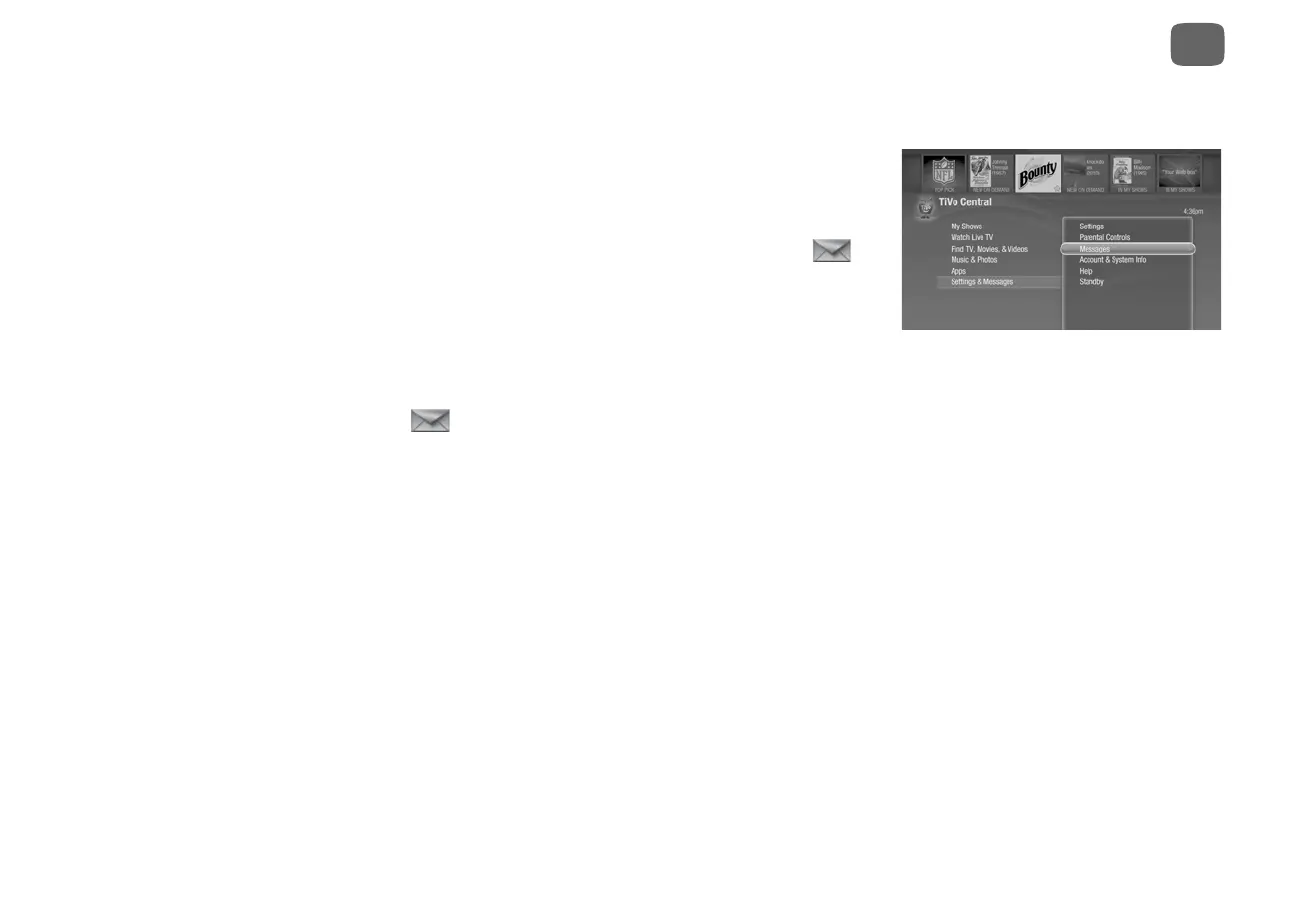41
Settings
5
Messages
From time to time, you may receive messages from the TiVo service. Messages may alert you to
new TiVo service features, important TV schedule changes, channel lineup changes, or other
information.
When you receive a new message, the TiVo Central
screen will display an envelope icon .
next to the ‘Settings & Messages’ menu item.
You can also review both read and unread messages at any time:
1. From the TiVo Central screen, select ‘Settings & Messages.’
2. Select ‘Messages.’ A list of all of your messages appears. Messages you have not yet read
are marked with an envelope icon: .
3. Use the UP/DOWN arrows to highlight a message, then press SELECT to read it. Use
CHANNEL UP/DOWN to page through a message if it doesn’t fit on the screen.
