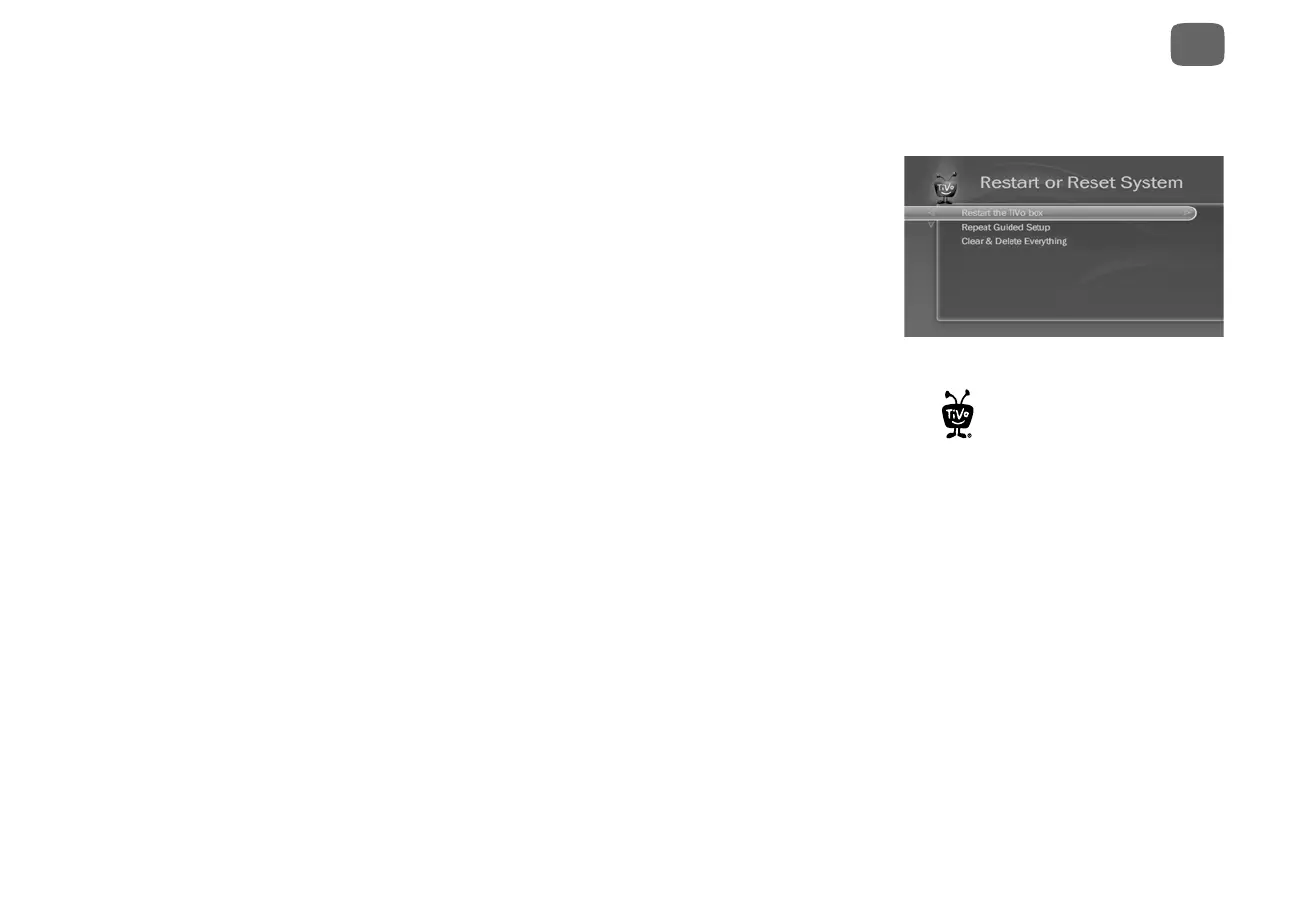43
Settings
5
Restart or reset system
Options on this screen allow you to restart your TiVo Mini, choose TiVo menus, or restore
original factory settings. From the TiVo Central screen choose ‘Settings & Messages,’ then
‘Help,’ then ‘Restart or Reset System.’
Restart the TiVo Box Shuts down the TiVo Mini and starts it up again. You may need to restart
your TiVo Mini as a routine troubleshooting step.
Repeat Guided Setup .You must repeat Guided Setup if you move or if you change your cable
provider.
Clear & Delete Everything This option restores the TiVo Mini’s original factory settings. You
should only choose this option if you are instructed to do so by TiVo Customer Support.It clears
all program information and setup information, including and Parental Controls. Completing
this process may take over an hour.
Operations like Clear & Delete
Everything may take over an hour.
During this time, it is recommended
that you turn off your TV to avoid “burn-in”
of static images on sensitive video
displays.
