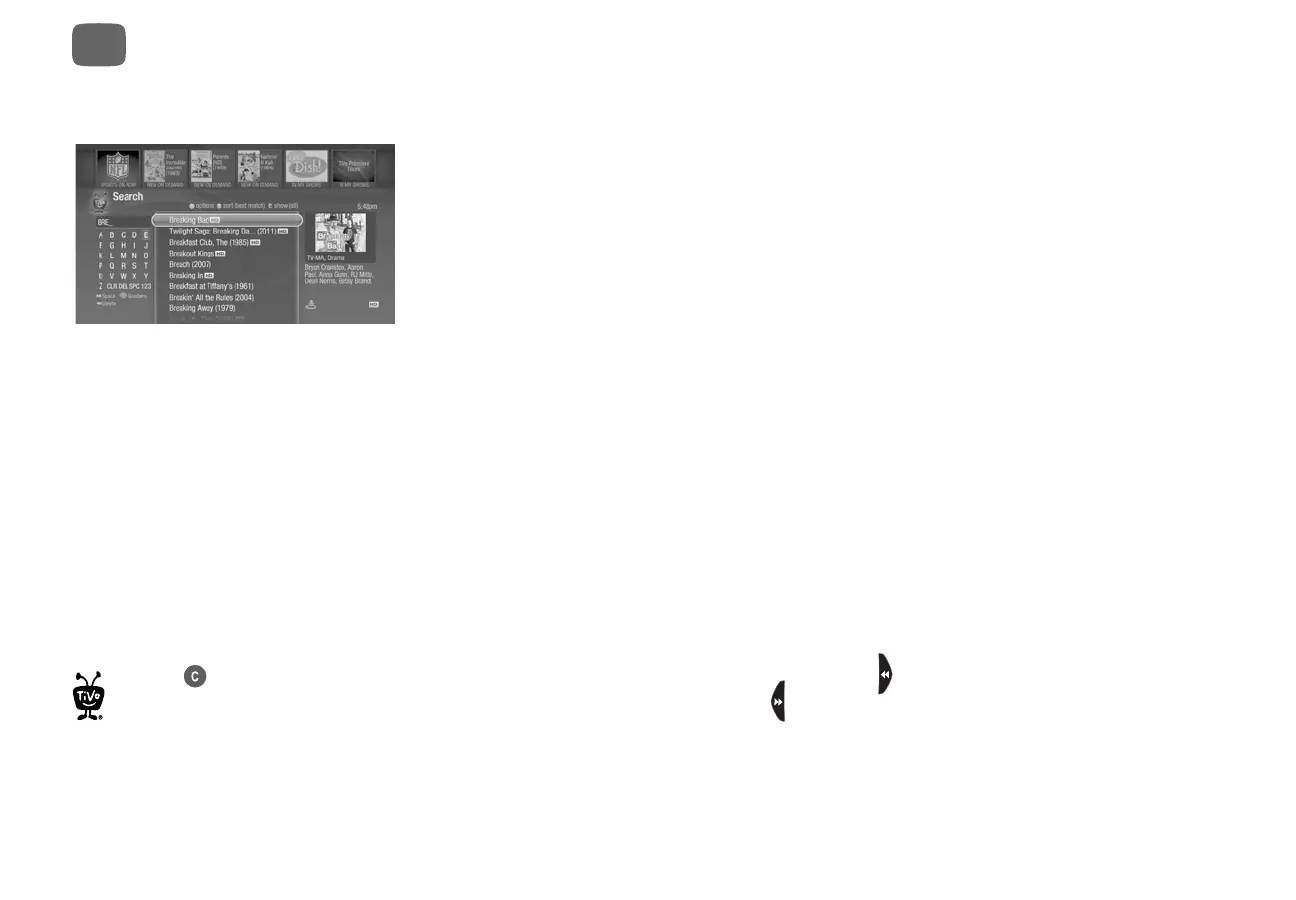12
Finding shows
2
Finding & recording shows
It’s easy to find shows by searching or browsing. The TiVo service searches upcoming shows
and movies available on TV or video on demand. And once you find something you like, you
can choose to record it on your host DVR!
Searching for shows (and more!)
Search by show title, episode title, show description, or person name (actor, director, etc.). The
TiVo service searches upcoming TV shows and movies, web videos, and video on demand
offerings all at the same time. You can even search for a particular channel by its network name
or call sign (e.g., NBC or ESPN).
1. From the TiVo Central
®
screen, select ‘Find TV, Movies, & Videos,’ then choose ‘Search.’
2. Use the letter grid to spell out the title, person, or word you’re looking for. Press the arrow
buttons to move around, then press SELECT on each letter you want. As you select letters, a
list of possible matches sorted by popularity appears on the right. For example, if you enter
the letters HOW, you might see matches for the TV show “How I Met Your Mother,” the
video on demand movie “How To Lose A Guy In Ten Days,” and the director Ron Howard.
Results are sorted by popularity, with better matches higher in the list.
3. Keep selecting letters until you see what you’re searching for. If you make a mistake, you
can press CLEAR to erase everything, or REWIND to erase one letter at a time. Insert a
space by pressing FAST FORWARD .
4. Use the RIGHT arrow to highlight the show or person name, and press SELECT to view the
information screen.
Press the button on your
remote to filter the type of episodes
displayed in your results: choose
from 'All,' 'Available,' and 'Free.'
