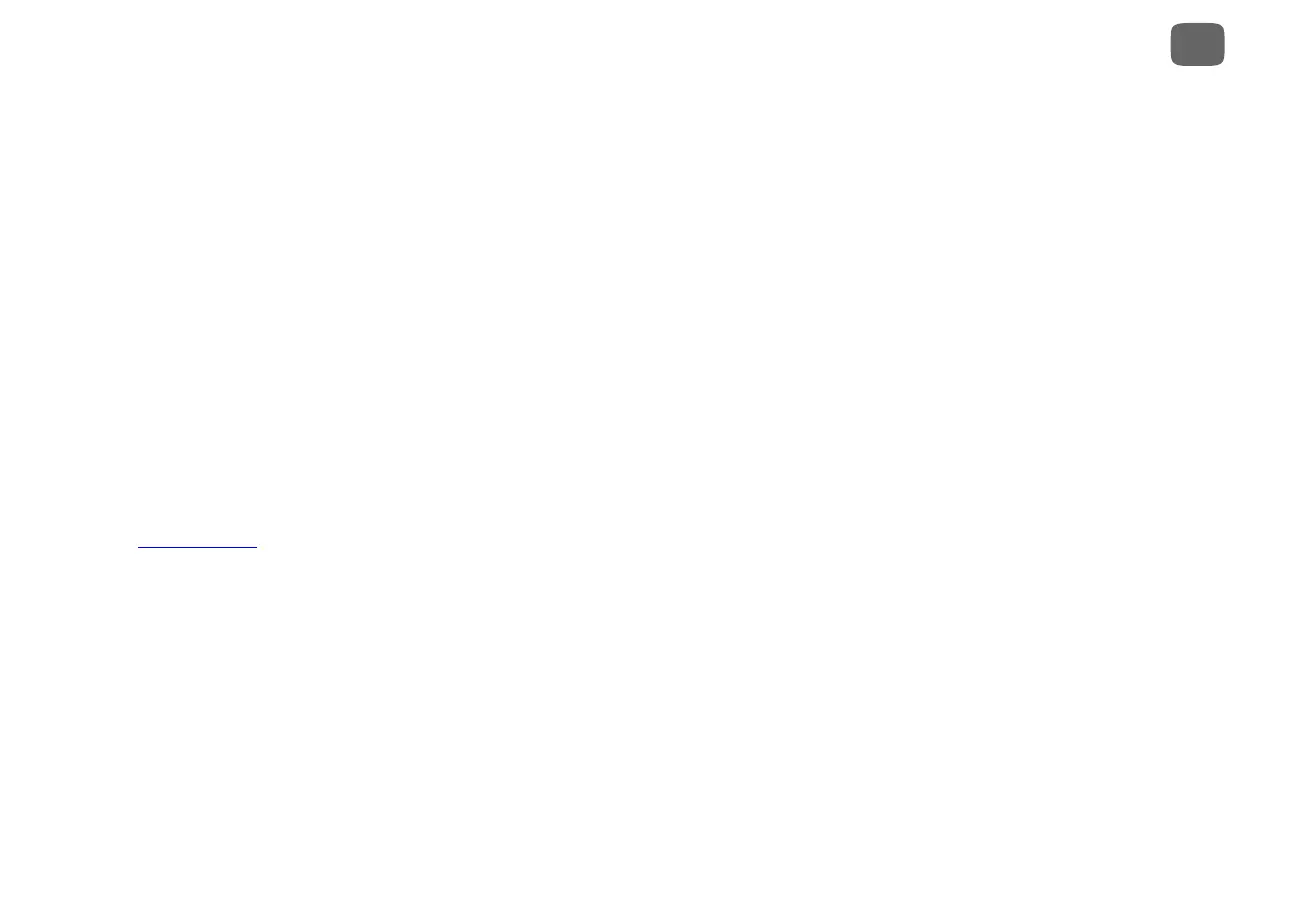37
Settings
5
Wired Ethernet network settings
Most of the time, you will not need to configure these settings, as they are usually configured
automatically when you first set up your TiVo Mini. However, if necessary, you can use this
page to choose how the TiVo Mini receives an IP address, or you can assign a static IP address
and other network information manually. Follow the on-screen instructions to configure your
wired network.
MoCA settings
A MoCA (pronounced “Mocha,” like the chocolate-flavored coffee drink!) connection is a great
option if you want a wired connection to your TiVo box but you don’t have easy access to a
wired Ethernet cable. MoCA delivers the same high-speed network connection you get through
an Ethernet cable, but delivers it through your existing coax wire (the wire you use to receive
cable TV). When you set up MoCA in your home, your TiVo box will receive cable TV and
connect to your home network through that one cable!
To learn more about installing and using MoCA, including how to secure your MoCA network,
visit tivo.com/moca
.
