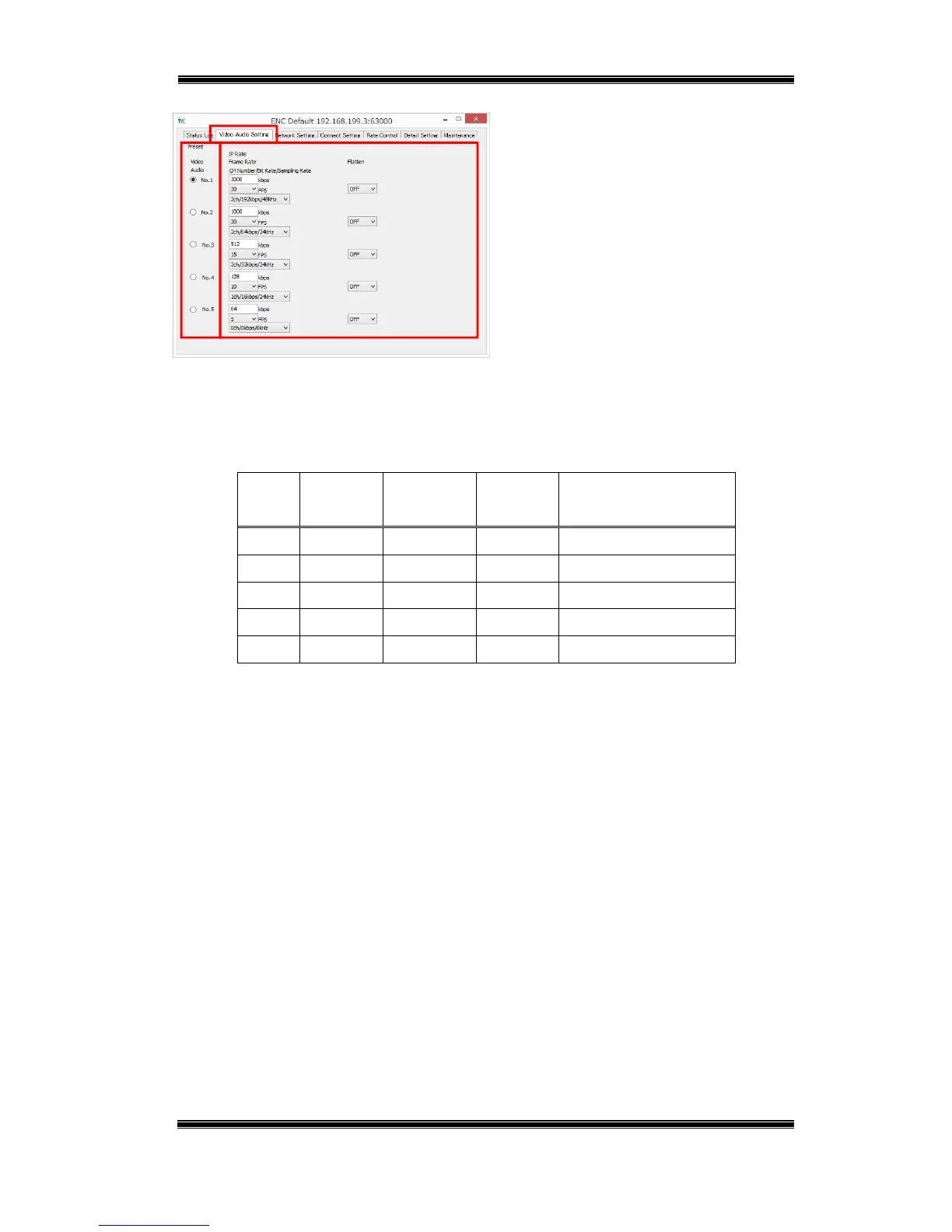Compact IP Codec User's Manual
17
Techno Mathematical Co., Ltd.
2140P
Figure 4-6 Encoder – Video Audio Setting
■ On the Video Audio Setting tab,
configure settings.
■ After configuring the settings of five
groups, you can switch between the
groups by clicking the radio buttons on
the left.
Initial default settings are shown in the table below.
Table 4-4 Video Audio Setting – Initial Default Setting
IP Rate
(kbps)
Frame Rate
(fps)
Flatten
CH Number
/Bit Rate
/Sampling Rate
No.1 3000 30 OFF 2ch/192kbps/48kHz
No.2 1000 30 OFF 2ch/64kbps/24kHz
No.3 512 15 OFF 2ch/32kbps/24kHz
No.4 128 10 OFF 1ch/16kbps/24kHz
No.5 64 5 OFF 0ch/0kbps/0kHz