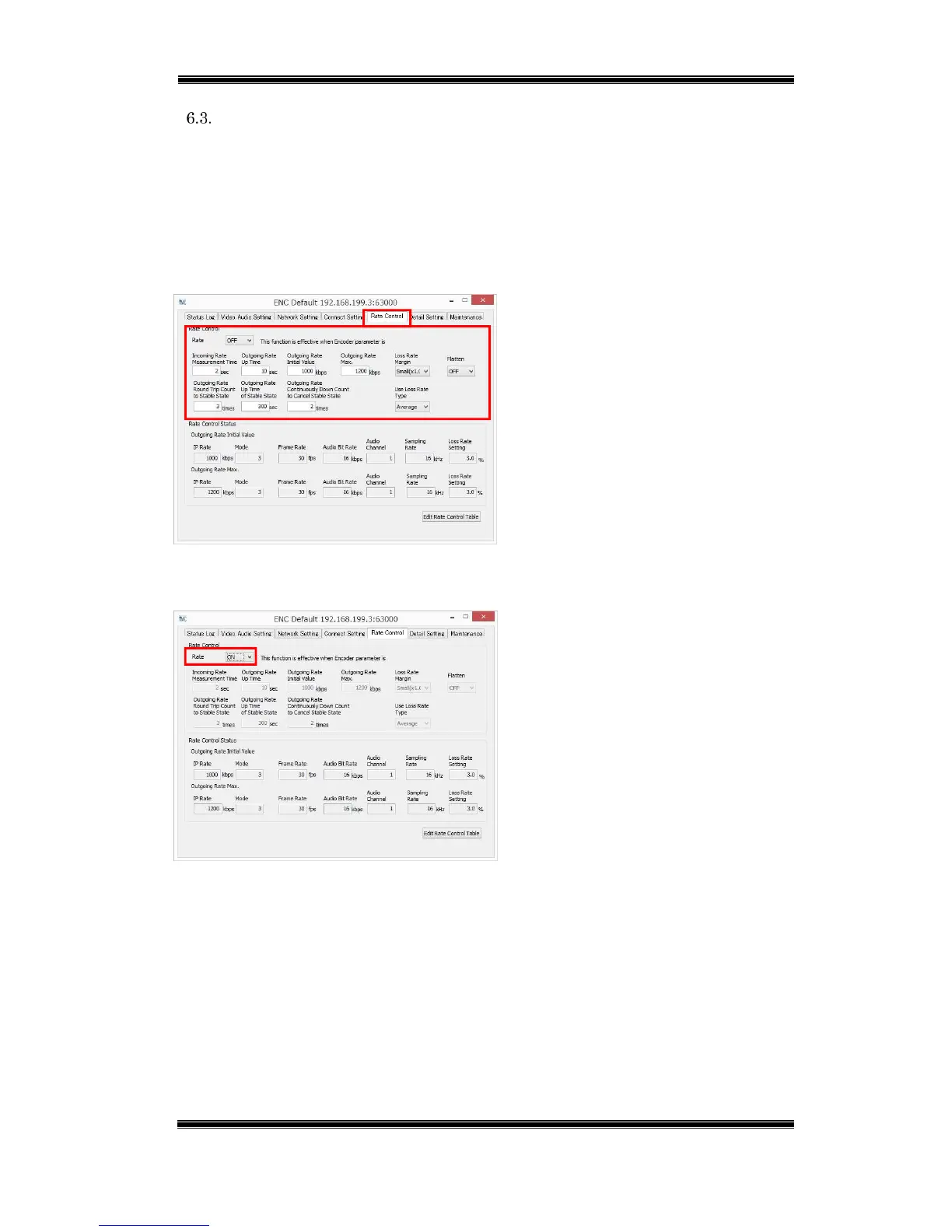Compact IP Codec User's Manual
44
Techno Mathematical Co., Ltd.
2140P
Auto Rate Control
This function automatically adjusts the transmission bit rate in accordance with the
network line. The bit rate is lowered when the bandwidth capacity is low, and raised
when it is high.
6.3.1.
Encoder Rate Control Operation Settings
Figure 6-8 Encoder – Rate Control
■ Start up ENCODER.
■ On the Rate Control tab, configure
settings as shown in the table on the
next page of this manual.