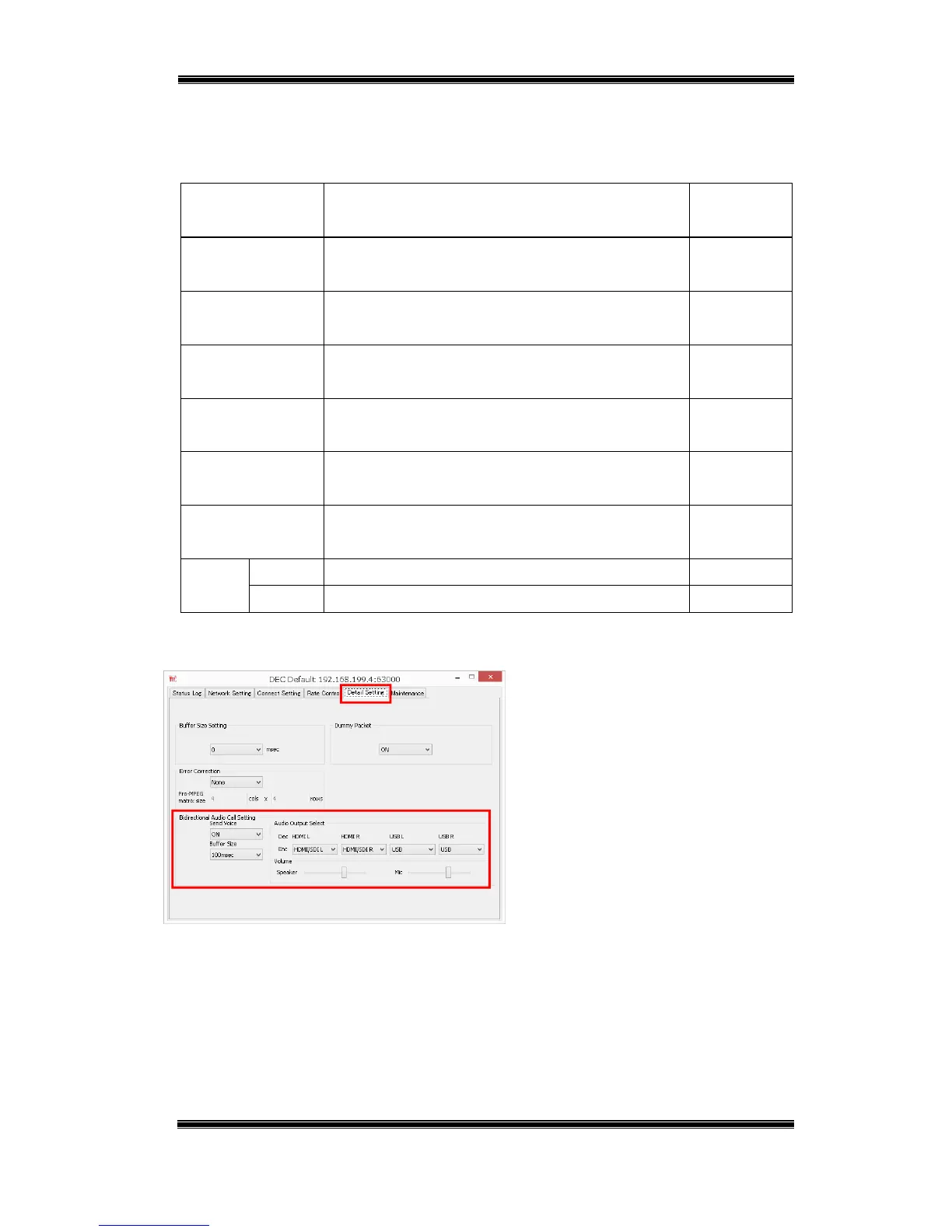Compact IP Codec User's Manual
43
Techno Mathematical Co., Ltd.
2140P
(2) Decoder Settings
Connect the setup PC to the decoder remote port and configure the settings below.
Table 6-2 Decoder – Bidirectional Audio Call Settings
Setting Description Initial
Default
Send Voice Turns bidirectional audio communication
ON/OFF.
ON
Buffer Size Sets the bidirectional audio buffer size.
(0/20/40/60/100/140/160/200/300/400/500msec)
100msec
HDMI L Sets the audio output of HDMI output L.
(None / HDMI/SDI L / USB)
HDMI/SDI
L
HDMI R Sets the audio output of HDMI output R.
(None / HDMI/SDI R / USB)
HDMI/SDI
R
USB L Sets the audio output of the connected USB audio
output equipment L. (None / HDMI/SDI L / USB)
Figure 6-7 Decoder – Bidirectional Audio Call
Setting
■ Start up DECODER.
■ On the Detail Setting tab, select ON
for [Send Voice].
■ Configure the Buffer Size setting.
■ Configure the settings in the [Audio
Output Select] group in accordance with
the mode of use.
■Adjust the Volume.
*If the USB cable of the headset you are using becomes disconnected, plug it
back in, and then turn the device off and back on again.