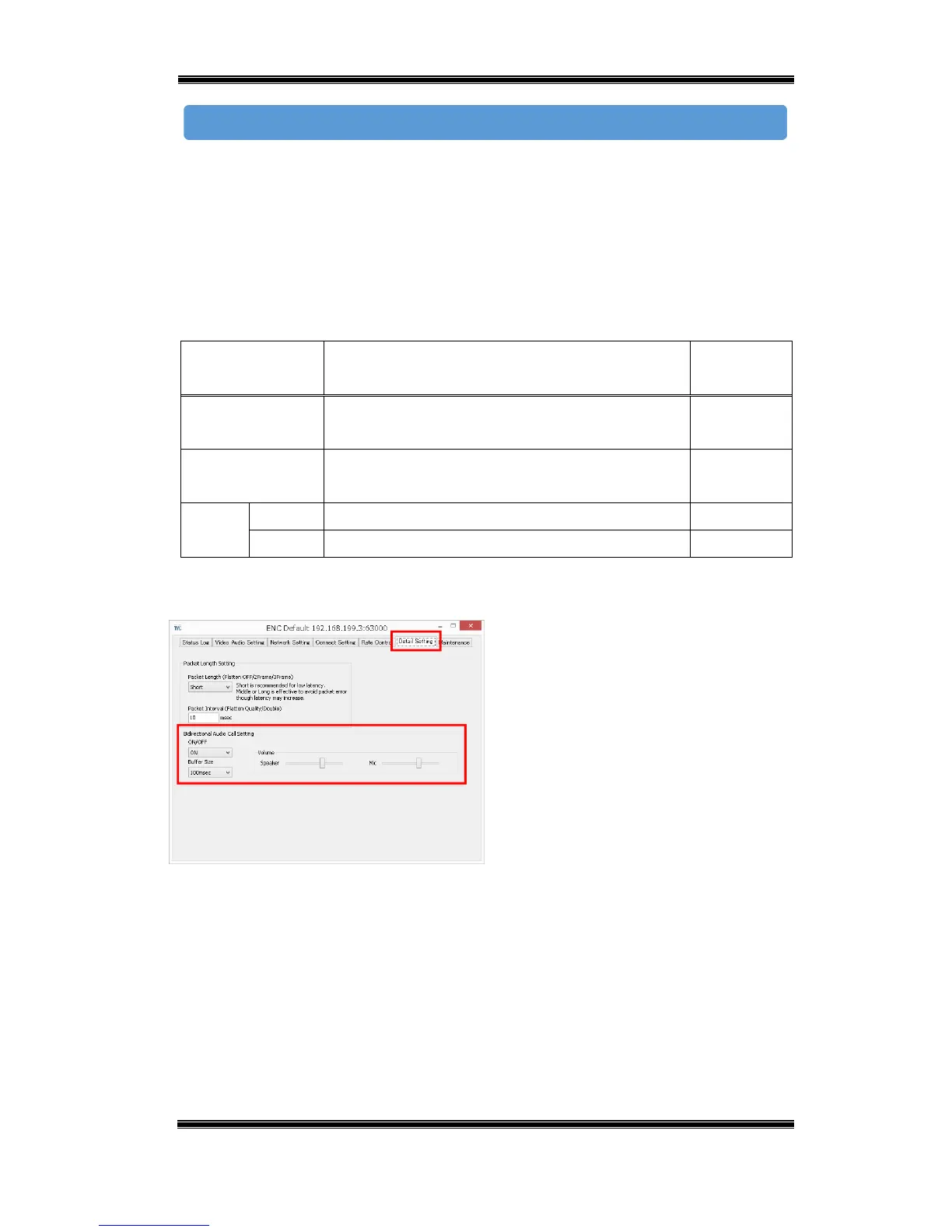Compact IP Codec User's Manual
42
Techno Mathematical Co., Ltd.
2140P
Connect a headset to the device USB port (under the rear panel cover).
Configure the settings below while the encoder and decoder are connected to
each other.
(1) Encoder Settings
Connect the setup PC to the encoder remote port and configure the settings below.
Table 6-1 Encoder – Bidirectional Audio Call Settings
Setting Description Initial
Default
ON/OFF Turns bidirectional audio communication
ON/OFF.
ON
Buffer Size Sets the bidirectional audio buffer size.
(0/20/40/60/100/140/160/200/300/400/500msec)
100msec
Volume
Figure 6-6 Encoder – Bidirectional Audio
Call Setting
■ Start up ENCODER.
■ On the Detail Setting tab, select ON for
[Bidirectional Audio Call Setting].
■ Configure the Buffer Size setting.
■Adjust the Volume.