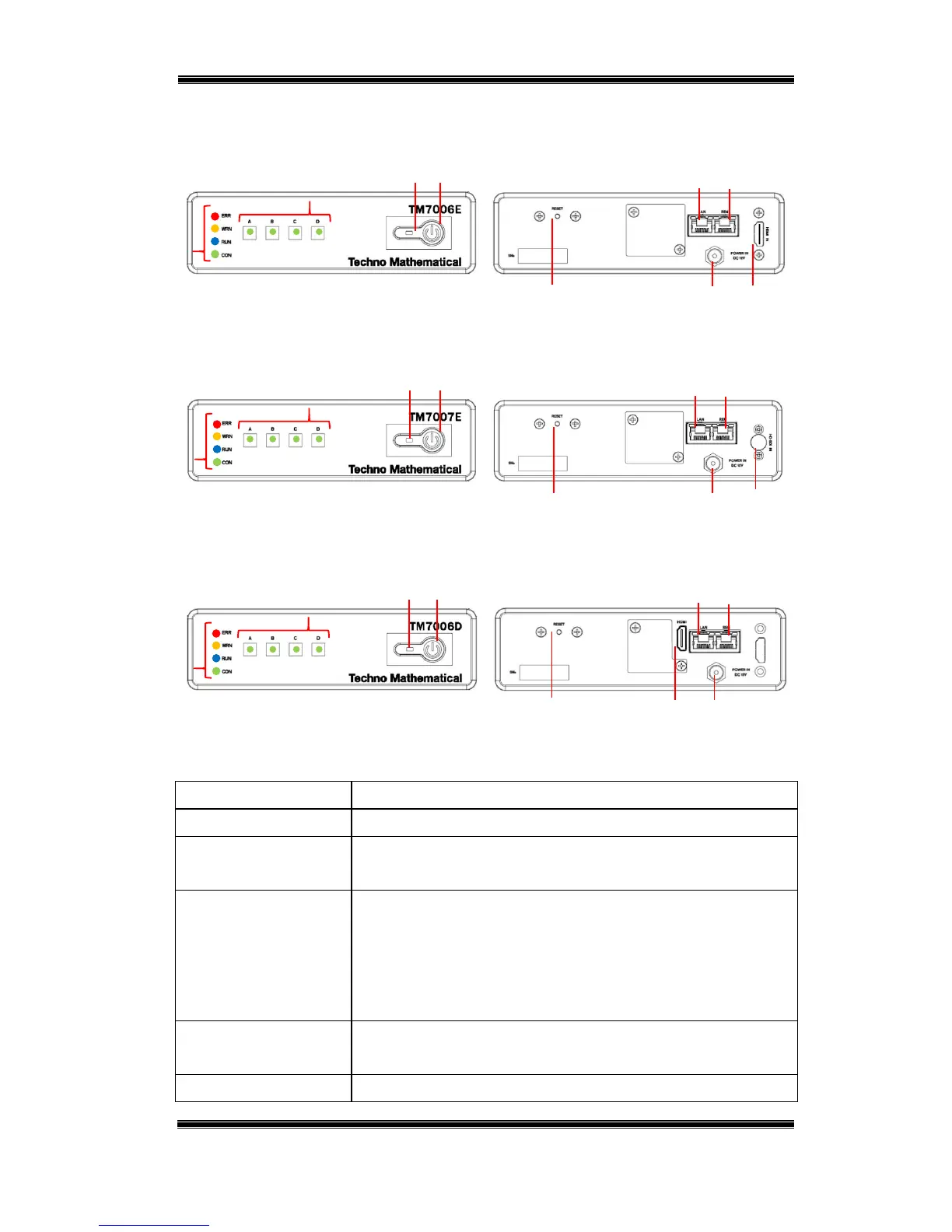Compact IP Codec User's Manual
8
Techno Mathematical Co., Ltd.
2140P
2.
Names of Parts and Functions
TM7006E (encoder, HDMI input)
TM7007E (encoder, HD-SDI input)
TM7006D (decoder, HDMI output)
Table 2-1 Names of Parts and Functions
(1) Power switch
Turns power ON/OFF.
(2) Power lamp
Lit while power is on.
(3) Preset switches
Operations are assigned to each switch beforehand (From left to
right: A, B, C, D). When switch is pressed, Green LED is lit.
(4) Status indicators
LEDs that indicate the status of the device.
ERR (Lit red LED): Error WRN (Lit orange LED): Warning
RUN (Flashing blue LED):
Running
CON (Flashing green LED):
Transmitting data
(5) 12 VDC power
supply
Connect 12 VDC as power supply.
(6) LAN port
This Ethernet port transmits and receives image and audio