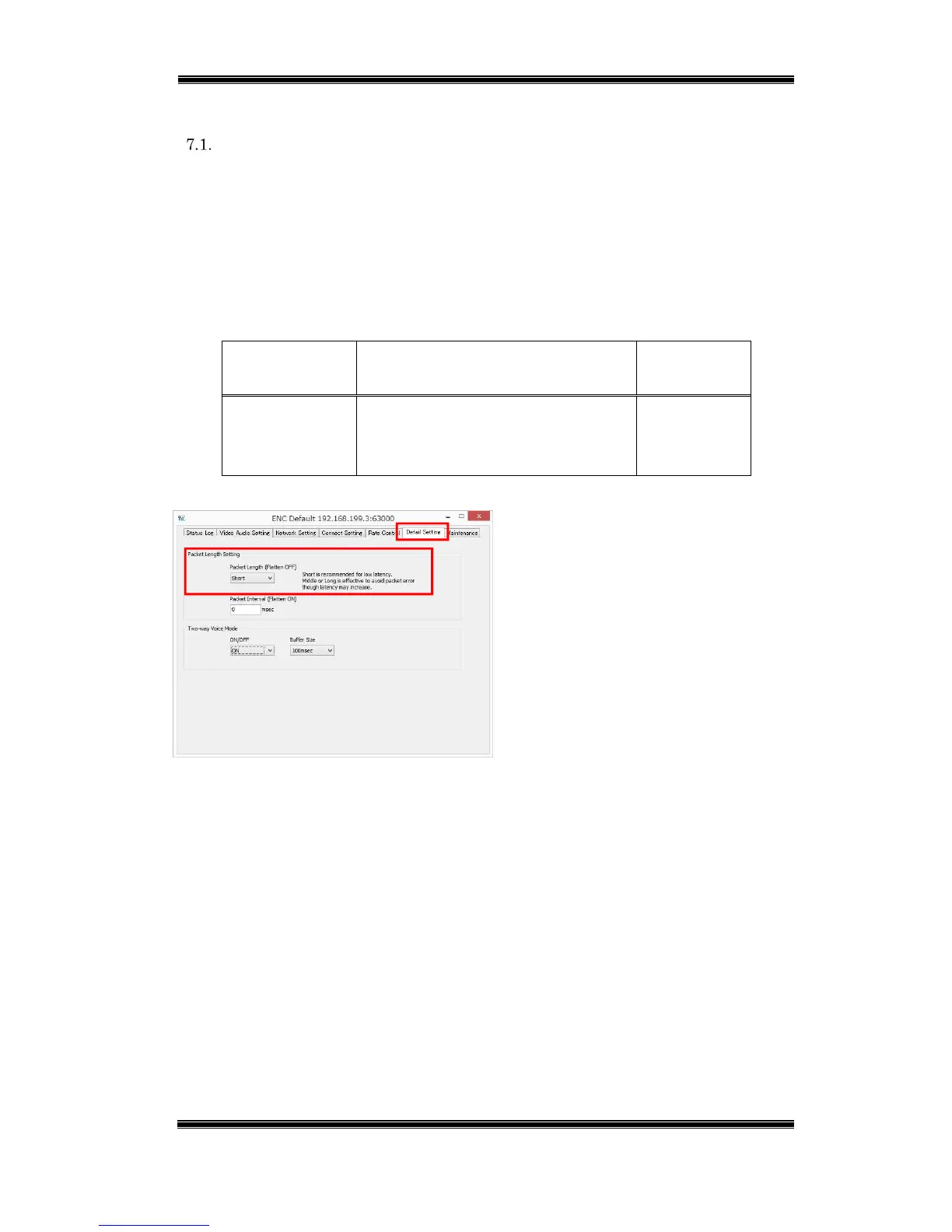Compact IP Codec User's Manual
49
Techno Mathematical Co., Ltd.
2140P
7.
Settings that Suit the Network Environment
Packet Length Setting
This setting specifies a packet length to suit the network environment. A longer
packet length results in a longer packet transmission interval. Depending on the
network environment, the packet loss may be suppressed, or the packet may not be
passed if a packet length is long.
Configure the settings below.
Table 7-1 Decoder – Packet Length Settings
Setting Description Initial
Default
Packet Short: 500 bytes maximum
Middle: 1000 bytes maximum
Long: 1410 bytes maximum
Short
■ Start up ENCODER.
■ On the Detail Setting tab, configure
the setting in the [Packet Length
Setting] group.