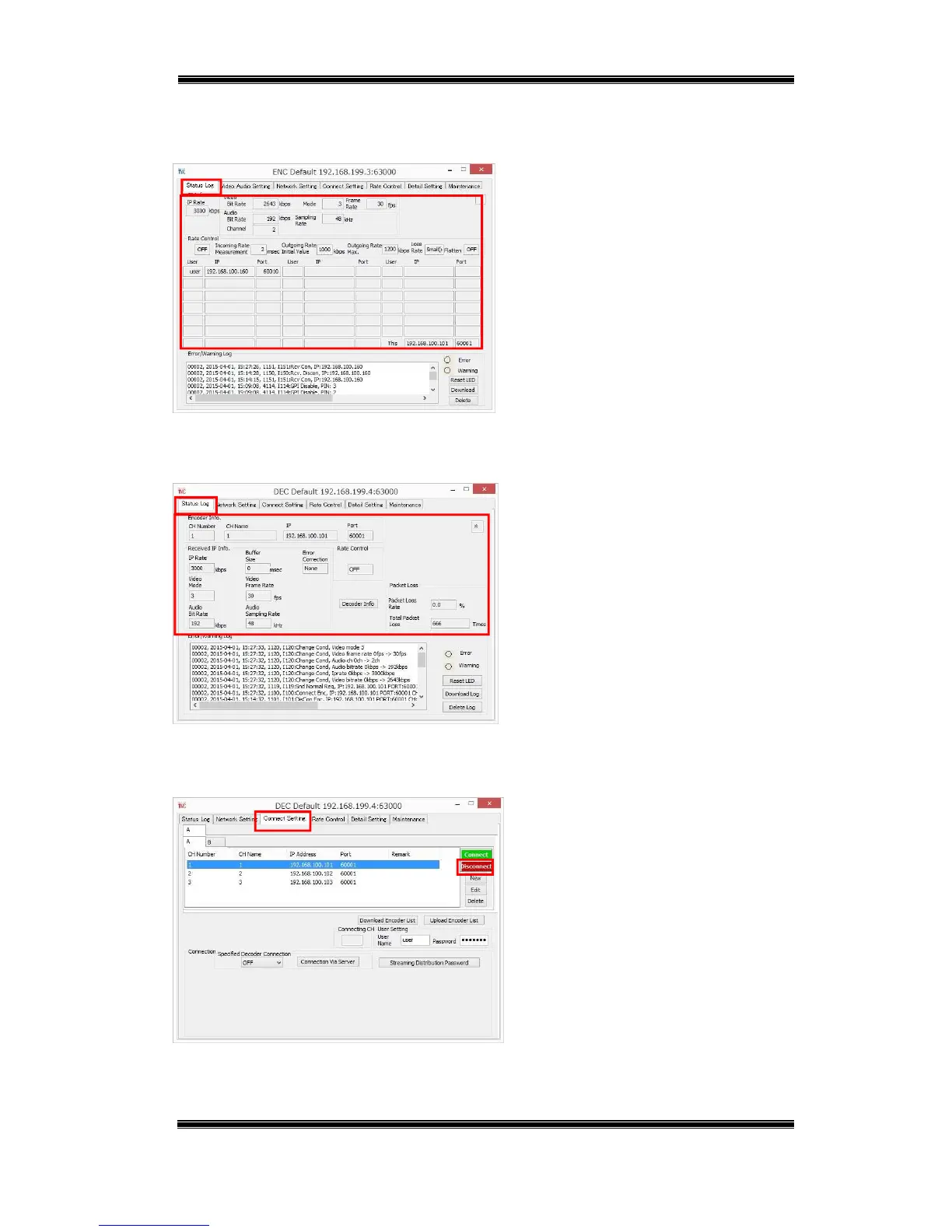Compact IP Codec User's Manual
27
Techno Mathematical Co., Ltd.
2140P
(4) Status check
Encoder
Figure 5-6 Encoder – Status Log
■ You can use the Status Log tab to
check the connection status and settings.
■ For the encoder, the tab shows
currently connected decoders (up to 20)
and other information.
Decoder
Figure 5-7 Decoder – Status Log
■ For the decoder, the tab shows
information about the destination
encoder.
(5) Disconnect
Figure 5-8 Decoder – Disconnect
■ To disconnect, click [Disconnect] on
the decoder Connect Setting tab.