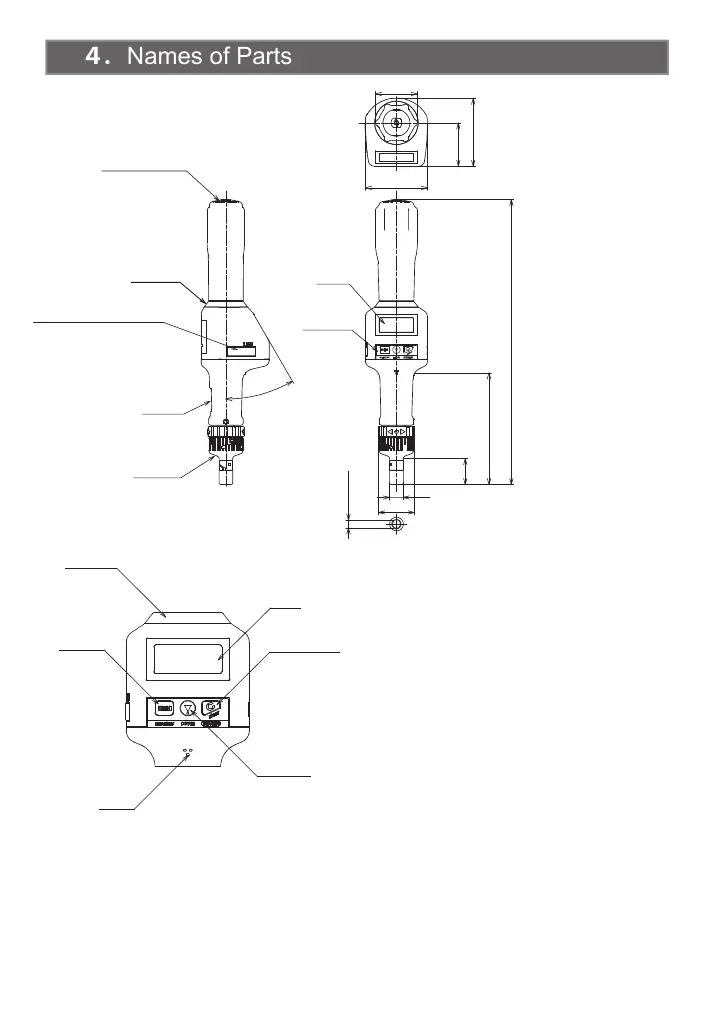3
34
55
35
50
φ11
φ29
6.35HEX
POWER(C) KEY
DOWN KEY
① Display
② POWER (C) Key
③ DOWN Key
④ MEM Key
⑤ LED Ring
⑥Buzzer
Battery Cap
LED Ring
Communications/Charging
USB Port
(mini-B type)
Serial No
Ratchet
Display
Switch
Approx. 230
Approx. 90
Approx. 21
LED Ring
MEM Key
Buzzer
Display
Shows the torque values, counter, units, mode,
and remaining battery capacity.
Switches the power ON, and when held down for
2 seconds or longer, switches the power OFF
Decrements the counter value. When the key is held
down, the counter value will decrement in steps of 10.
If the POWER (C) key is pressed while holding down
the DOWN key, the counter value will increment.
Press this key when you want to save data
When upper-limit values and lower-limit values have
been set, indicates the OK/NG judgment and the
charging condition.
Gives notification of various conditions with a beeping
sound.
