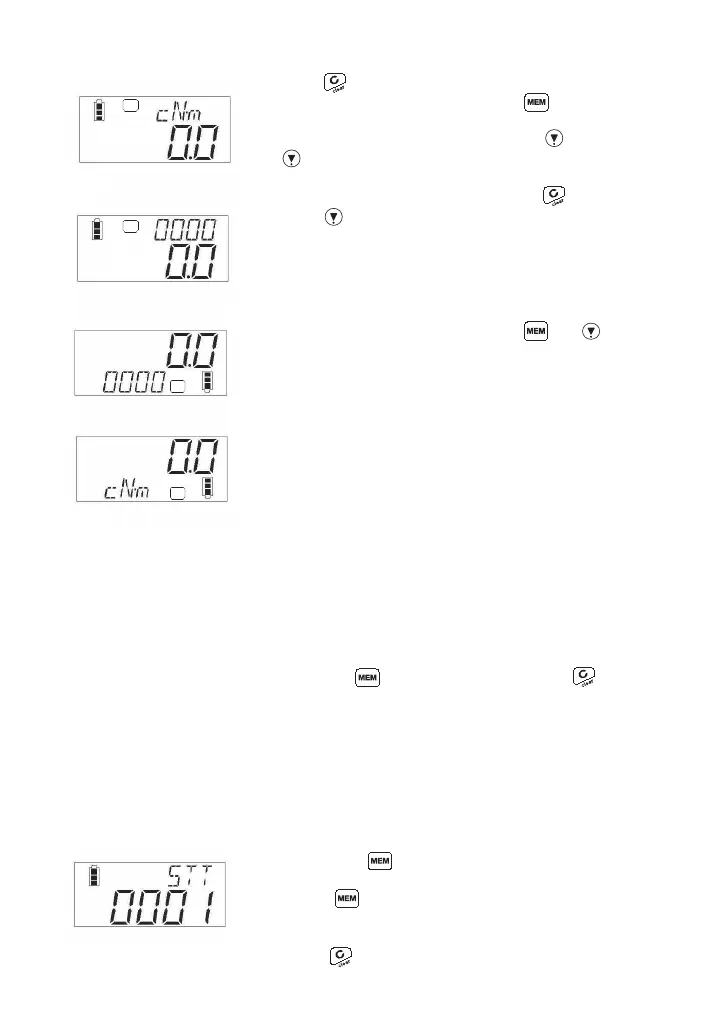7
②M2: Tightening mode
⇔
②-1 Power-on
②-3 Tightening operation
②-4 Data check
⇔
②-2 Reverse video display
Press the key to turn on the power.
If the counter value is “0000”, press the key to increment
it to “0001”.
To decrement the counter value, press the key together with
the key. Holding down the key decrements it in steps of 10.
(When the key is held down, the counter value will stop at “0000”.)
To increment the counter value, press the key while holding
down the key to increment it in steps of 10.
The unit and the counter value are displayed alternately in
the measurement screen.
To display in reverse video, press the and keys
at the same time.
If the upper and lower limits have been set, the LED ring is illuminated in white and the buzzer
beeps intermittently when reaching 80% of the lower-limit value.
When between the lower-limit and upper-limit values, the LED ring is illuminated in blue and the
buzzer beeps continuously.
When beyond the upper-limit value, the LED ring is illuminated alternately in yellow and red and
the buzzer beeps intermittently at short intervals.
Once tightening is completed, press the key. To clear the data, press the key.
If the auto memory/reset has been set, it is activated to increment the counter value by 1 after
a lapse of the setting time.
If the upper and lower limits have not been set, or if the measured value is below the torque
measurement range, the LED ring is not illuminated and the buzzer does not sound.
With the counter value of other than “0000” being displayed,
hold down the key for 2 seconds or longer to display
the computation screen.
Press the key once to display a data volume, twice to
display a maximum value, three times to display a minimum
value, and four times to display an average value.
Press the key to return to the measurement screen.
M2
M2
1
M2
1
M2
