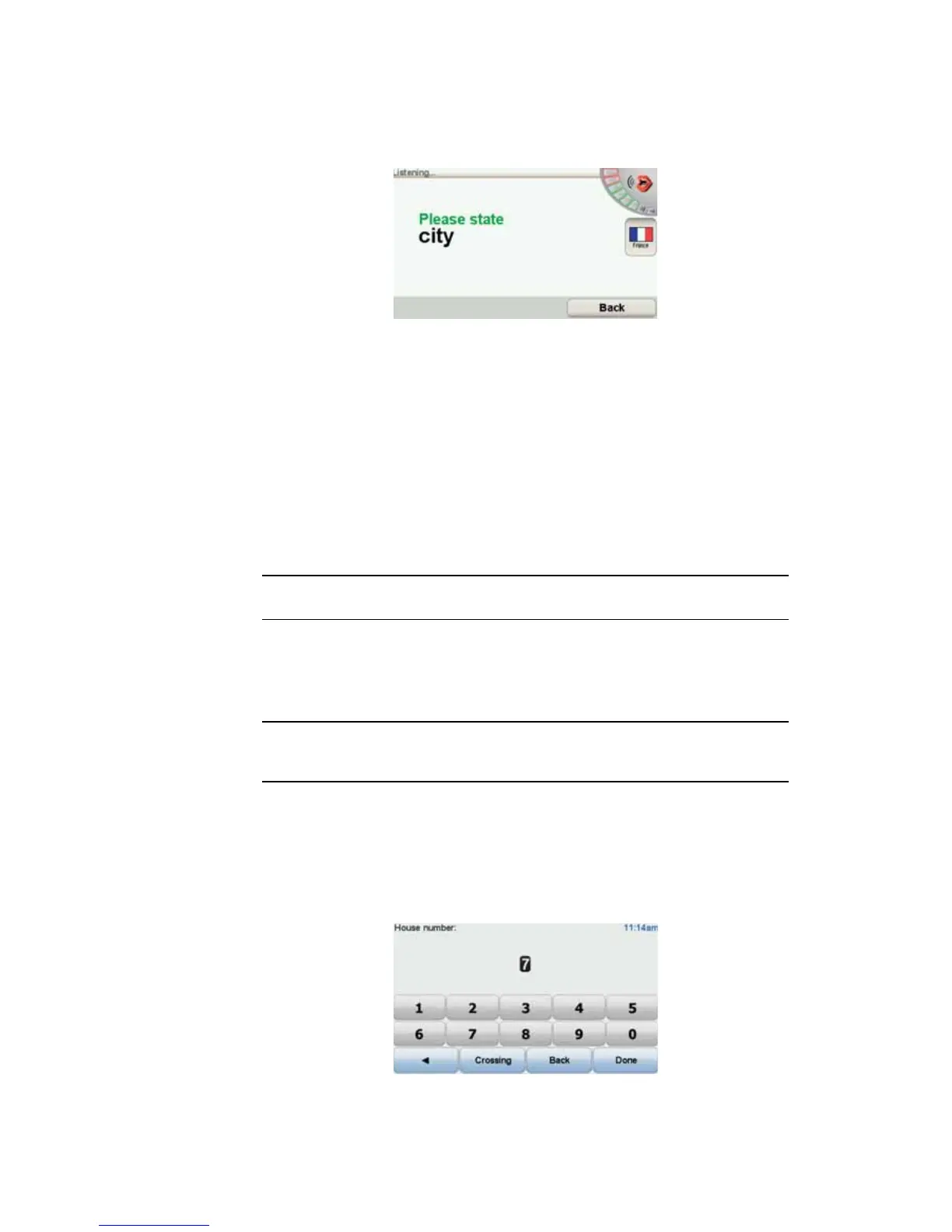15
Alternatively, you can tap the screen to start planning a journey, then tap
Spoken address (dialogue) or Spoken address to start entering an address
by voice.
3. Say the city name.
When you say the city name, you are then shown a list of six names that
match what you said.
Your GO tells you the name at the top of the list. If the name you hear is
correct, then say, "Done" or "OK" or "Yes" or "One" or tap on the name.
If the city name you hear is not correct, but the name appears in the list, then
say the number next to the correct name or tap on the correct name.
For example, if the correct name is Rotterdam and this name is number two
in the list, you could say, "Two" or tap on the name, Rotterdam.
If the city name is not shown in the list, then say "Back" or "No" or tap the
Back button to return to the previous screen. Then say the city name again.
Note: You need to say numbers in the same language that is used for menu
buttons.
4. Say the street name.
Your GO states the name shown at the top of the list. If the name you hear
is correct, then say, "Done" or "OK" or "Yes" or "One" or tap on the name.
Note: Different locations may have similar names, such as a road that has
multiple postcode locations. In such cases, all of these locations are shown in
the list and you need to look at the screen and select the correct location.
If the name you hear is incorrect but the correct name is shown in the list,
then say the number next to the correct name or tap on the streetname.
If the streetname is not shown in the list, say "Back" or "No" or tap the Back
button to return to the previous screen. Then say the street name again.
5. Say the house number.
