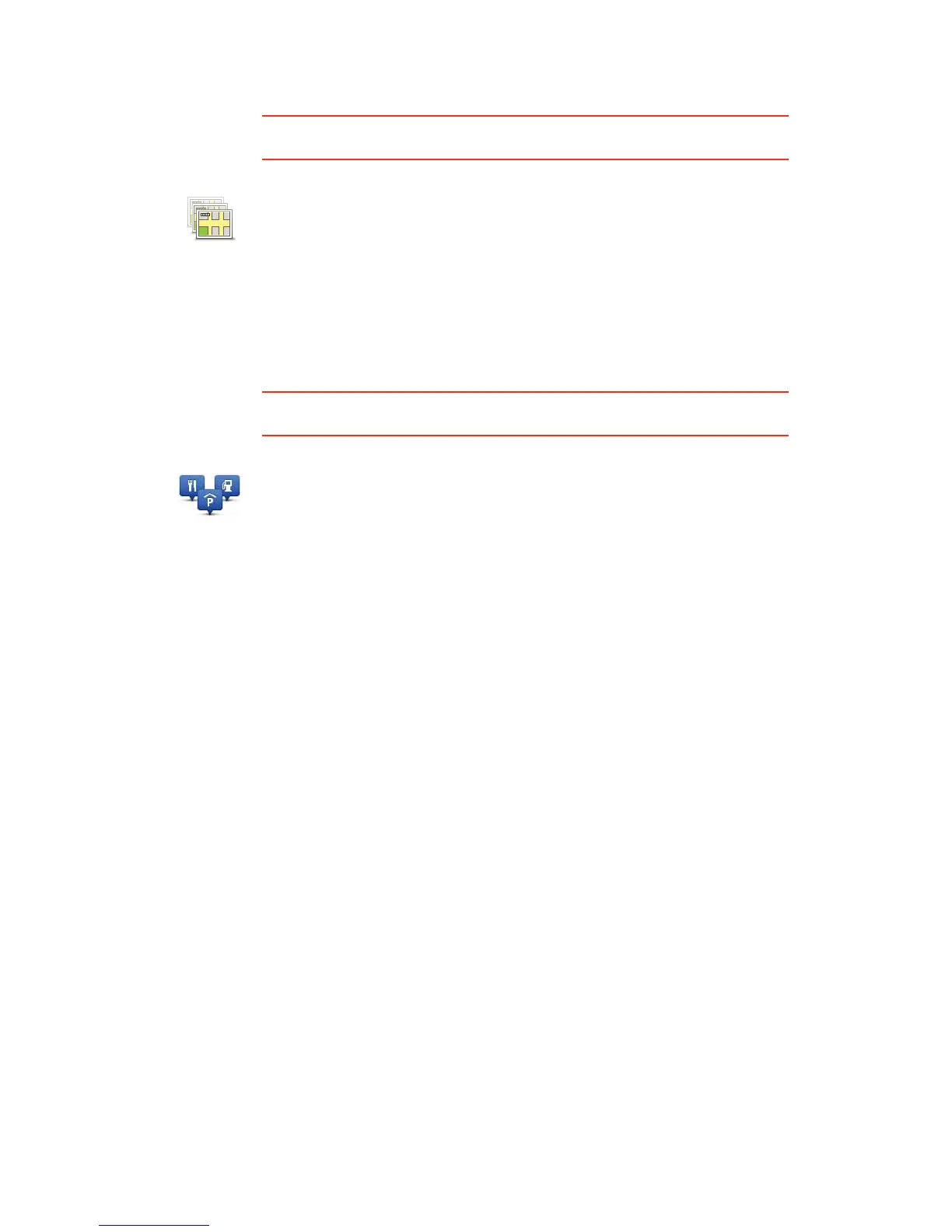39
Manage maps
This button may only be available if all menu options are shown. To show all
menu options, tap Show ALL menu options in the Preferences menu.
Manage POIs
This button may only be available if all menu options are shown. To show all
menu options, tap Show ALL menu options in the Preferences menu.
Manage maps
Tap this button to do the following:
• Switch map - tap this button to change the map you are using.
• Download free map corrections - tap this button to download map
corrections provided as part of the Map Share service.
Use TomTom HOME to make backups, download, add and delete maps
from your navigation device.
Manage POIs
Tap this button to do the following:
• Set alerts for when you are near POIs.
For example, your GO can tell you when there is a petrol station nearby.
• Create your own POI categories and add POIs to them.
For example, you could create a category of POIs called “Friends”, and
add all your friends’ addresses as POIs in the category. You can even add
your friends’ phone numbers with their address so you can call them
from your GO.
The following buttons are available:
• Add POI - tap this button to add a location to a POI category you have
created.
• Warn when near POI - tap this button to be warned when you approach
a POI. You can select the types of POI for which you wish to be warned.
• Delete POI - tap this button to delete a POI you created.
• Edit POI - tap this button to edit the details of a POI you created.
• Add POI category - tap this button to create a new POI category.
• Delete POI category - tap this button to delete a POI category you
created.