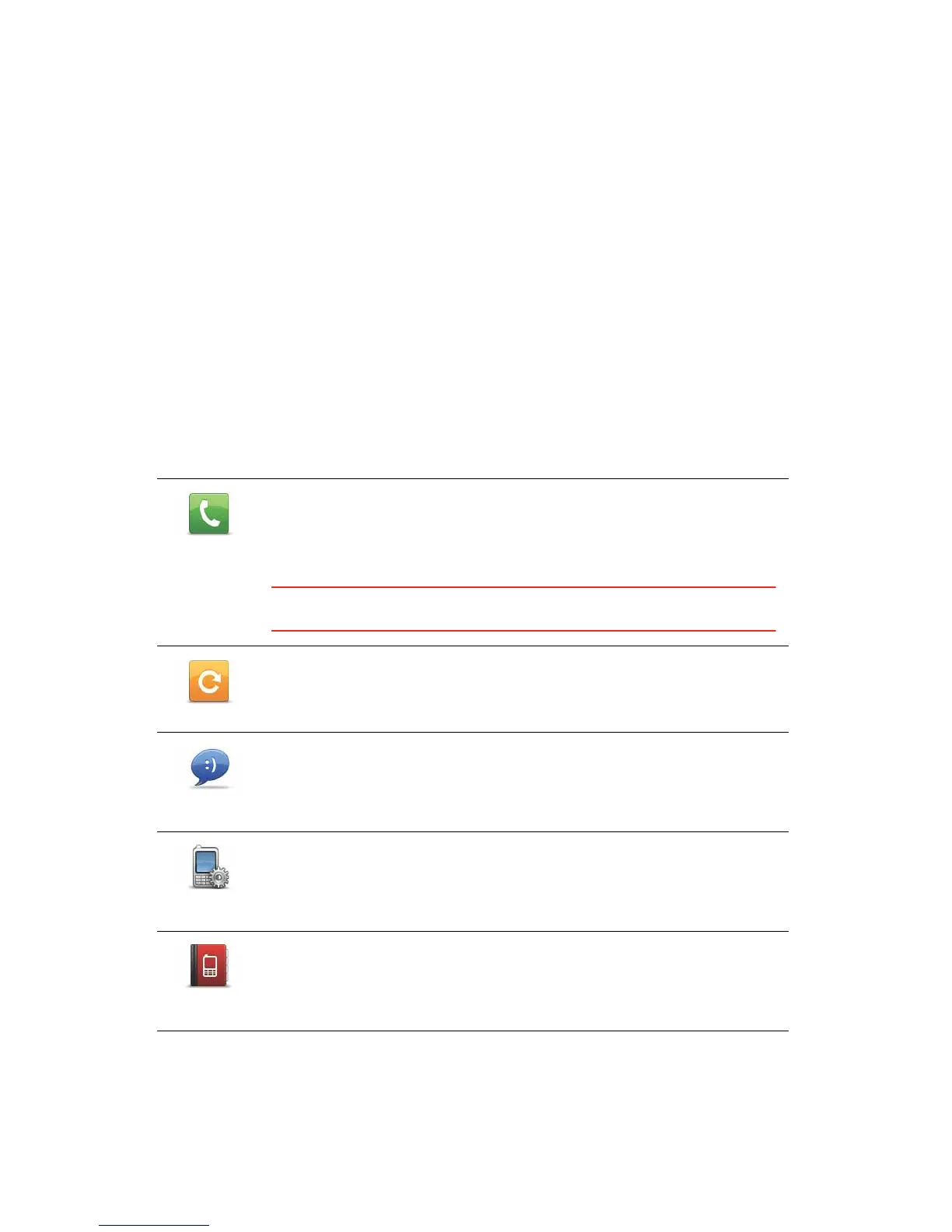64
Auto-answer
You can tell your TomTom GO to answer every call automatically after a
certain time. Tap Phone preferences in the mobile phone menu, then tap
Auto-answer preferences.
Select when your TomTom GO will automatically answer your calls.
Sharing your TomTom GO
To add more phones, do the following. You can establish connections for up
to 5 mobile phones.
1. Tap Mobile phone in the Main Menu.
2. Tap Connect to your phone.
3. Tap Find other phone... and follow the instructions on the screen.
To switch between phones, tap Connect to your phone and then select your
phone from the list.
Call menu
When you open the Call menu, the following buttons are available:
Call...
Tap this button to make a phonecall using your mobile phone.
This button also appears in the Driving view while a call is active. Tap this
button in the Driving view to open the Call menu where you can see the
details of the caller or end the call.
Tip: Tap this button in the Driving view while making a call, to view the Call
menu.
Redial
Tap this button to redial a telephone number using your mobile phone.
Read/Write
message
Tap this button to read or write a message.
Phone
Preferences
Tap this button to configre how your TomTom GO communicates with your
mobile phone.
Get numbers
from phone
Tap this button to load the contacts and phone numbers from your mobile
phone onto your TomTom GO.